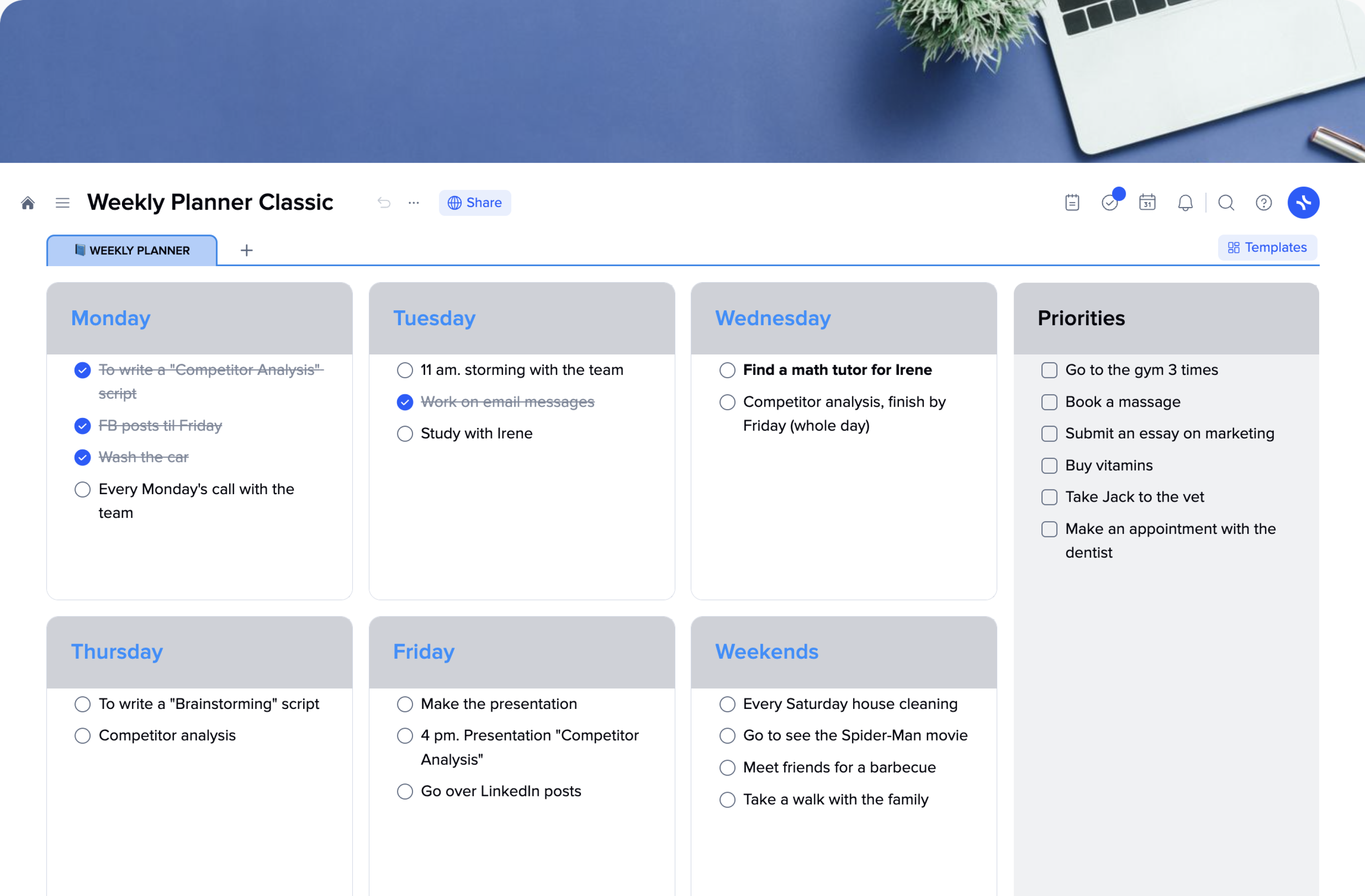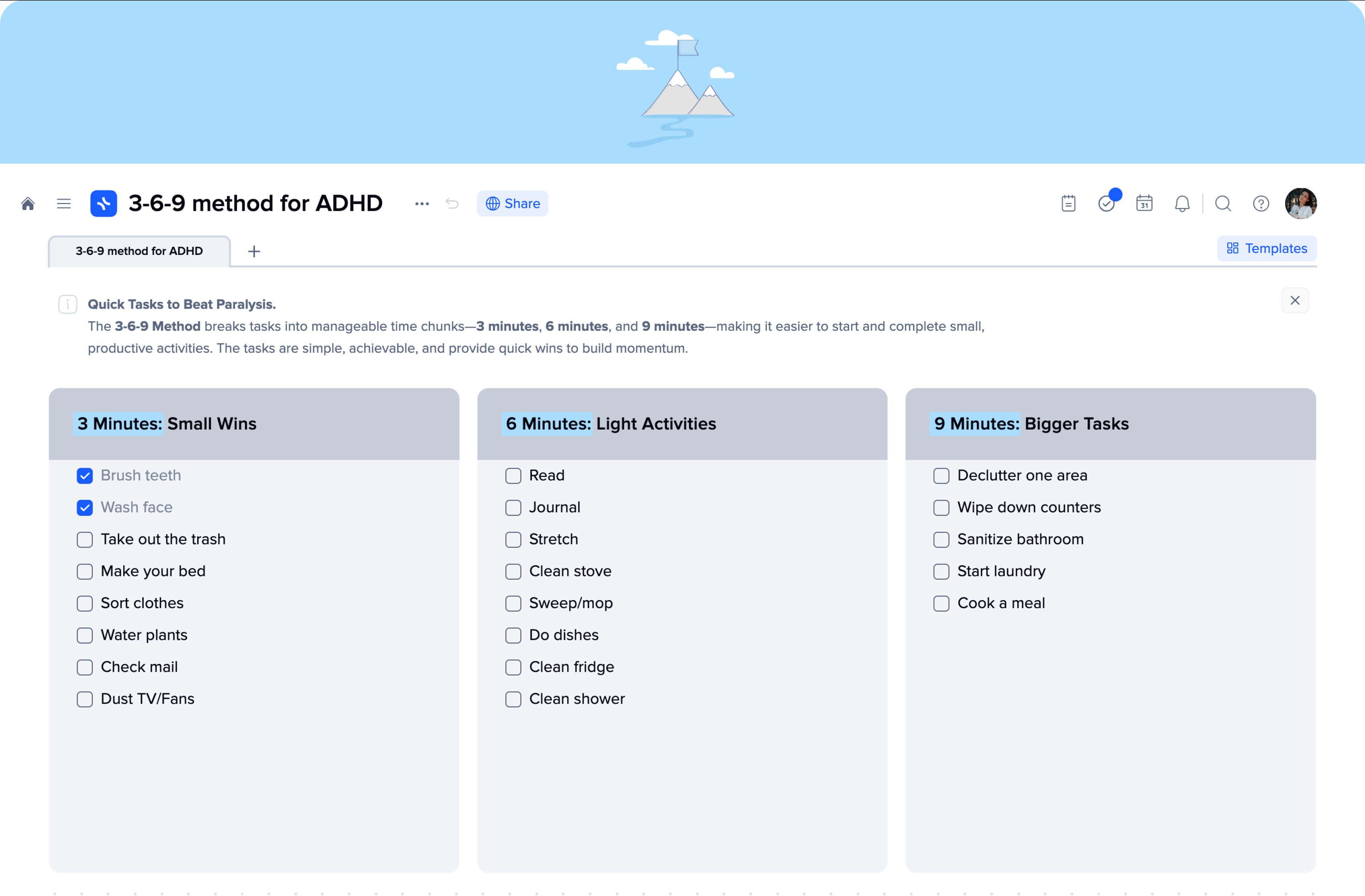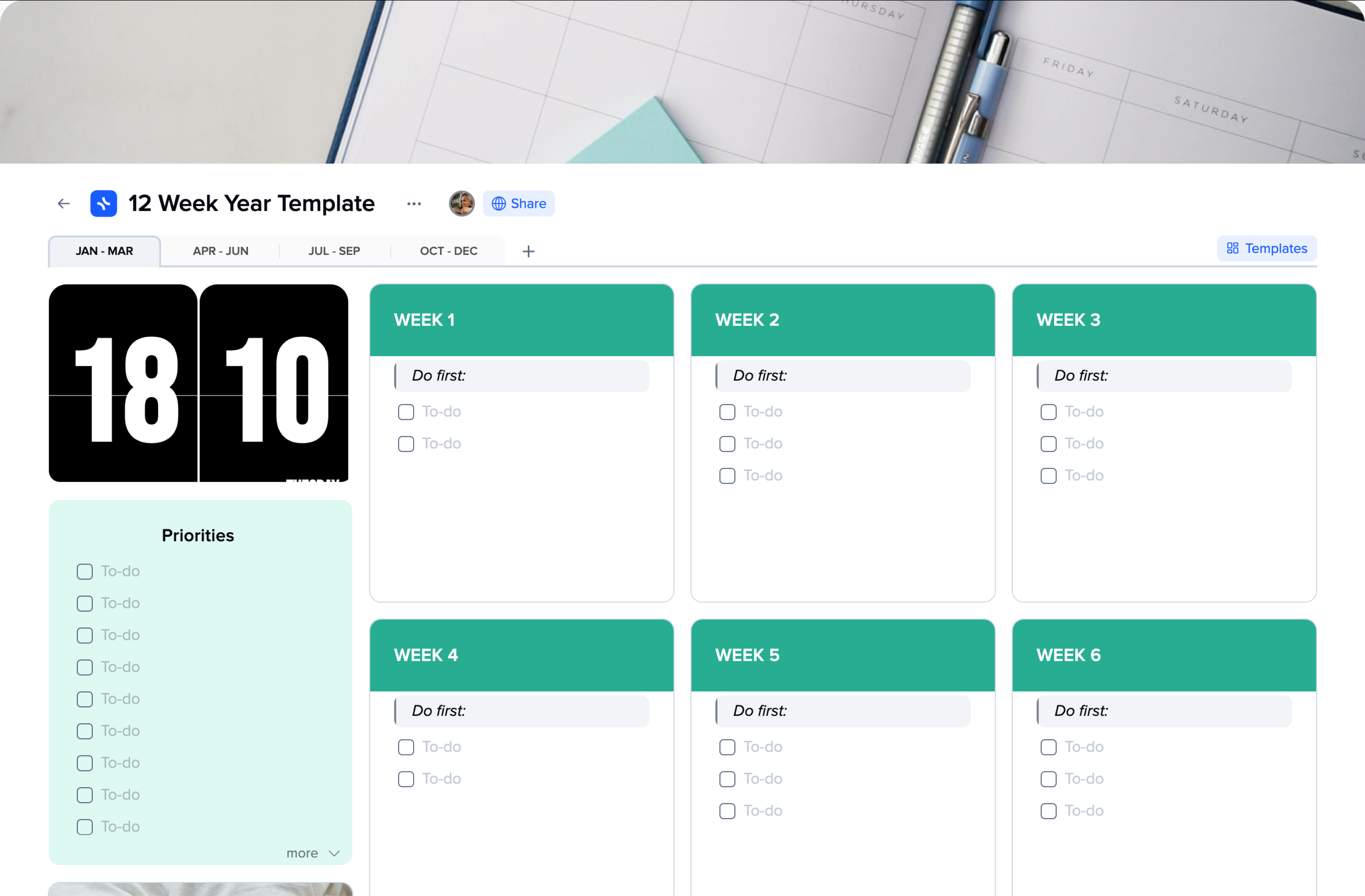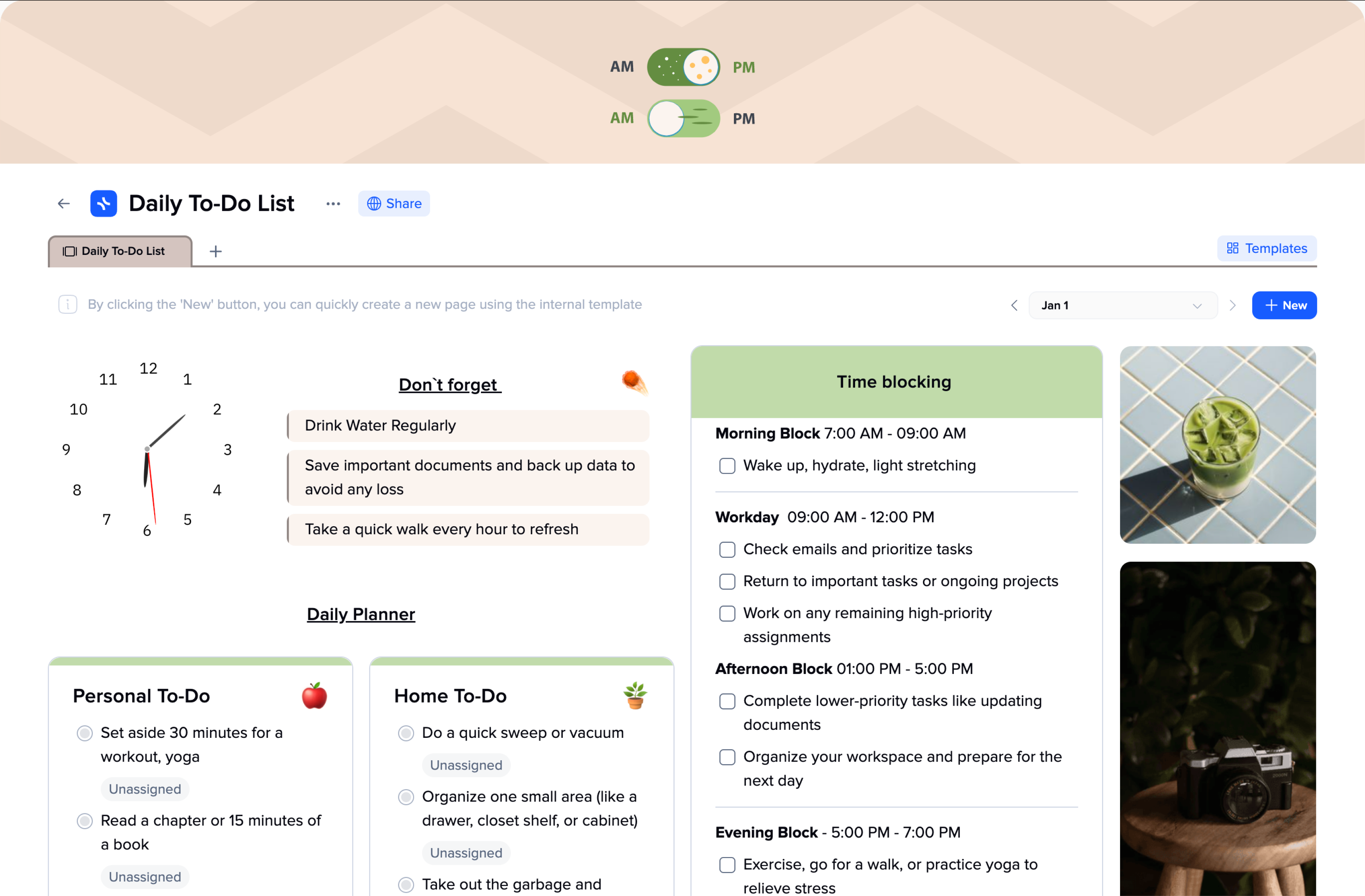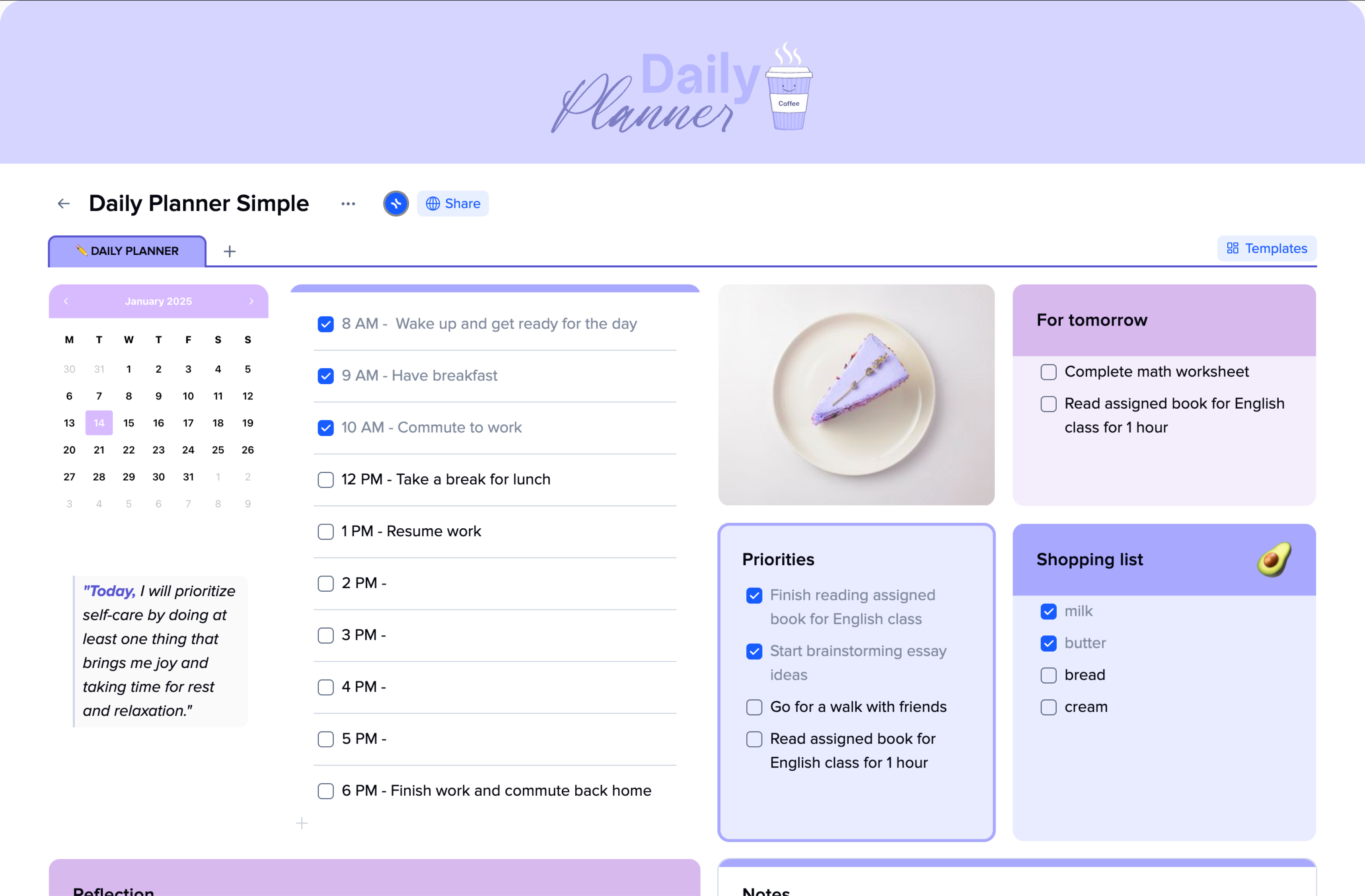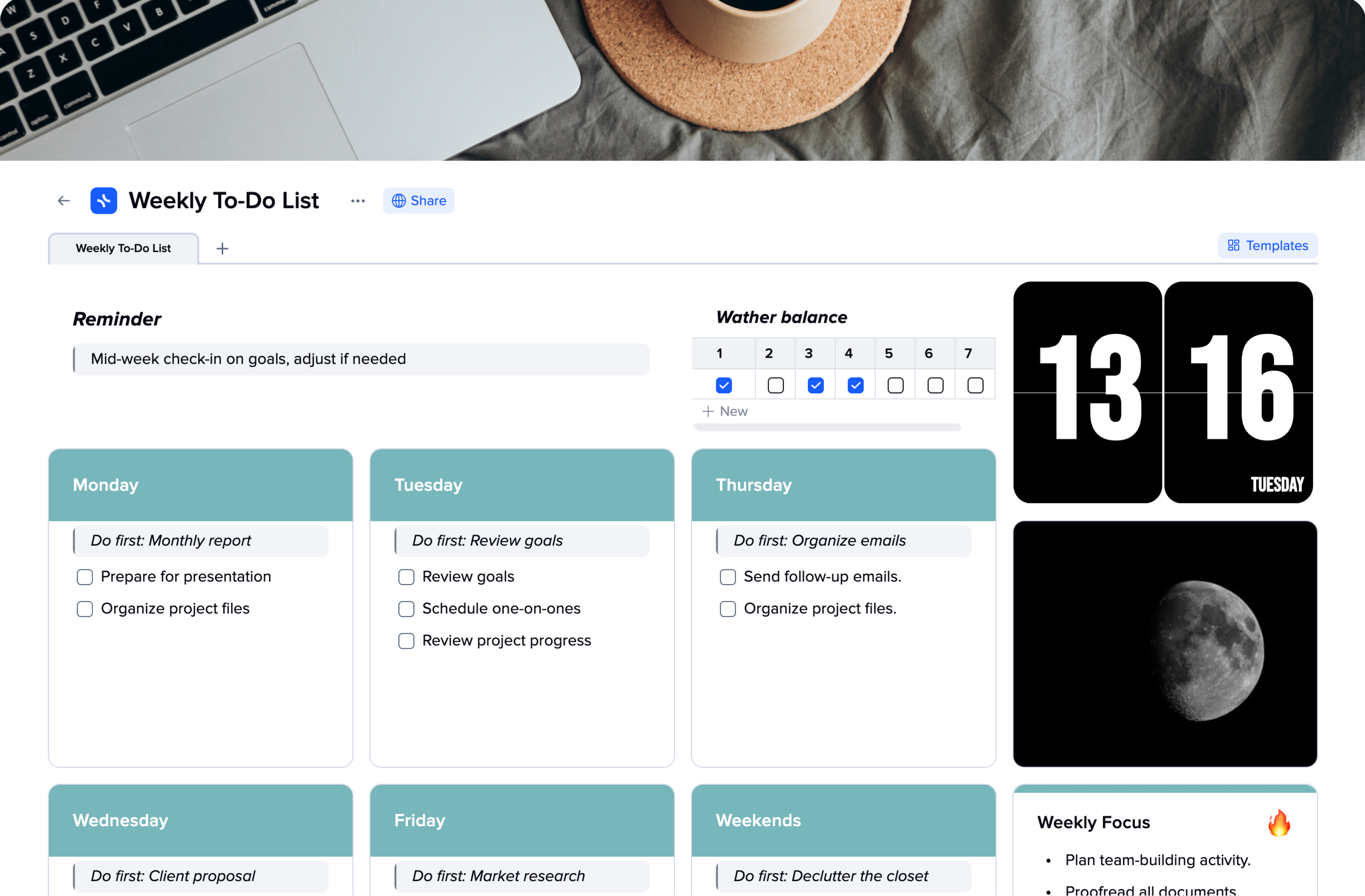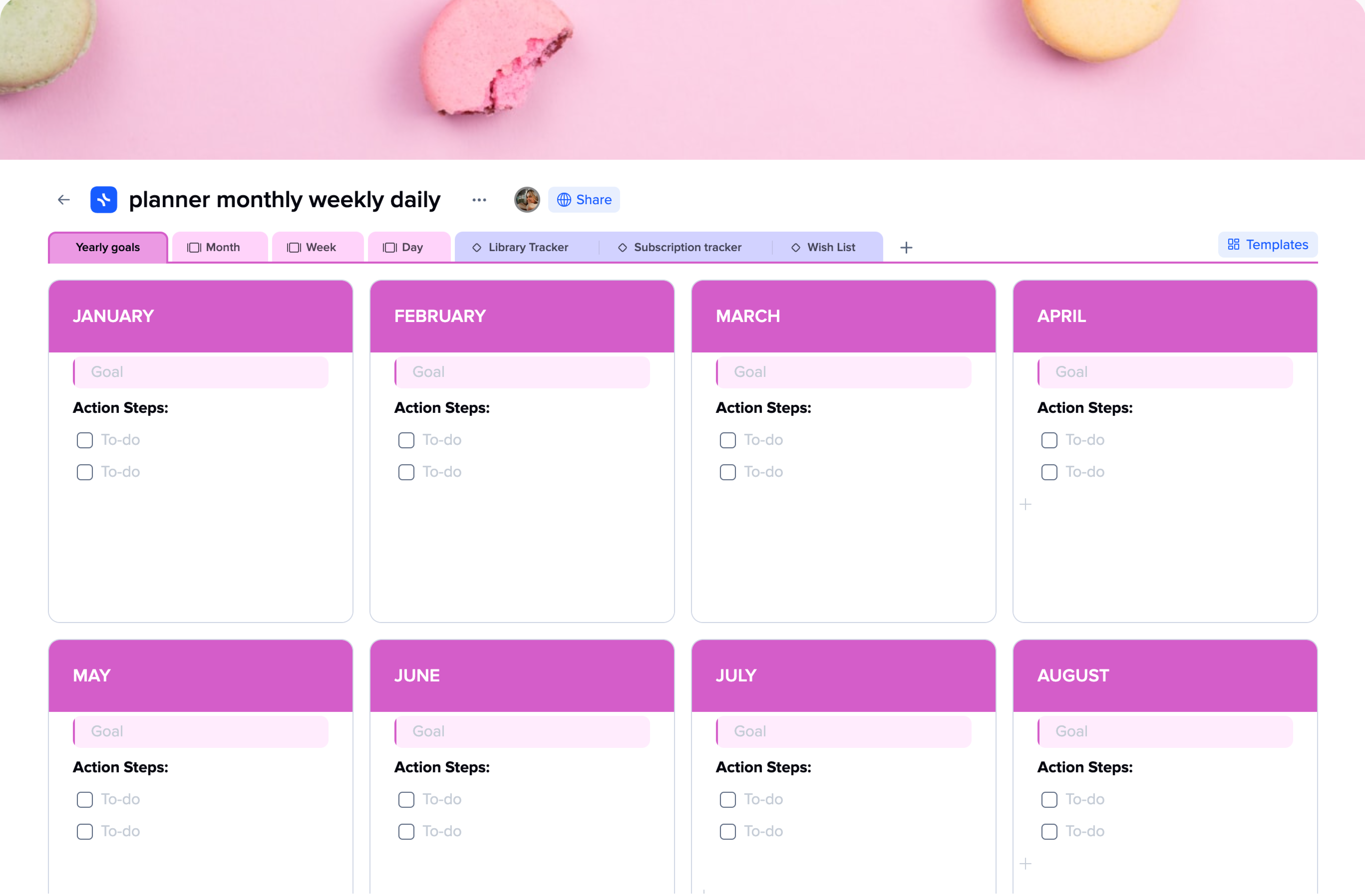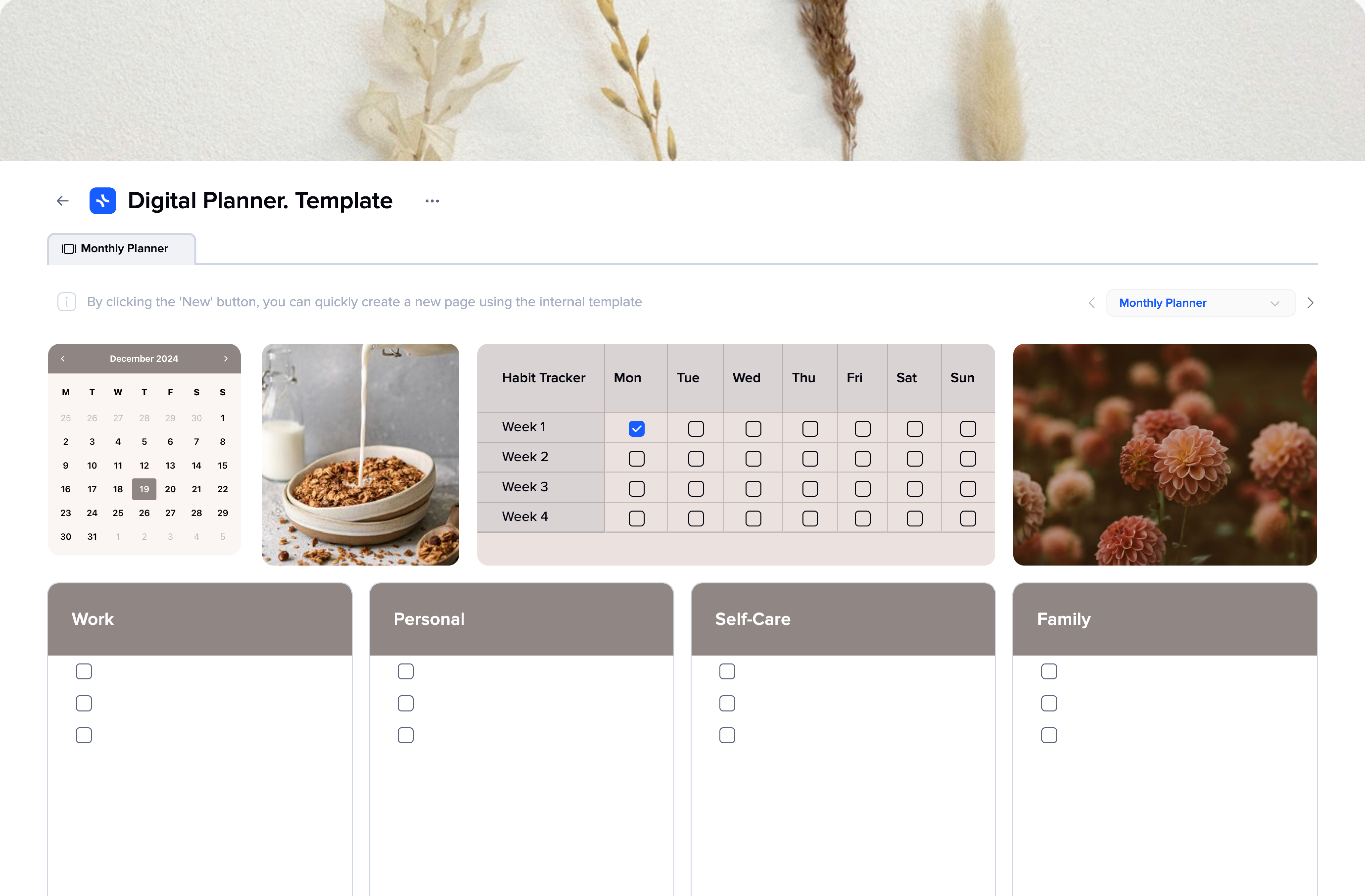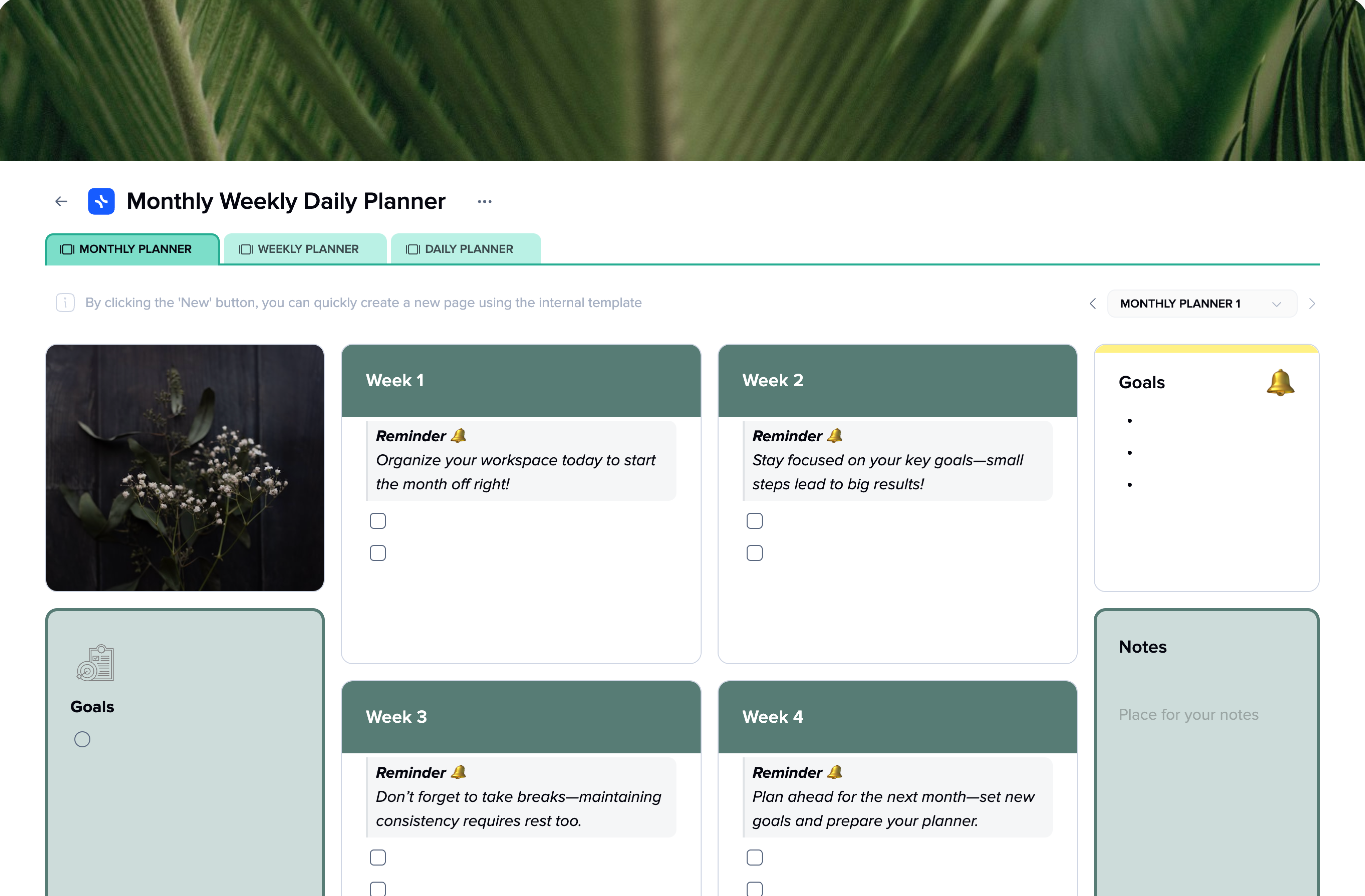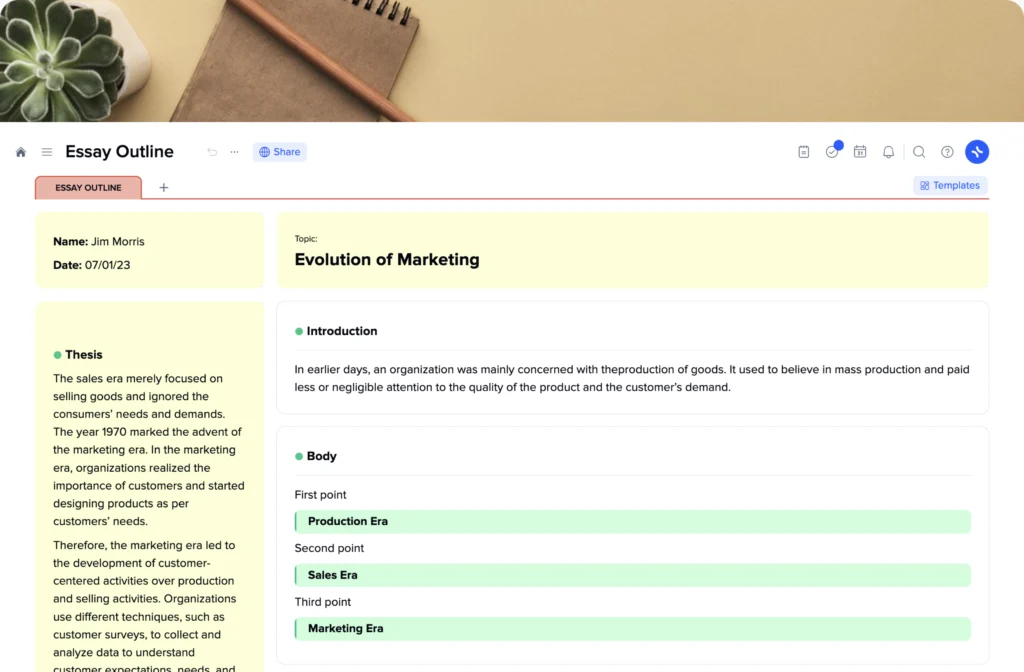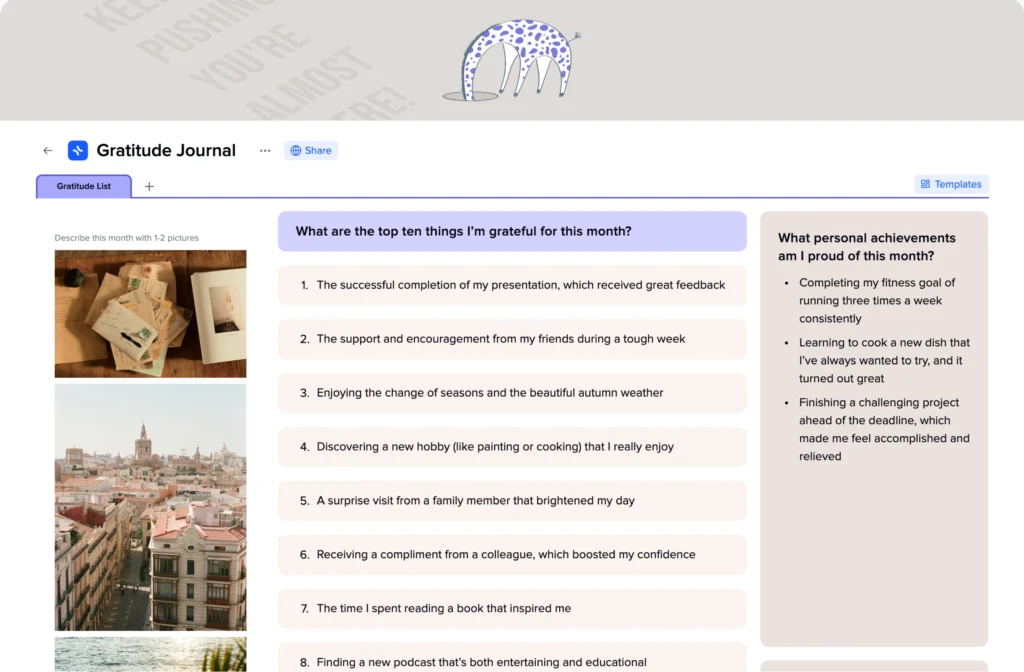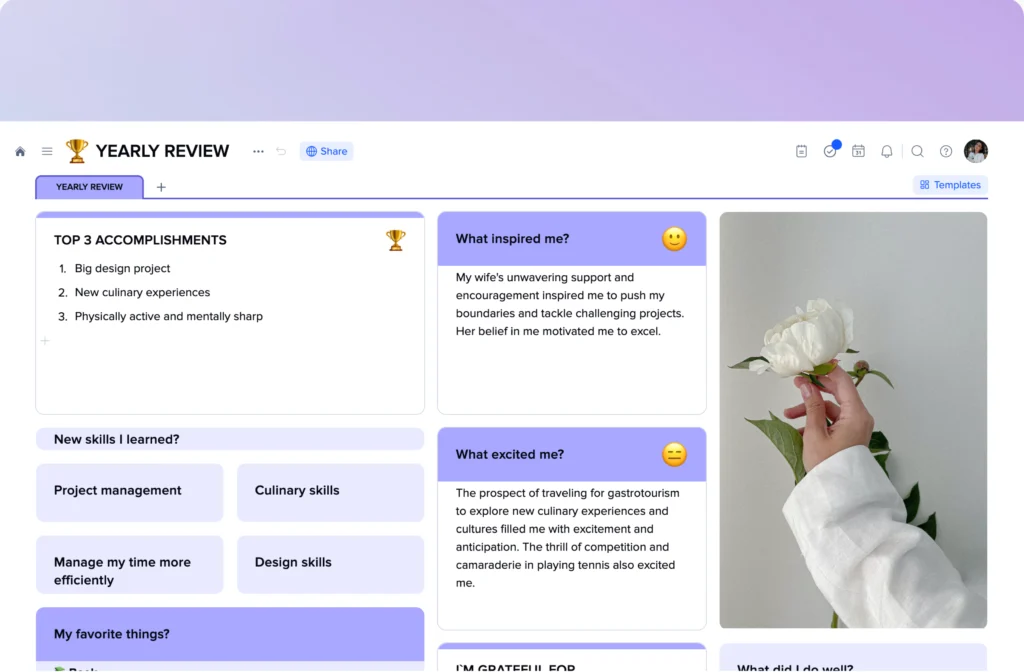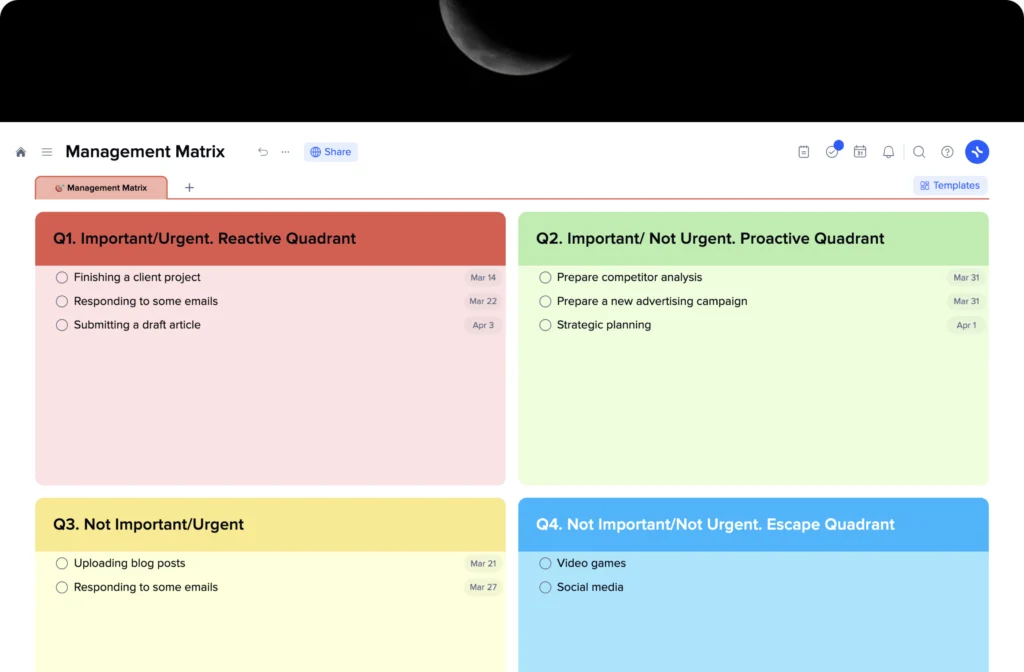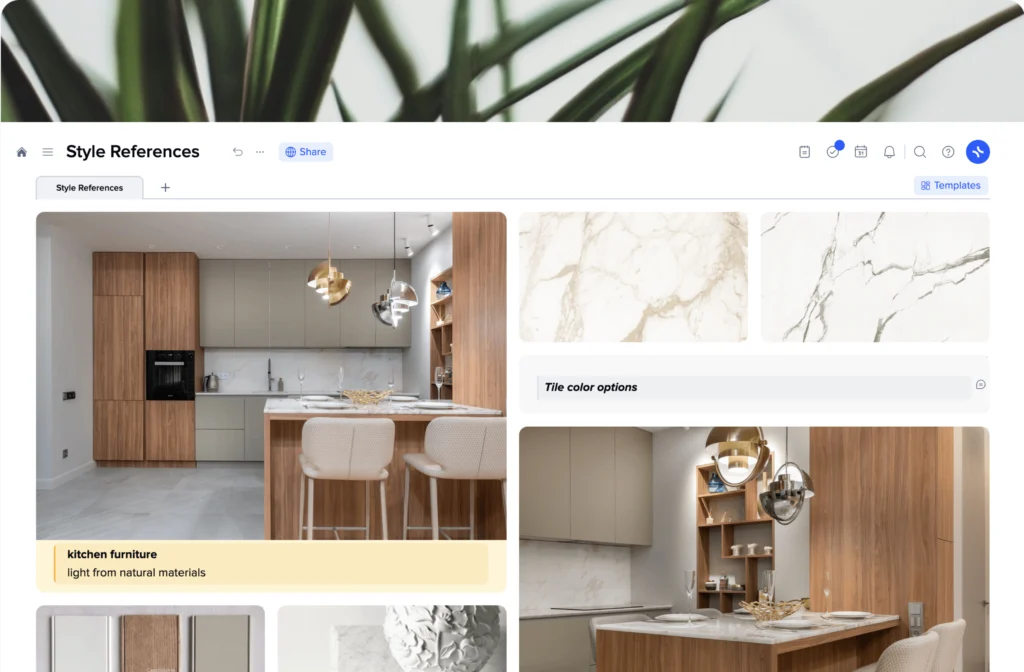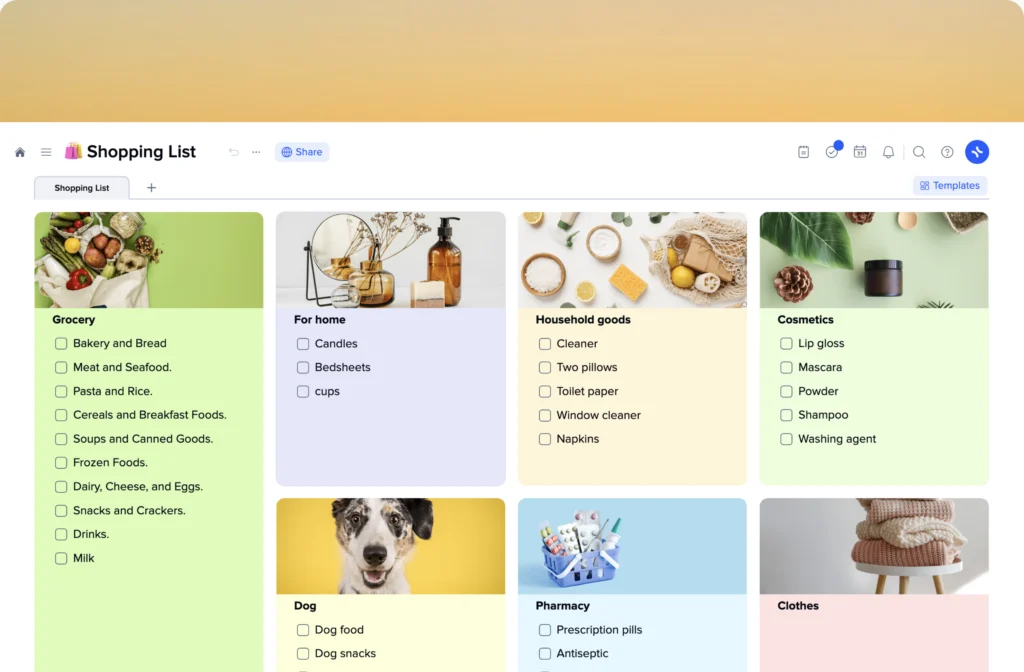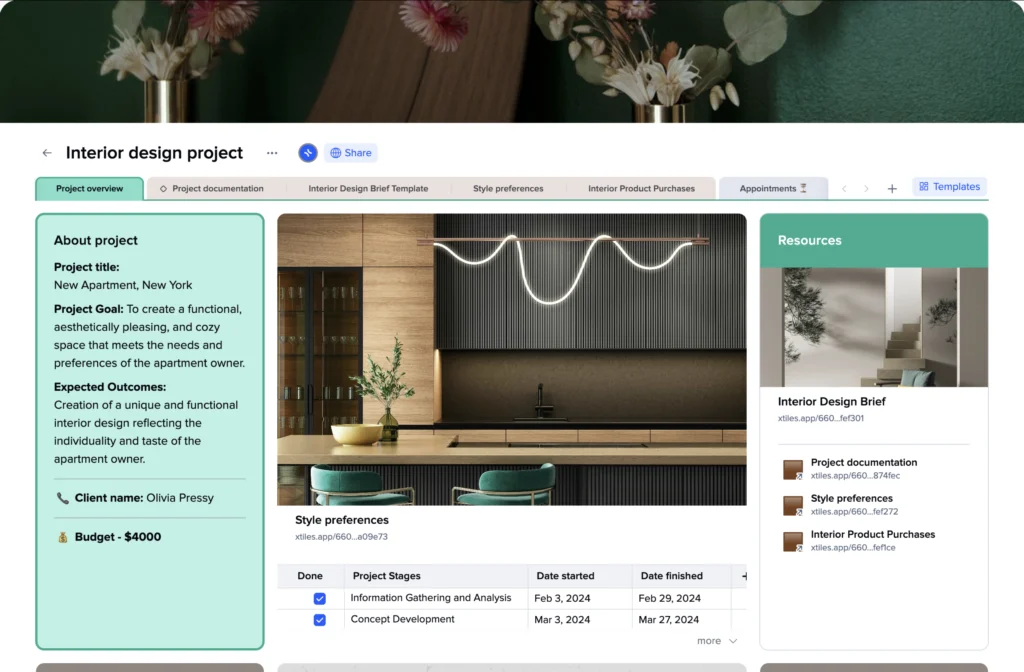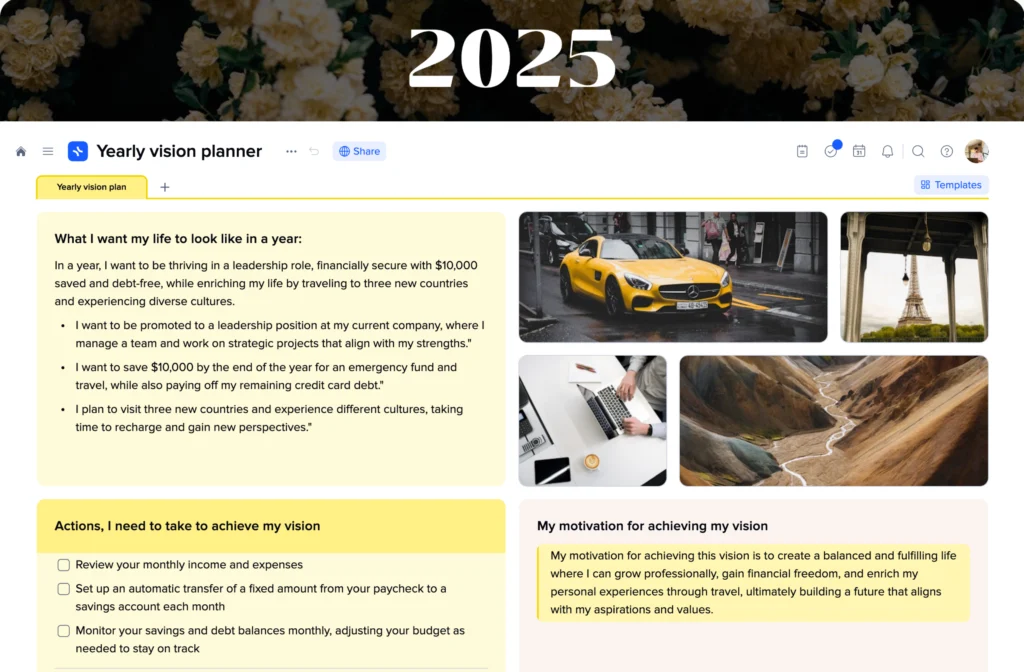Master Your Week with the xTiles Weekly Planner Classic
Feeling up for some order? Introducing the xTiles Weekly Planner Classic Template: the ultimate weapon against clutter and confusion. It doesn’t matter if you are a working mom, an entrepreneur who runs a personal project, a college student, or simply too busy to remember if you have eaten today, this template will come in handy. Due to its simplicity, nice design, and plenty of space to put all your plans, it is great for anyone who once or twice asked, “Wait, what day is it again?” Read on and learn how this template can transform a plain to-do list into a done list – and perhaps even de-clutter this messy closet!
The xTiles Weekly Planner Classic Features
The xTiles Weekly Planner Classic is your personal assistant, productivity guru, and the perfect companion to make you feel like you’re winning each week. Here’s a look at its standout features:
Customizable Tiles
Divide your week into smaller parts so you are not overwhelmed by the amount of work you are to accomplish. The blocks represent days or tasks so one can easily organize what is important or planned for the day. Since flexibility is the foundation of work, you decide when what will happen and what won’t happen in a week.
Sleek and Adjustable Design
If you want to make your planner as personal as your personality, then welcome to the world of customization. Xtiles allow you to change the planner’s appearance, with options including colors, fonts, and layout. This way, your planner may be as inspiring to pick up and look at as it is useful.
Task Tracking
Check off your finished activities and enjoy the daily accomplishments in your weekly hourly planner. Make it simple for you and get checkboxes to enable you to track your achievements for each goal thus, all duties do not slip through the busy hours.
Smart Reminders and Calendars
Never miss a deadline again. Create alerts for meetings, events, or any other task that would help you remain productive throughout the week. It has never been this easy to manage your time. Take a look at your current month’s planning in a calendar view side by side with your weekly planner templates. Your personal weekly calendars will remind you about future events and let you keep your schedule clean and organized.
Easy Sharing
No matter whether you need to share your weekly planners with coworkers or with family members, this is not a problem, as everything is only one tap away. Synchronize your work, share updates, and include others in the process.
Combined with these awesome features, the xTiles Weekly Planner Classic is the ultimate companion for weekly planning. Ready to level up your week? Check out the xTiles Template Gallery to find the most suitable solutions.
Choosing the Right Weekly Planner
The suitable weekly planner is about selecting one that is appropriate for your personality, requirements, and objectives. Here’s what to keep in mind:
-
1. Personal Preferences: While there are some who would want a weekly planner to begin on a Monday, there are others who would rather go for an undated planner. Consider what feels most comfortable to you and what will let you start your week with the least amount of stress.
2. Layout & Design: The structure must correlate to how you spend time. Are you a fan of ruled paper so that you can write clean and neat work? Or are you feeling more minimalistic and want to have your own lined template? Also, you may wonder whether you want a digital version or a printable copy in PDF format that you can fold.
3. Time Management Features: If you are a person who follows timetables and likes to have a clear schedule for a day, weeks, or hours, choose those planners that have weekly or hourly layouts. These features assist you in making decisions on which task to assign more priority, the objectives to set, and how to schedule the available time.
4. Lifestyle Fit: Consider some questions like, do you really need a cross-platform synchronization planner, or do you prefer using a printable one? An ideal planner needs to be easily accessible and blend well with your schedule.
What you get with xTiles Weekly Planner Classic is the best of all these aspects, which will assist you in making the most out of your week and help you stay organized.