Home › Templates › xTiles Picks › 🖼️ Moodboard template
Moodboard
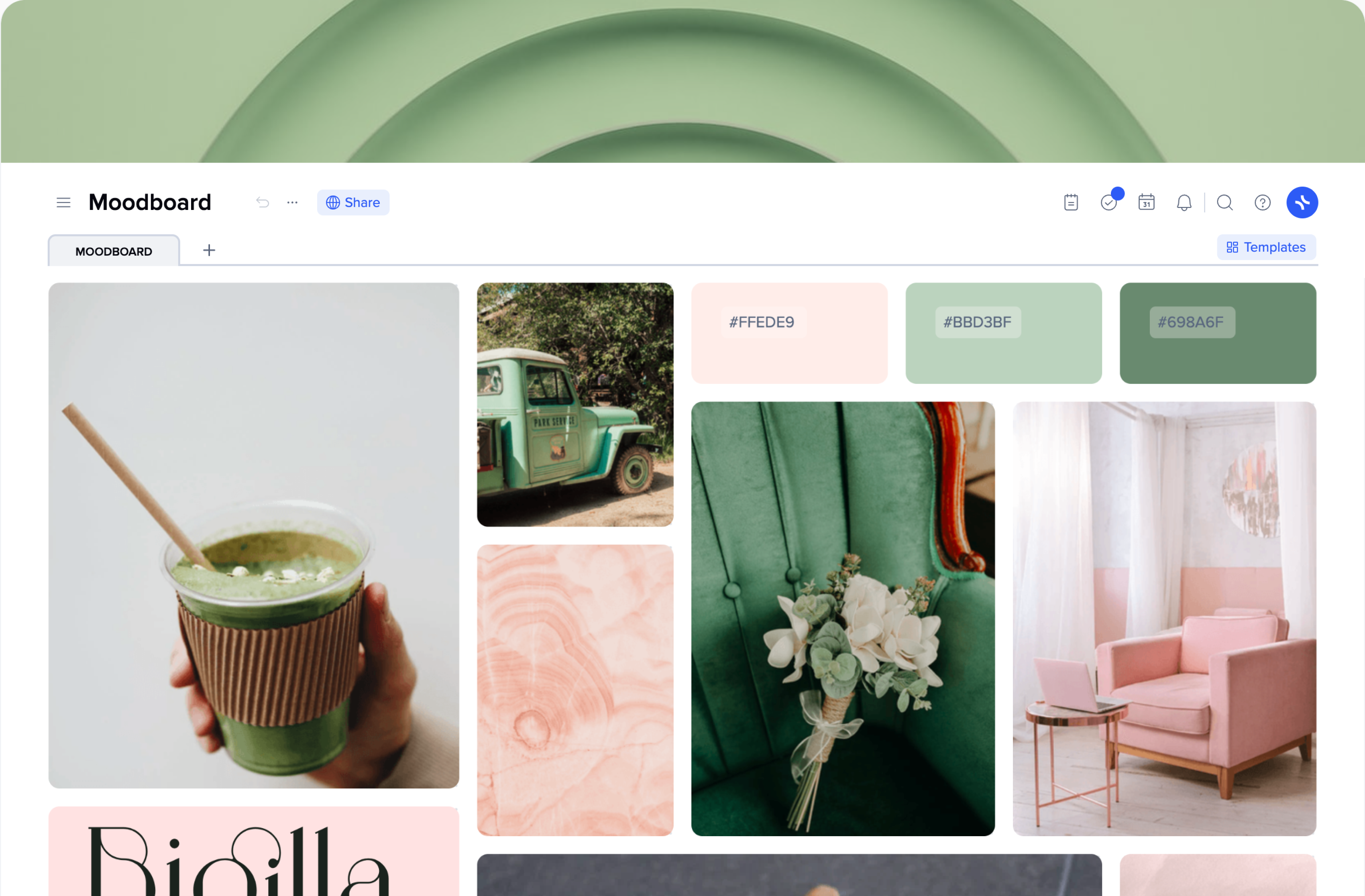
33140
views
Share
This moodboard template will help create a visual mood for your project. With it, photographers can gather all the information for a photo shoot on one page, while designers and other creative people can keep important references in front of their eyes.
Template Level
Beginner
Advanced
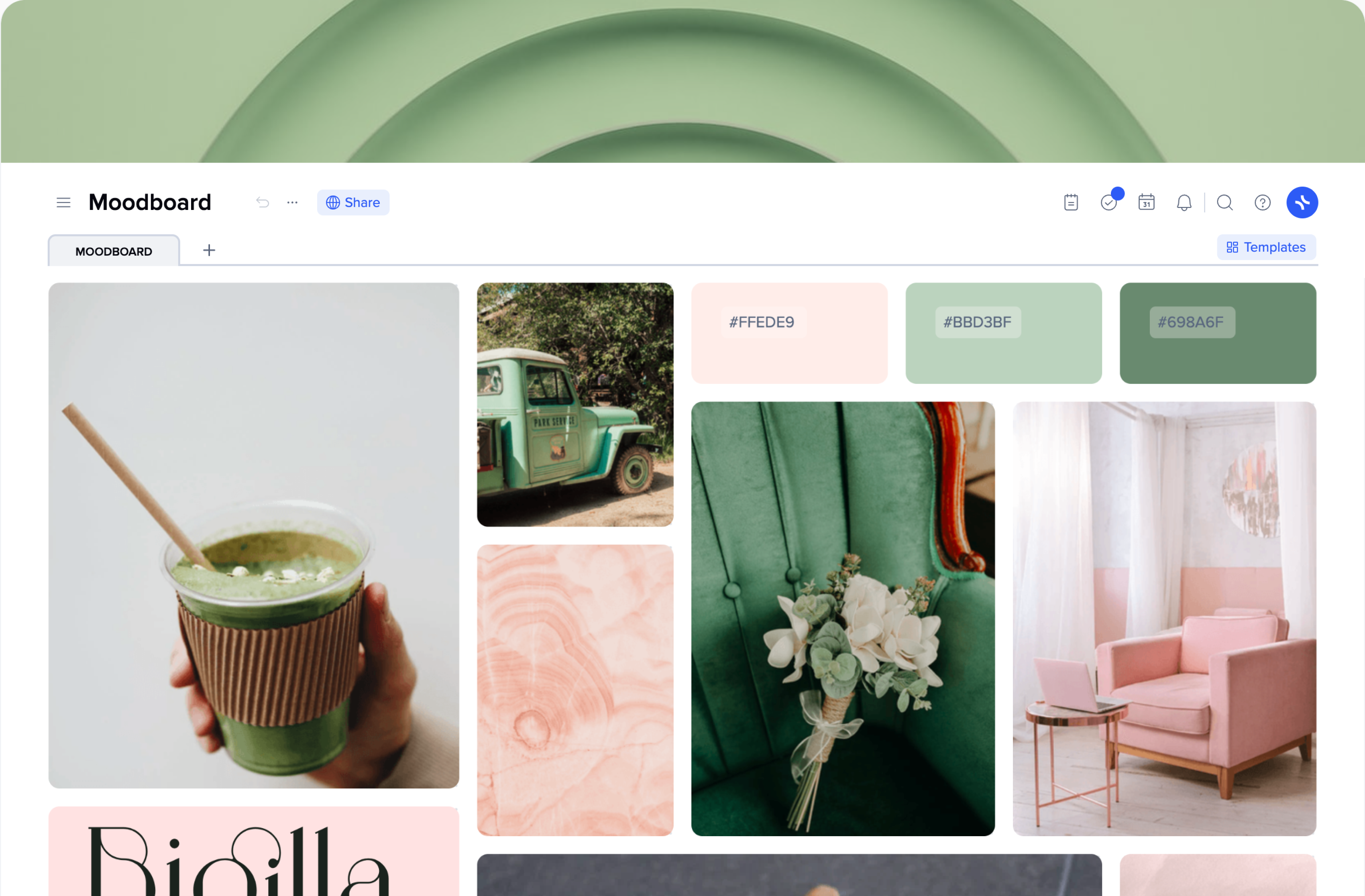
33140
views
Share
More
Less
Templates for You
Try our ready-made templates from different categories to help you and your team be productive
Frequently Asked Questions
Can’t find the answer here? Contact support
How do you create a mood board?
To create a mood board:
- gather visual elements such as images,
- colors,
- textures,
- typography
that represent the desired aesthetic or mood.
What are the 4 components of a mood board?
The 4 components of a mood board are:
- images,
- colors,
- textures,
- typography.
What makes a good moodboard?
A good mood board should be visually cohesive, inspiring, and communicate the desired aesthetic or mood.
What is the difference between mood board and design board?
A design board typically includes more detailed design elements such as:
- sketches,
- wireframes,
- prototypes
while a mood board focuses more on visual inspiration.
What is the difference between moodboard and a theme board?
A mood board is focused on creating a specific mood or aesthetic, while a theme board is focused on a particular topic or theme, such as a seasonal campaign or branding.




















