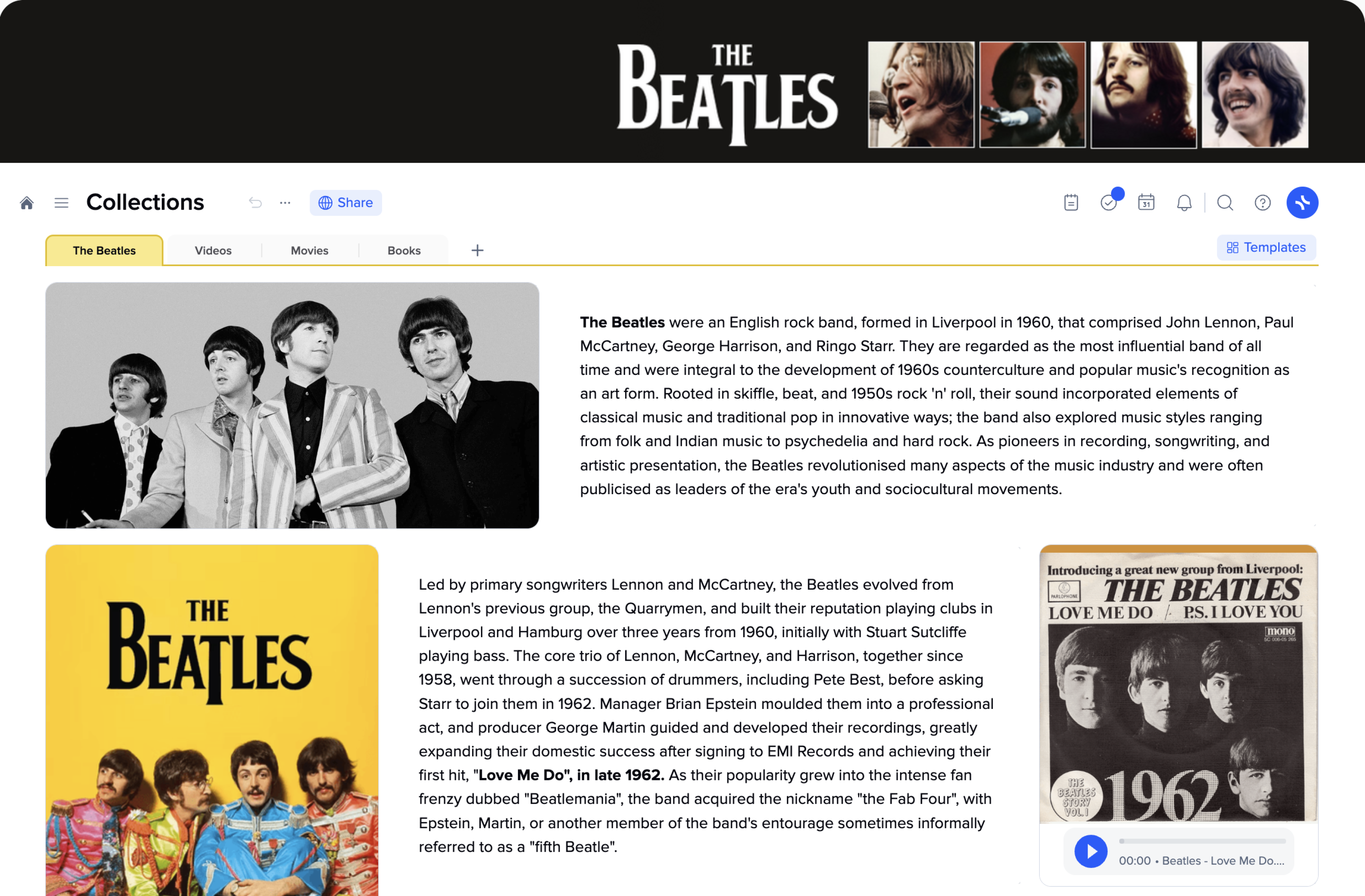
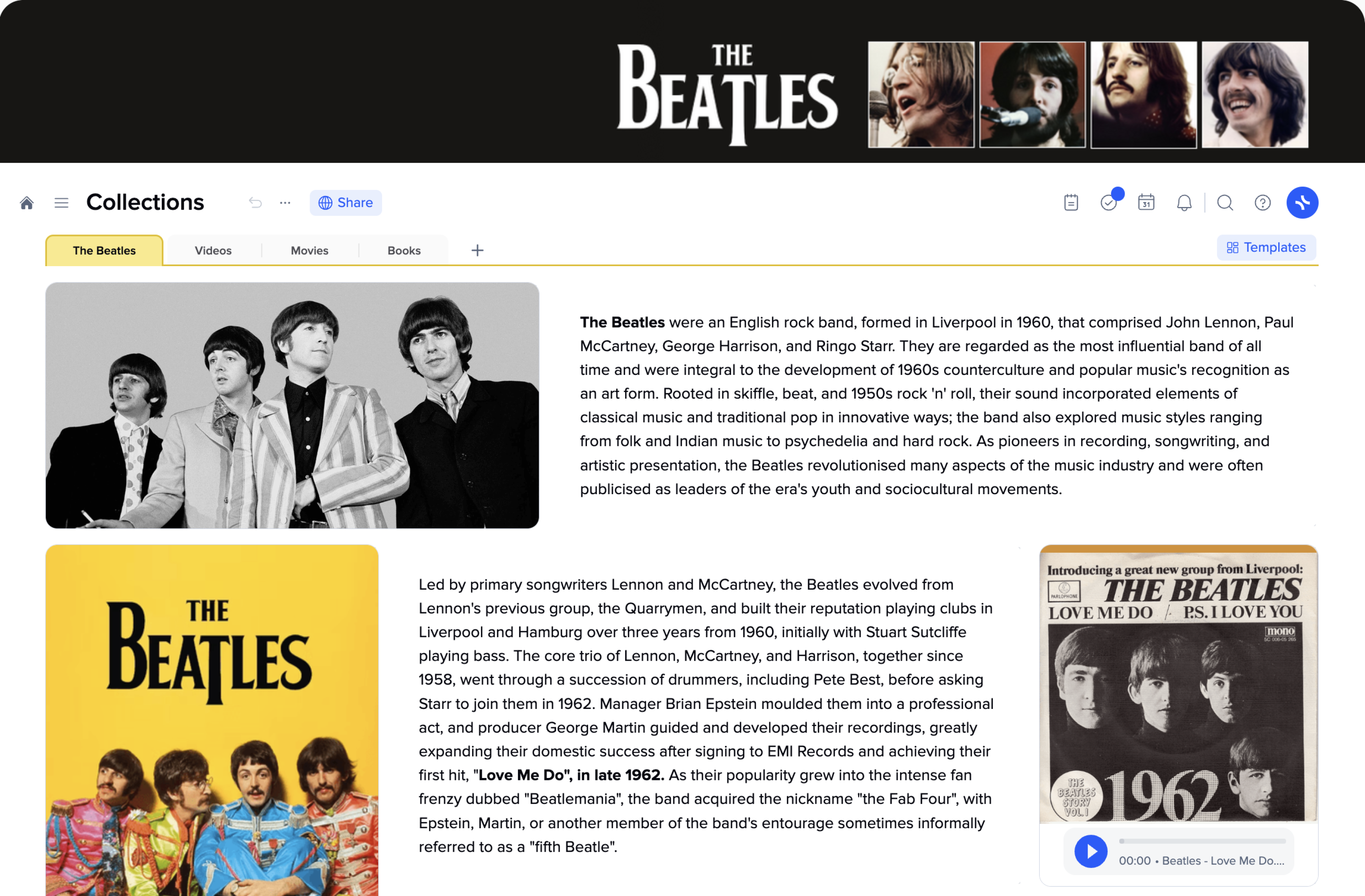
To create music collections with xtiles, you can follow these steps:
By using xtiles, you can efficiently create and manage music collections that cater to your specific preferences, allowing you to enjoy curated playlists and share them with others.
Discover the power of xTiles in curating and presenting your music collection with finesse. This incredible tool allows you to effortlessly organize your favorite songs and albums, creating stunning album presentation boards. Showcase your unique musical taste in a visually captivating manner and easily share your curated collections with friends. xTiles is the ultimate solution for expressing and sharing your love for music in a truly remarkable way.
With Styles, you can both store your musical preferences and listen to them. You can create your own playlists and add photos of your favorite artists, organize your page the way you like and share it with your friends or fan communities.
You can compose the perfect mix of music together with your friends on the same page and see the result immediately.



