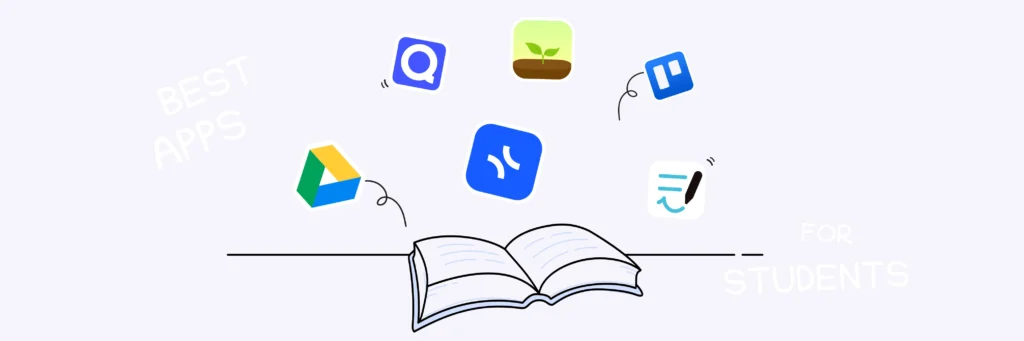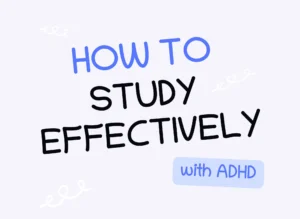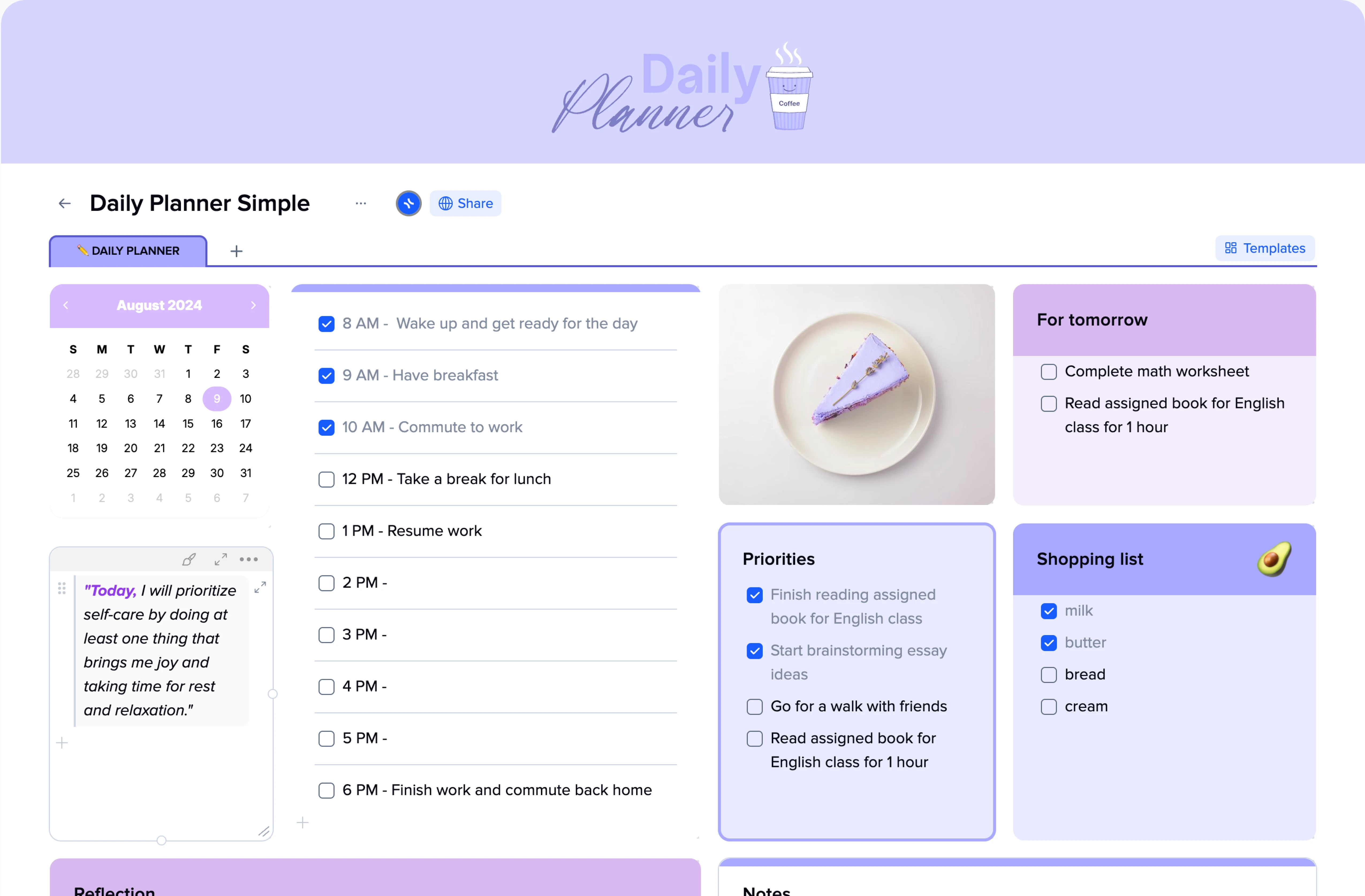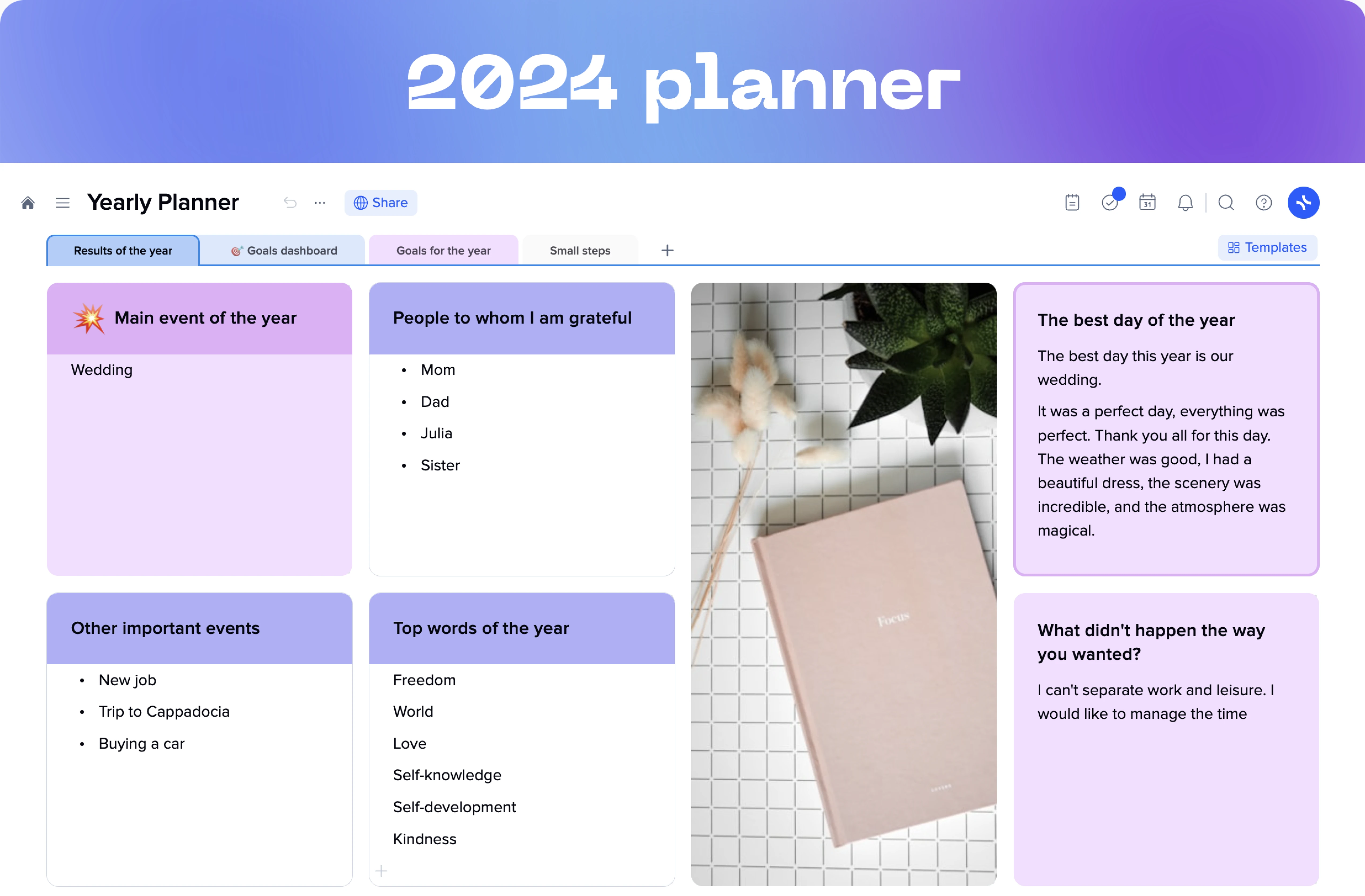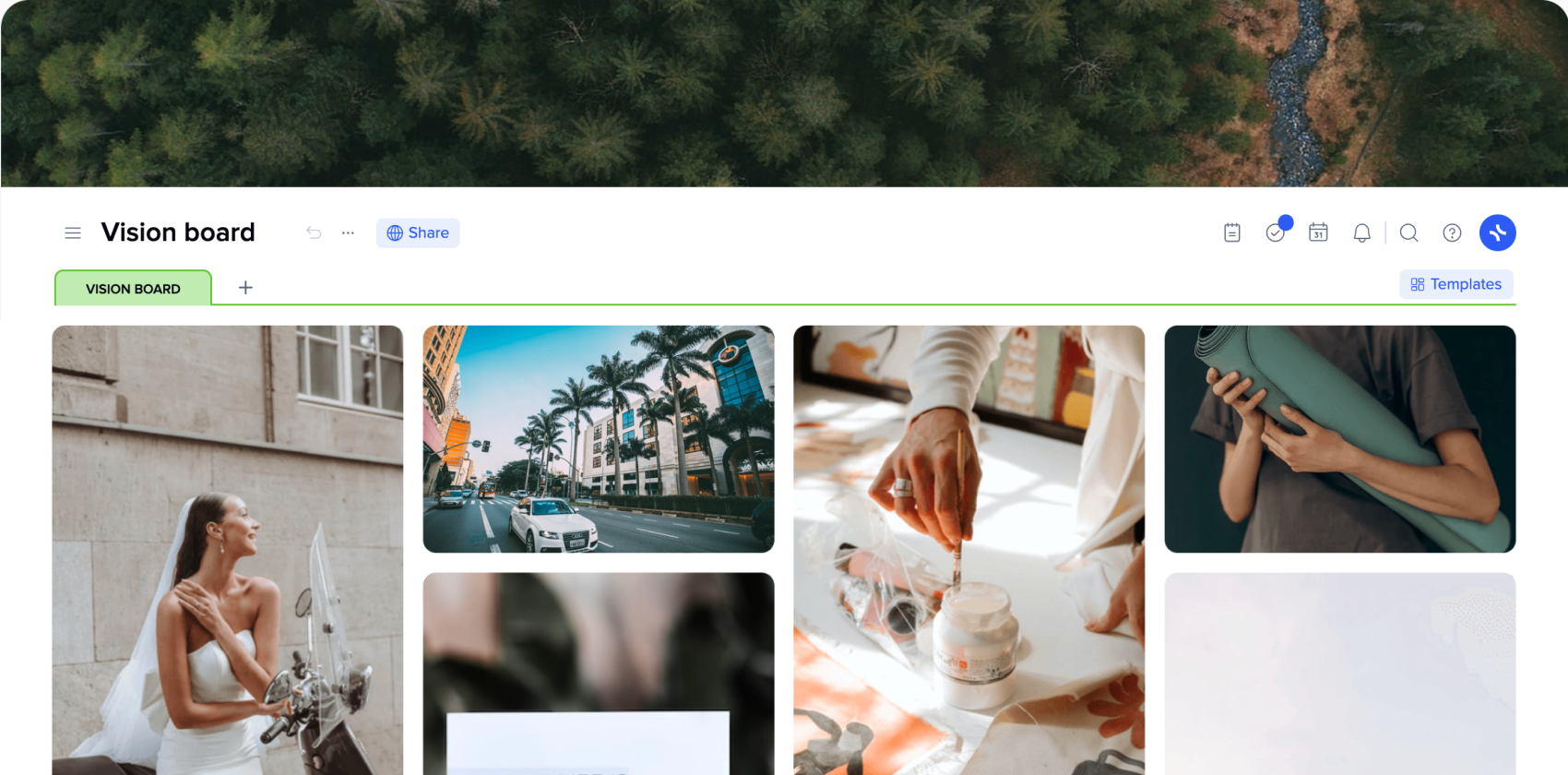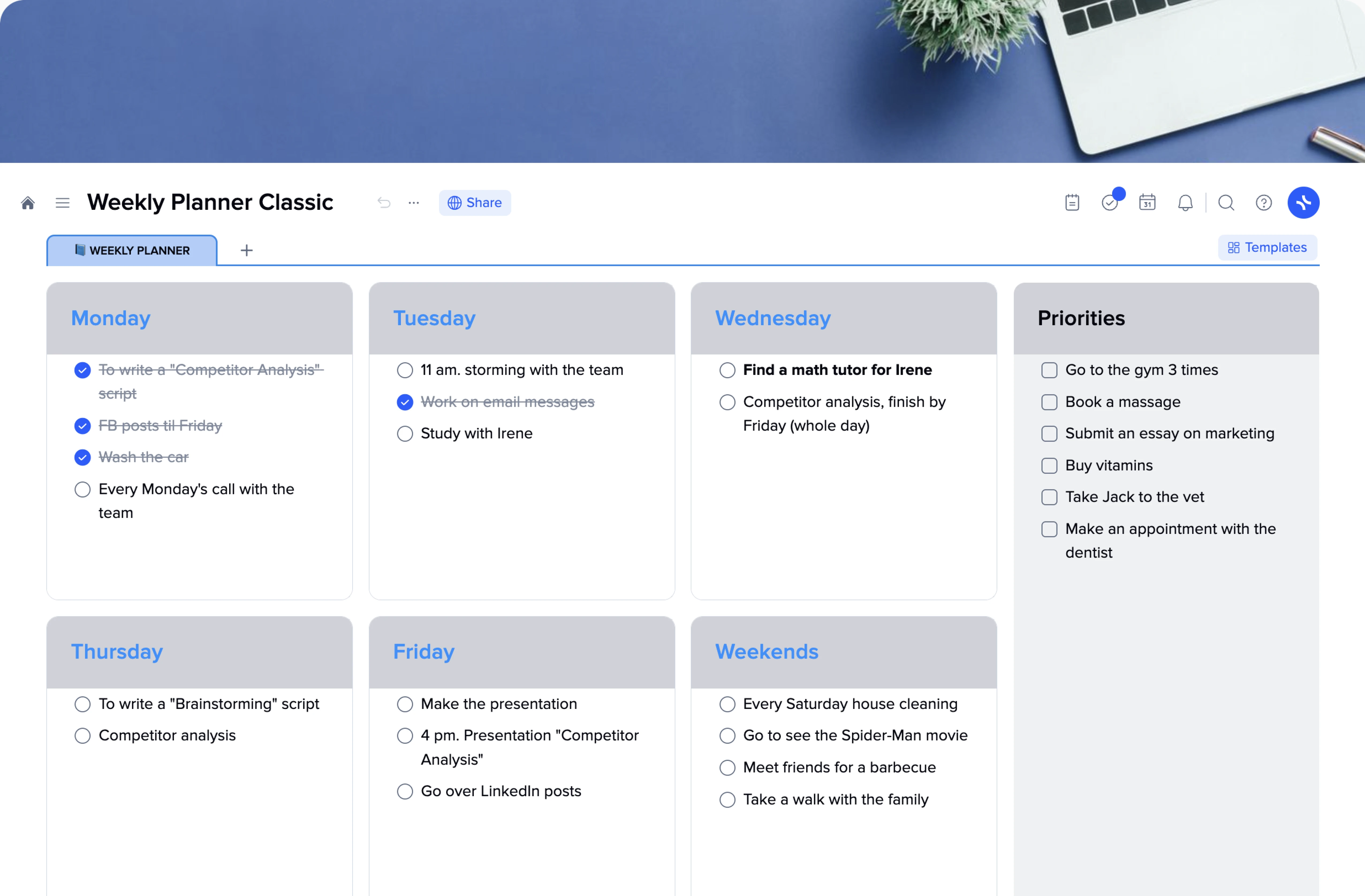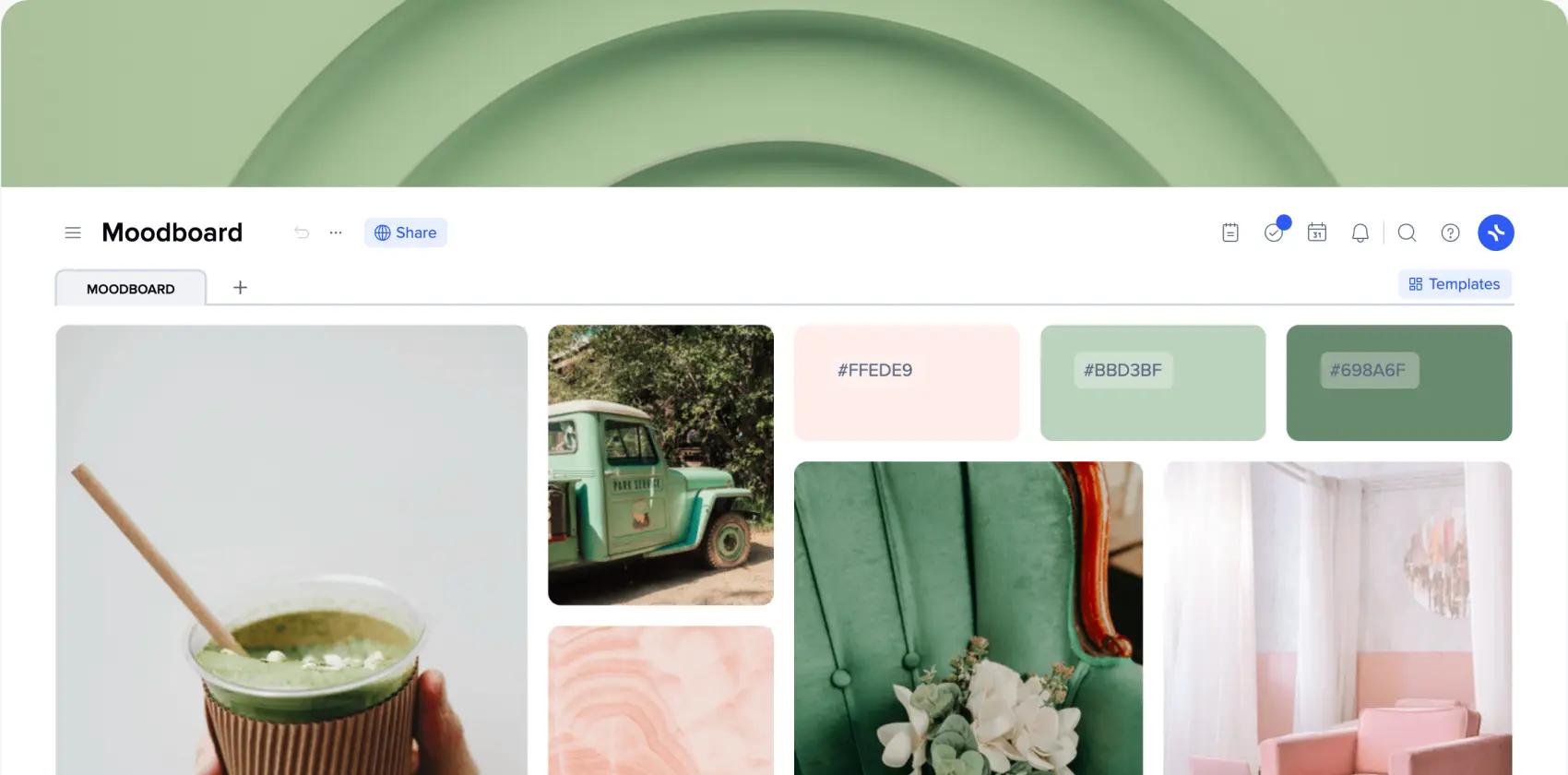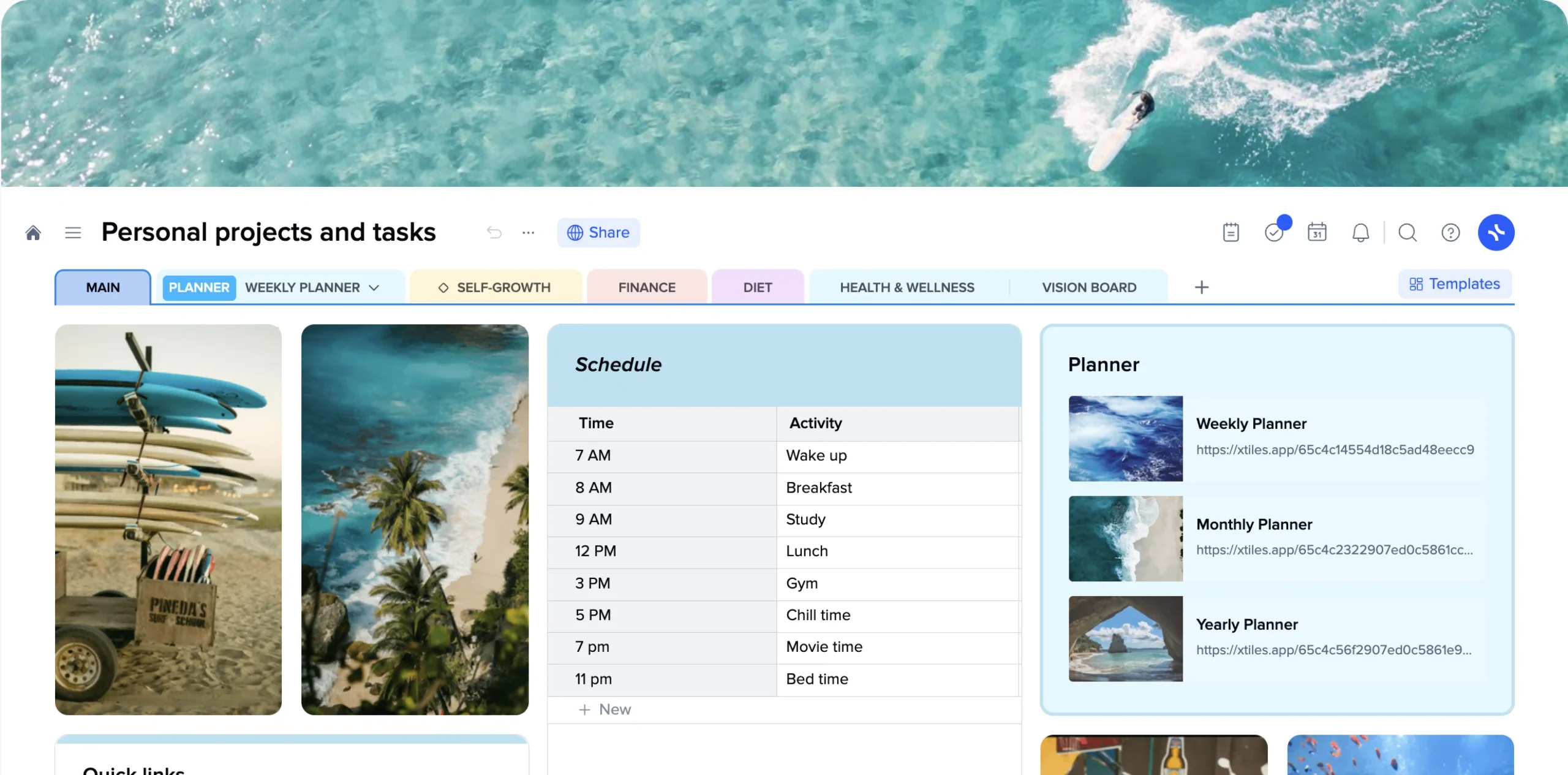Study apps are the latest answer to the challenges students are facing. Only imagine how grateful would students of the past be have they had a tool to capture, organize, stay focused, remember everything, and study at their disposal instead of all those notebooks with ink stains.
These tools offer a range of features designed to enhance student’s learning experience and academic performance. Here’s a portion of the benefits these apps bring:
- Enhanced organization
- Improved time management
- Versatile built-in or easy-integrating learning tools
- Collaborative capabilities
- Accessibility and convenience
- Personalized learning
Let’s choose your study app or apps!
How to choose an app to make student life easier?
Before going over the most popular apps for students on the market, let’s take a quick view on what to take into consideration when deciding on the app to go.
- When choosing an app, check the product or service review.
- Ensure device compatibility (Android, iPad, laptop)
- Look for free versions or trials
- Consider integration with other tools (e.g., Google Calendar)
- Evaluate user interface and ease of use
- Assess organizational features
- Look for collaborative functions
- Consider long-term value and adaptability
- Examine specific features for your field of study
- Consider storage capacity (especially for note-taking apps)
- Look for customization options
By considering these factors, you can make an informed decision and choose an app that truly enhances your productivity and makes your student life easier.
1. xTiles
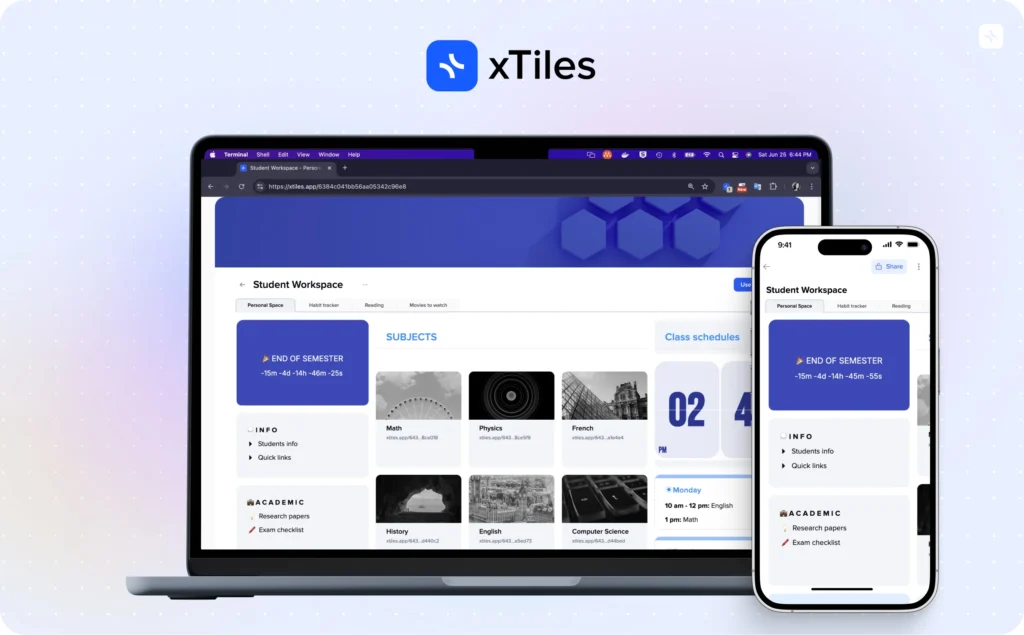
Available on: Windows, Android, and iOS devices.
Pricing: xTiles offers a free plan. Paid subscriptions start at $5 per month. However, students can get a 50% discount for the Plus plan (the most advanced one) for a year through submitting the form.
xTiles is an all-in-one tool for managing all aspects of student life. It combines a note-taking app features for your lecture notes, a learning app for studying, a storage and capturing app for new ideas, a time management app for making everything on time, budgeting apps for managing finances wisely, helping students stay organized and focus no matter the workload they experience at the moment.
This app will be perfect for those who prefer to keep all of their eggs in one basket without a need to download other apps to manage all of their tasks, which is especially useful if you’re pressed by storage memory on your device.
Tiles (cards) are a basic structural unit in xTiles that consists of blocks that can be of various forms like lists, bookmarks, images, tables, different kinds of text, etc. These options allow you to create notes that truly represent your lectures and respond to your brain’s thinking and creating style.
xTiles key features
xTiles study templates will help with creating routine documents in a few clicks. Also, traditional planners like the xTiles Weekly Planner Template will come in handy in planning your week in the way your academic and personal tasks are balanced. These templates can help with various extracurricular activities as well. Your fitness, reading, travel planning, habit tracking, and planning student budget can be covered in the same place.
Students can collaborate in xTiles by sharing their notes or working on the same project, which helps to build stronger bonds with their classmates. Reactions and comments will help you share ideas seamlessly.
xTiles study app is fully and easily customizable. You can arrange your documents online the way you prefer due to the drag-and-drop interface. The ability to integrate content organically increases the potential of your lectures.
Another great feature is Google Calendar integration. You can track all of your assignments, due dates, exams, etc., in one place. Moreover, the Calendar is available from any point in xTiles. You won’t have to leave what you’re working on at the moment to check your schedule.
Also, students can enhance their time management using xTiles tasks. You can assign tasks to yourself from any place in your planner. You can view them in your Calendar and in a special panel where all tasks will be gathered.
xTiles Collections is a special kind of databases that allow to creation of documents of various structures, from Galerry for visual learners to Tables to collect and organize data.
The tagging system allows you to set the needed properties to your tasks and notes to help you have everything in order and easily accessible and a focus mode will enhance concentration and deep work sessions.
The number of features and opportunities in xTiles won’t lead to chaos thanks to its hierarchy: Workspace -> Project -> Pages -> Subpages -> Tiles -> Blocks.
Last but not least, xTiles also has a mobile app to help you stay on track while you’re on the go. Jot down everything you need, and it will appear in your desktop app.
Overall, xTiles is an app that will guide you through your student years, allowing you to devote time to your other activities, and then will help you later with managing your working tasks, which means that in xTiles you get a tool that can be with you on all stages of your life.
2. Notability

Available on: Windows and iOS devices, but Apple users will find this app more useful.
Pricing: The free plan offers multiple features to support students in their academic journey. Those who want advanced features can try premium ($14.99 per year, but the price is different from region to region).
Notability is changing the digital note-taking experience for students, especially those who use iPads. This app focuses on the seamless integration of sketches and handwritten notes in a digital workspace.
The app is especially useful for subjects like Math and Chemistry, where complex formulas and structures are everywhere. Writing a math equation or drawing a chemical structure becomes infinitely easier when students can just draw on their iPads instead of typing symbols or using pre-made diagrams. It also will be suitable for people who like to arrange mind maps for a deeper understanding of the concepts they are studying.
Notability key features
One of Notability’s best features is the ability to import scanned PDFs and textbooks and annotate them. This bridges the gap between traditional and digital learning resources so students can interact with course materials in a more engaging and personal way.
The app’s Replay feature makes it easier to take detailed notes during lectures. By recording audio and syncing it with notes, students can make sure they don’t miss anything. This is especially helpful for reviewing complex topics or catching up on things they might have missed in class.
Notability also has a collaborative learning aspect with its Gallery feature. Students can share their class notes and access others’ work for inspiration and create a community of learners. This fits with the principles of social learning and students learning from and inspiring each other.
3. SoundNote

Available on: iPad and Macs exclusively.
Pricing: $4.99.
SoundNote combines typing, drawing, and audio recording in one place so you can capture and revisit lecture content. By allowing you to do all these at the same time, SoundNote makes sure you don’t miss anything during fast-paced lectures or study sessions.
By combining audio file recording with visual and textual note-taking, SoundNote caters to the different learning styles of modern students. Visual learners can use the sketching feature, auditory learners can rely on high-quality audio recordings, and kinesthetic learners can engage through typing and drawing.
SoundNote key features
One of SoundNote’s best features is its smart audio-text synchronization. When you tap on a word or sketch in your notes, the app jumps to the corresponding part of the audio recording. It’s like a digital bookmark. You can quickly revisit important parts of a lecture without having to scrub through hours of audio.
The app’s saving and sharing feature is also very efficient, making it a great tool for collaborative learning. You can share your notes and recordings via email or transfer them to your Mac for review. SoundNote uses M4A audio file format which is a balance between quality and file size. One hour of high-quality recording takes only 20MB of storage.
4. Google Drive

Available on: Windows, Android, and iOS devices.
Pricing: Free.
Google Drive is a full cloud storage solution that integrates with all Google services. This super helpful app can become a collaborative workspace and document library all in one. With free storage and the ability to access from any device, Google Drive has become a must-have for college and university students.
Google Drive key features
Collaboration is where Google Drive really excels as one of the best apps for group projects. Students can share folders and documents with classmates and work on assignments in real-time. Leaving comments, suggesting edits, and tracking changes make group work more efficient and transparent. This is especially useful for university students working on complex team projects or sharing lecture notes.
Google Drive’s search function is also a standout. You can quickly find specific documents or information within your files.
Google Drive offline mode means you can work on documents even without the internet when on the go. Changes will sync once the device is back online, so it’s perfect for studying during commutes or in areas with limited connectivity.
Google Drive is a part of the bigger ecosystem that combines other tools to enhance the study process – Google Docs, Sheets, and Slides. That opens nimerous opportunities like saving attachments from your email directly to Drive or submitting assignments through learning management systems linked to your Google account.
5. Trello

Available on: iOS, Android, and Windows devices.
Pricing: Individuals can use Trello for free. The price for small teams starts at $5 per user per month.
Trello is a project management tool that can help students with organization and collaboration. The app allows you to create digital cards, each one representing a task, idea, or piece of information. These cards can be customized with color labels, due dates, and attachments, so you can categorize and prioritize work across different subjects or projects. You can group these cards into columns, usually to do, doing, and done, just like a traditional kanban board.
Trello key features
One of the best features of Trello is the drag-and-drop functionality. You can move cards between columns as tasks progress. This visual workflow helps you see at a glance what’s being done and what’s not, so no task gets missed. You can also create checklists within cards to break down larger tasks into smaller subtasks.
You can share boards with classmates, assign tasks to specific people, and comment and attach files. This is especially useful for complex group projects, so everyone is on the same page and deadlines are met.
The app is flexible and can be used for different aspects of student life. Whether as a class schedule planner, assignment tracker, or even a digital space to create and organize study materials, Trello can be customized to fit your needs.
6. MyStudyLife (MSL)
.webp)
Available on: Windows, Android, and iOS devices.
Pricing: Free.
MyStudyLife (MSL) is an app for students to get their academic life in order. This digital student planner is built around three main features: scheduling, tasks, and reminders that work together so nothing slips through the cracks. Basically, it’s a Google Calendar, but for your student activities solely.
MyStudyLife (MSL) key features
Students can input not just daily class times but entire semester schedules. This gives a bigger picture of the academic year and allows for better coordination with holidays and social events. A nice touch is the ability to know when university breaks are and pause reminders during those times so you can have a mental break.
In task management, MSL goes beyond to-do lists. Its progress tracking system allows students to see their progress with percentage completion indicators. This is super helpful for college students juggling multiple projects so they can allocate time and energy better.
The customizable reminder system is also a bonus. Users can set reminders for classes, exams, and tasks and strike a balance between being informed and not being notified too much. This level of control is key to developing time management skills which is important for university life.
7. Forest

Available on: iOS and Android devices.
Pricing: Free.
Forest is a unique productivity app, since its functionality is pretty limited, yet its advantage is pretty obvious. It helps you stay away from your smartphone while working. If you stay focused and don’t switch apps or get distracted, the tree grows. However, if you leave the app, the tree withers and dies.
It is more like a supportive app for your other productivity tools, allowing you to concentrate on what is crucial at the moment.
Forest is based on the Pomodoro Technique, which involves working in short, focused bursts (typically 25 minutes) followed by brief breaks. This method helps users maintain concentration and avoid burnout.
Forest key features
The app uses a tree-planting metaphor to gamify the Pomodoro process. When you start a timed focus session, a seedling is planted. As you complete focus sessions successfully, you build up a virtual forest of trees that you’ve grown.
You can whitelist certain apps or websites that you need access to during your focus sessions so they don’t count as distractions.
Forest tracks your productivity statistics and awards achievements for streaks, total focus time, and other milestones to encourage consistent use.
8. Google Docs

Available on: Windows, Android, and iOS devices.
Pricing: Free
Google Docs is an extremely useful app for creating and editing documents online. It has become one of the best apps for students, changing the way we create, edit, and collaborate on written work.
Google Docs key features
One of the coolest things about Google Docs is the auto-save feature, which saves work to the cloud. No more worrying about losing work due to computer crashes or power outages, a common problem with traditional word processors.
Multiple people can work on a document at the same time, with changes showing up in real-time. The comment and suggestion features make it easy to give feedback and discuss ideas without having to meet up in person. This is super helpful for university students with busy schedules and complex team assignments.
Google Docs also has a range of templates, from essays to lab reports, that can help students structure their work.
For students looking to improve their writing, Google Docs has a spell check and integrates with grammar-checking extensions. These tools can help students refine their work, catch errors before submission, and potentially get better grades.
The offline mode is another win for students. Work can continue even without the internet. This is super helpful for students who may not always have reliable internet but need to work on assignments.
9. GoodNotes

Available on: available exclusively on Apple platforms, including iOS devices (such as iPhone and iPad) and macOS devices (such as Mac computers).
Pricing: It is available for a one-time purchase fee of $7.99 on the Apple App Store for iOS devices and $7.99 on the Mac App Store for macOS devices.
GoodNotes is a note-taking application designed specifically to cater to the needs of iPad users and digital note-takers. With a primary focus on handwriting and digital planning, GoodNotes offers a seamless and intuitive platform for users to jot down ideas, sketch, and organize their notes digitally.
GoodNotes key features
Its key features include robust handwriting support, allowing users to write naturally using a stylus, Apple pencil, or their fingers, replicating the experience of traditional pen and paper.
Another notable feature is PDF annotation, which enables users to annotate and mark up PDF documents directly within the app, making it a versatile tool for both note-taking and document management.
10. Quizlet

Available on: Windows, Android, and iOS devices.
Pricing: 7-day free trial, after that, $7.99 per month or $35.99 if paid for the whole year ($2.99 per month).
Quizlet has emerged as one of the most helpful apps for students that changes the way we study and memorize. This extremely helpful app is loved by college and university students, with 90% (according to the app’s reports) of users reporting higher grades after using it. At its core, Quizlet is an education app that allows users to create electronic flashcards for easier and quicker memorizing things.
The app works because it capitalizes on the power of active recall over passive review. Simply re-reading notes can be ineffective, Quizlet electronic flash cards make you actively engage with the material, and you’ll retain and understand better.
Quizlet key features
One of the best things about Quizlet is its massive library of pre-made flashcard sets for over 100 subjects. This saves students time that would be spent creating cards from scratch. On the screen you can see the US Constitutional Amendments already ready for you to learn them.
The shuffle feature when you practice quizzes adds an element of surprise to study sessions and prevents rote memorization. Quizlet progress tracking lets students see where they’re strong and weak so they can focus their study time better.
Device syncing means students can move from phone to laptop without losing progress. This flexibility is a must-have for students with busy lives and multiple commitments.
For extra support, Quizlet Plus has expert solutions for textbook problems for 64 subjects. This turns Quizlet from a flashcard app into a full learning platform that can cater to all your academic needs.
Conclusion

There are plenty of student apps on the market today, which is both a curse and a relief. The key is to focus on an app that truly enhances your productivity and aligns with your specific study habits and academic requirements. Constant shuffling from one app to another might cause distractions, loss of focus, and loss of time.
Remember, the best apps for students are those that seamlessly integrate into your daily routine, making student life easier rather than adding complexity. Whether it’s a comprehensive note-taking app, a collaborative project management tool, or a simple study timer, the right app can significantly boost your academic performance.

FAQ
What to look for in a study app?
Device compatibility, free trials, integration with other tools, user interface, and features for your field of study. Also, check reviews and long term value and adaptability.
Is there an all-in-one app for managing student life?
Yes, xTiles has got you covered. It’s a note-taking, task management, time planning and budgeting app all in one, perfect for managing all aspects of student life.
Are there any apps specifically designed for iPad users?
Yes, Notability and GoodNotes are great for iPad users. Handwriting support, PDF annotation, and seamless integration with Apple Pencil for a natural note-taking experience.