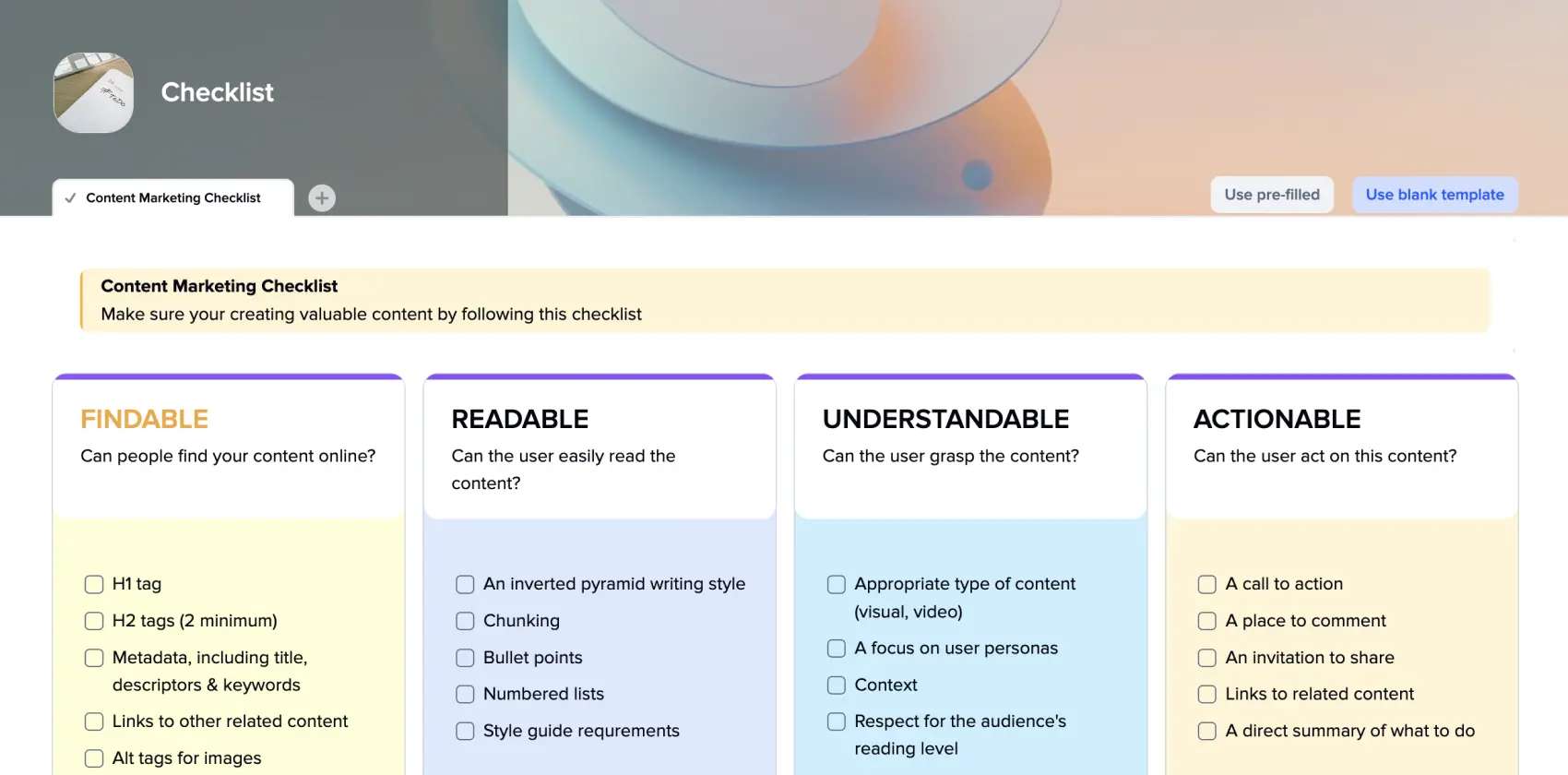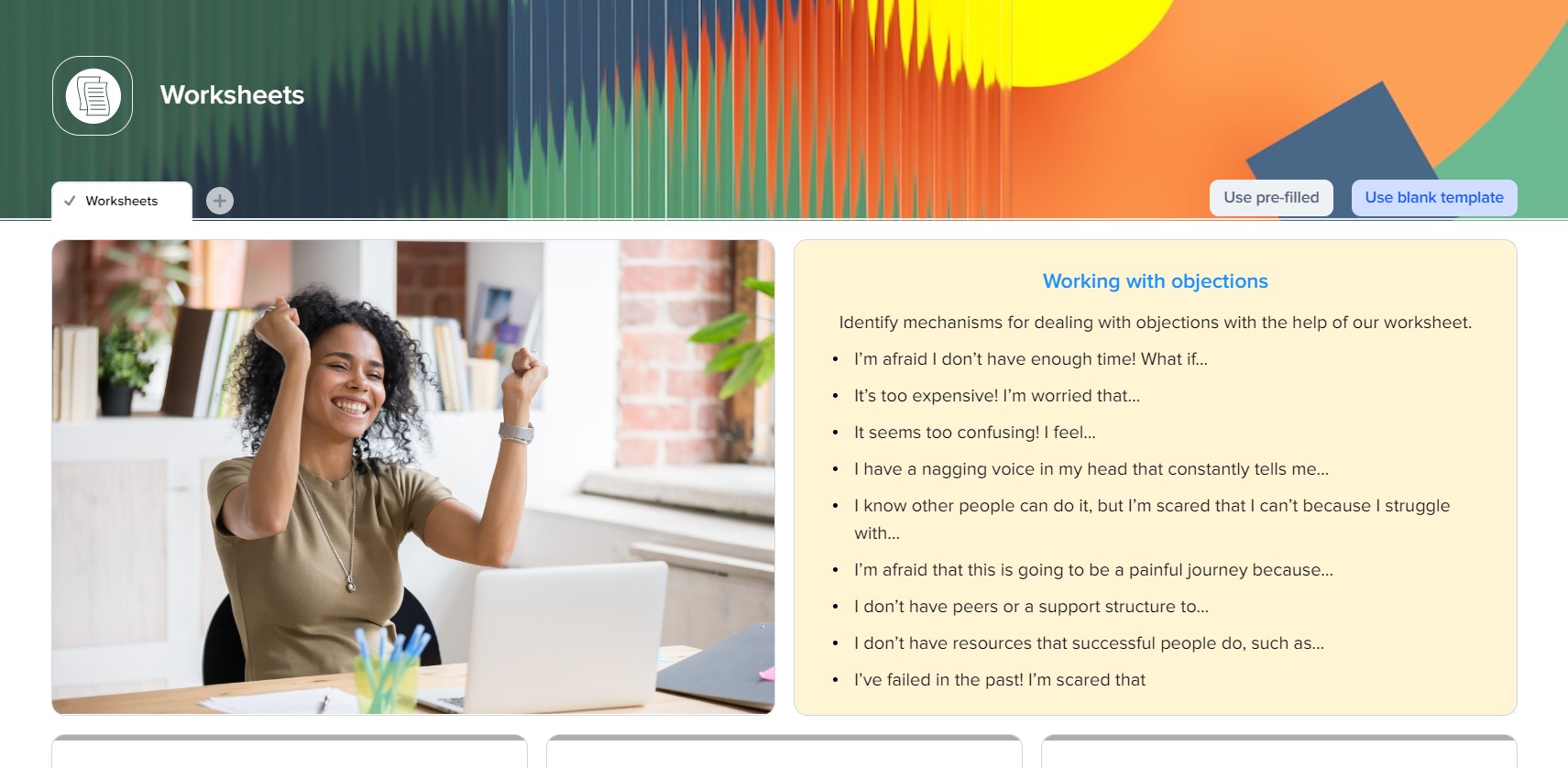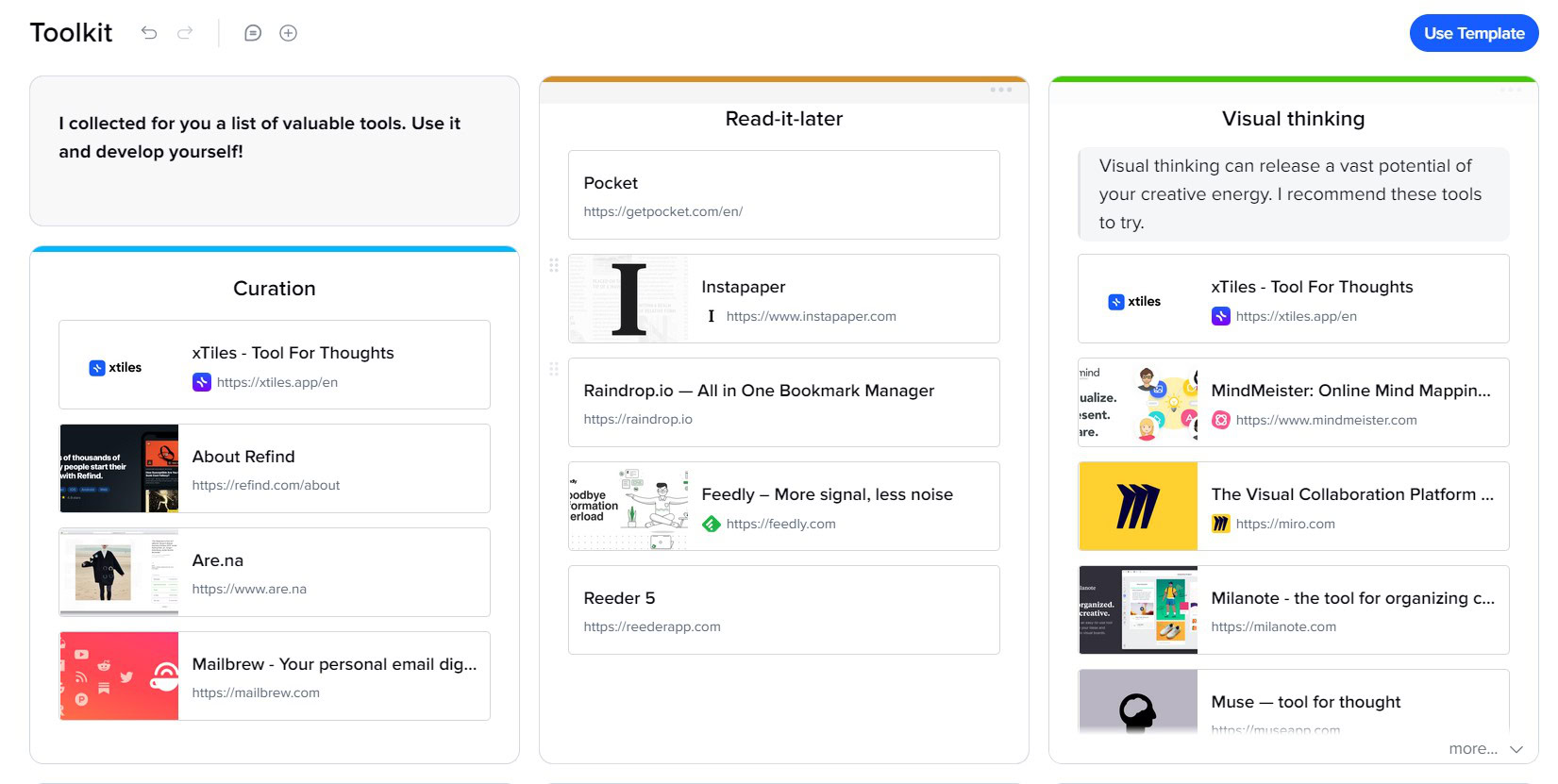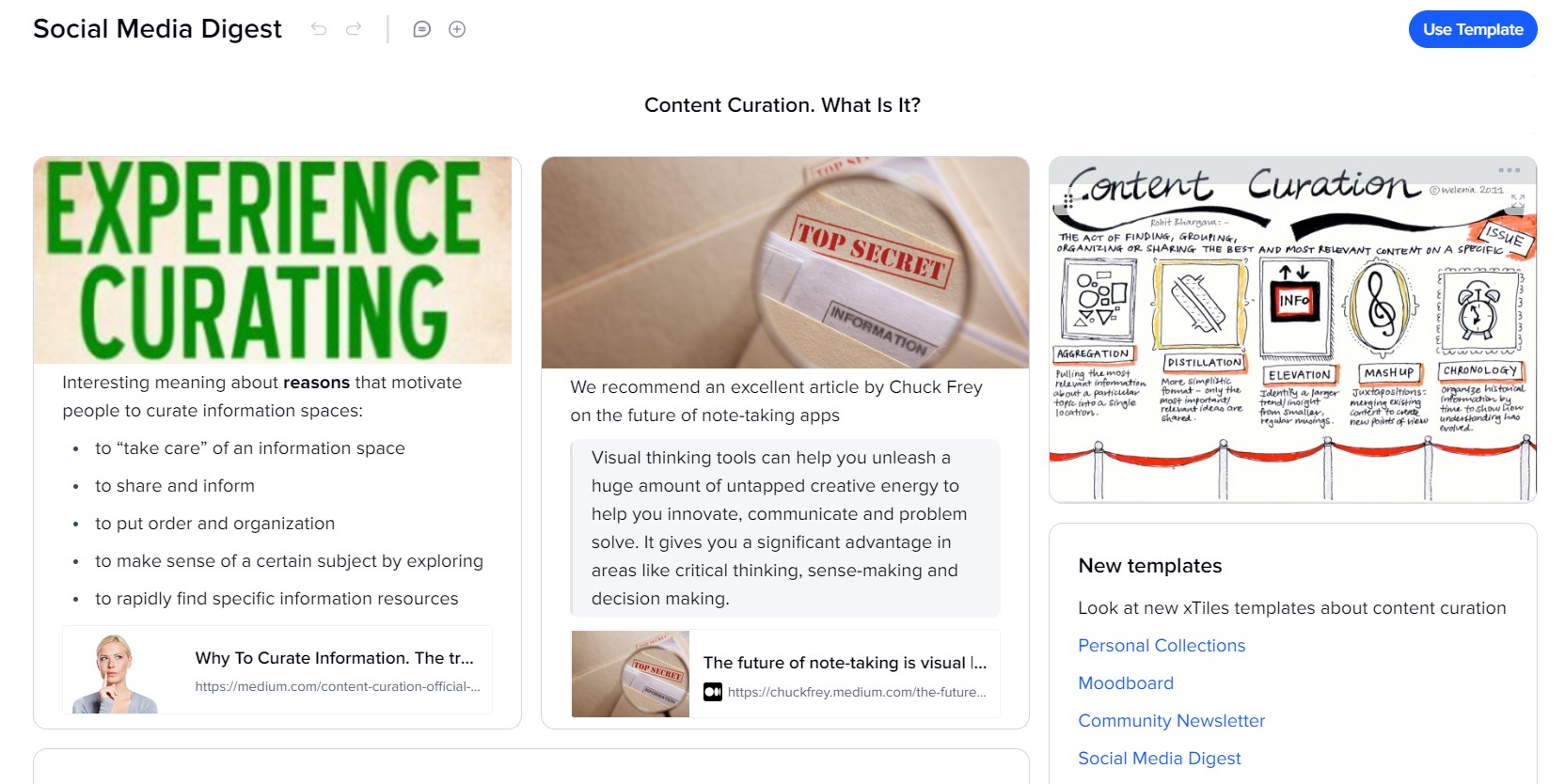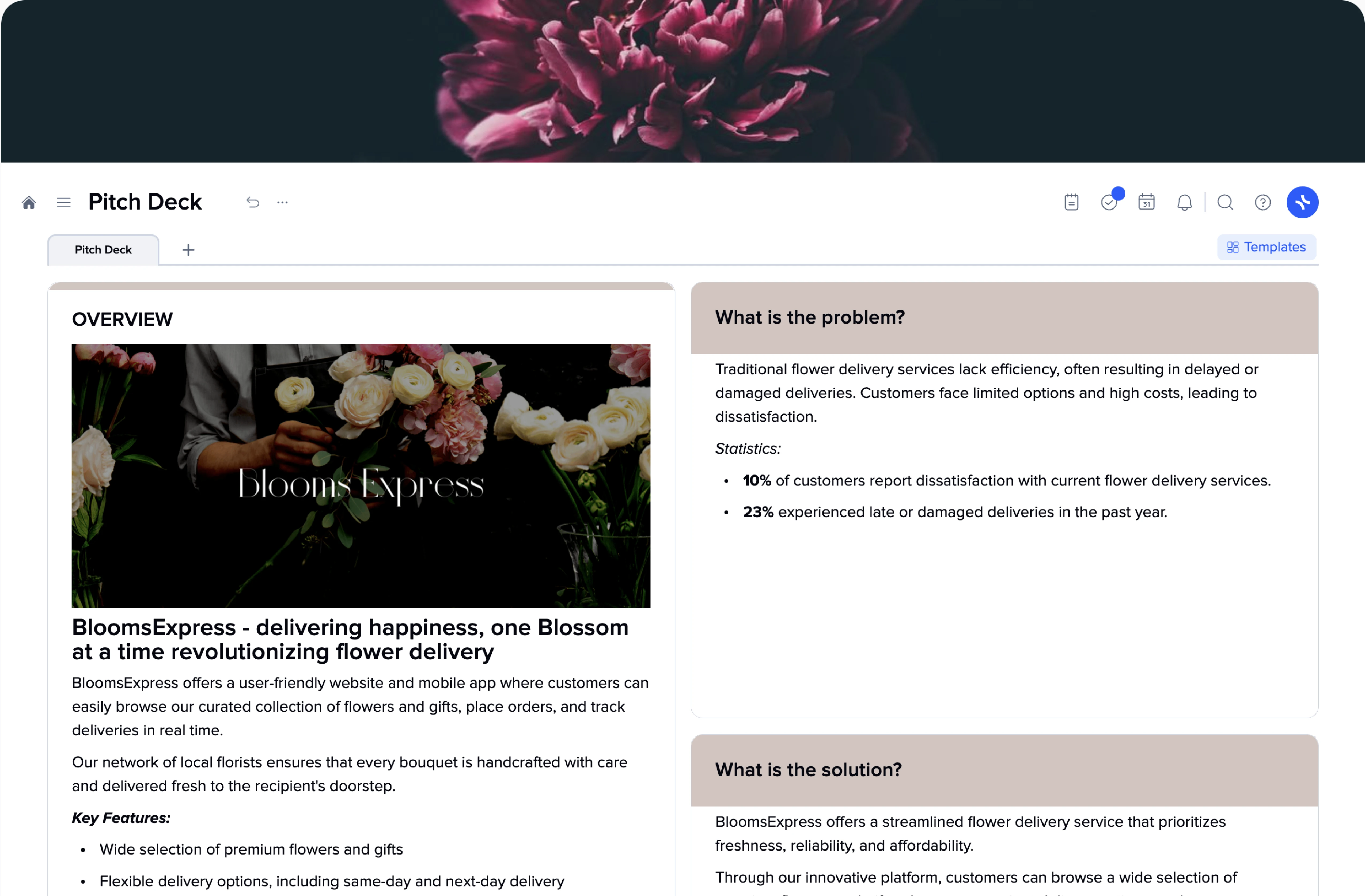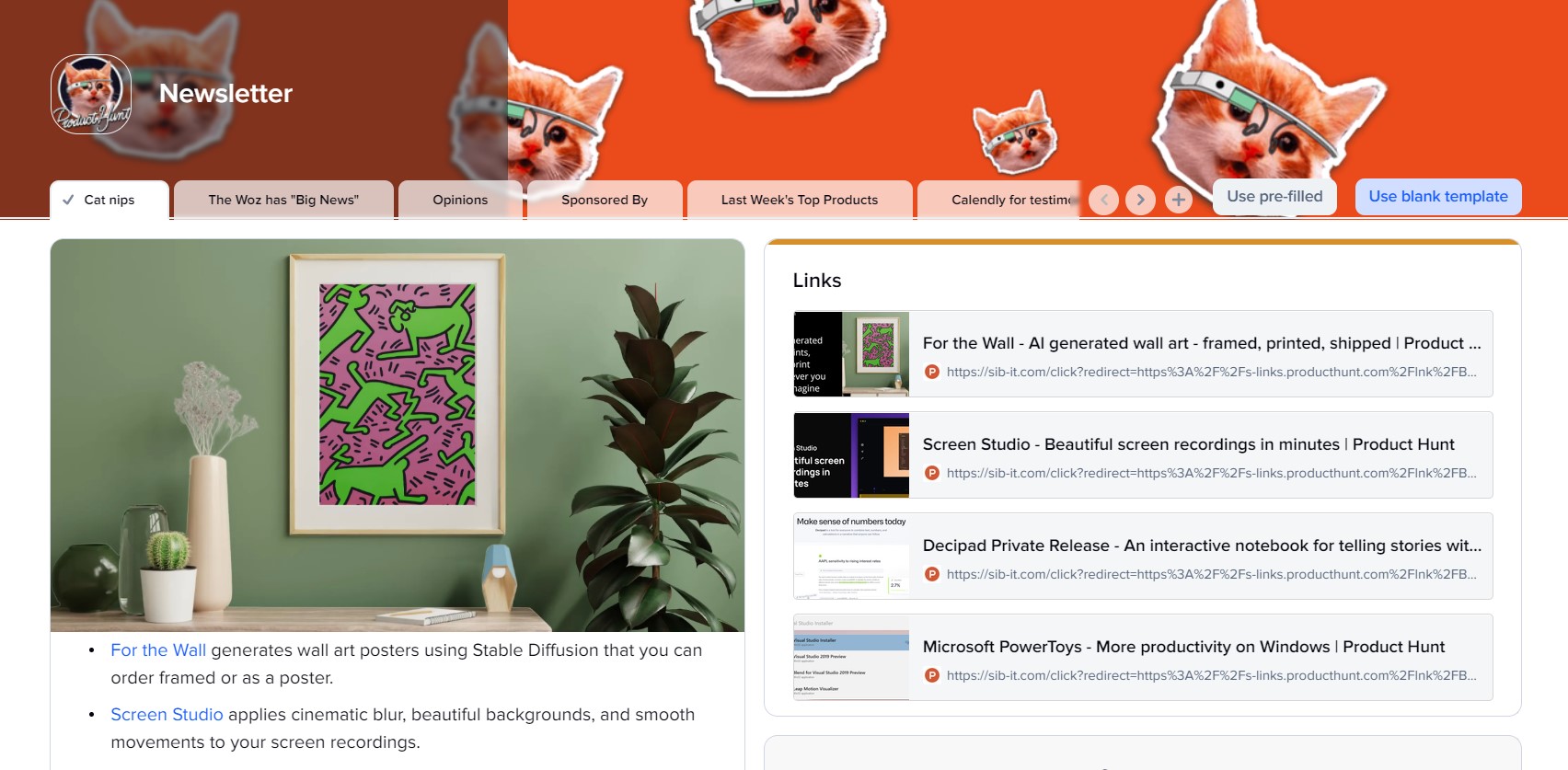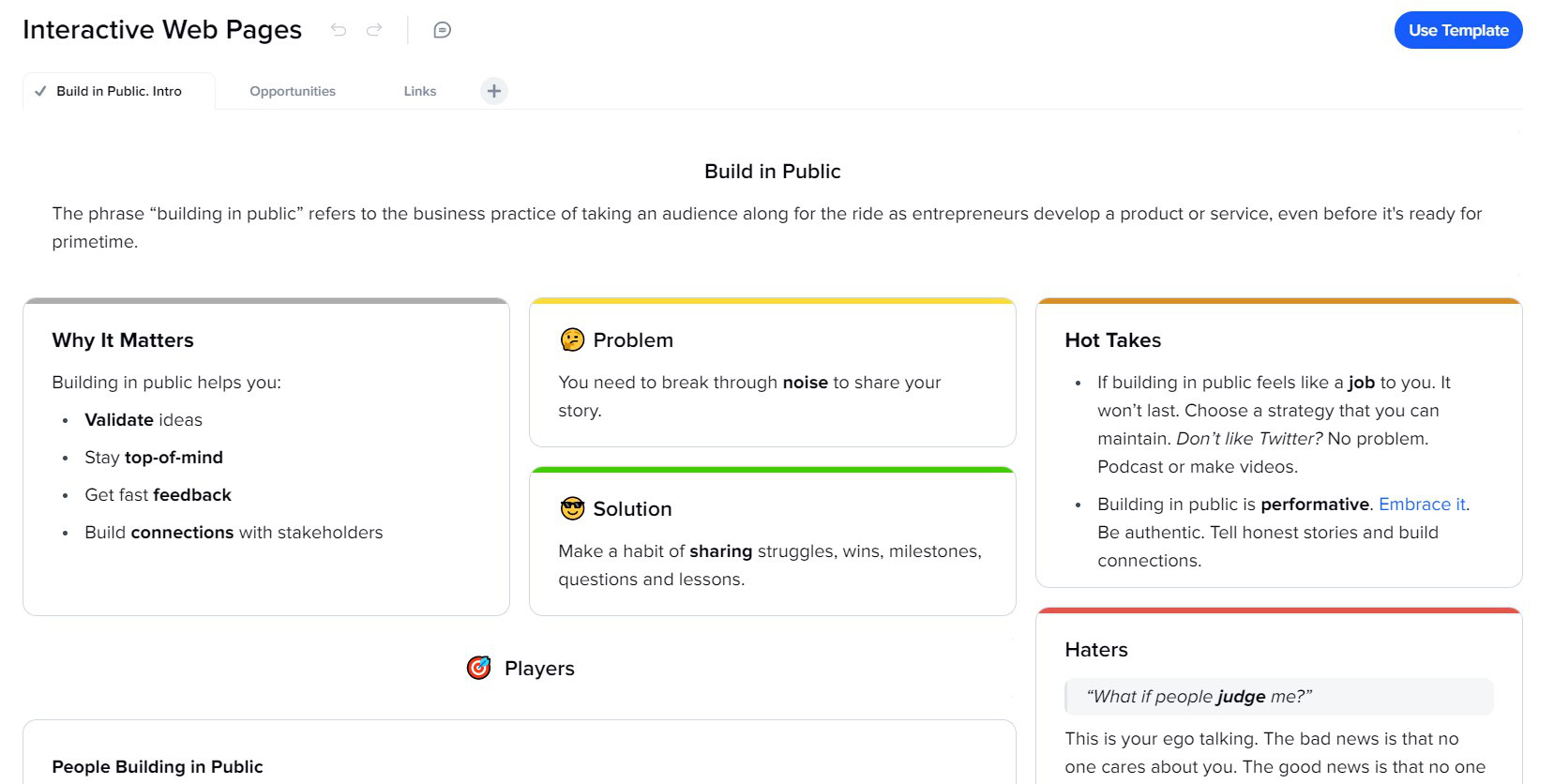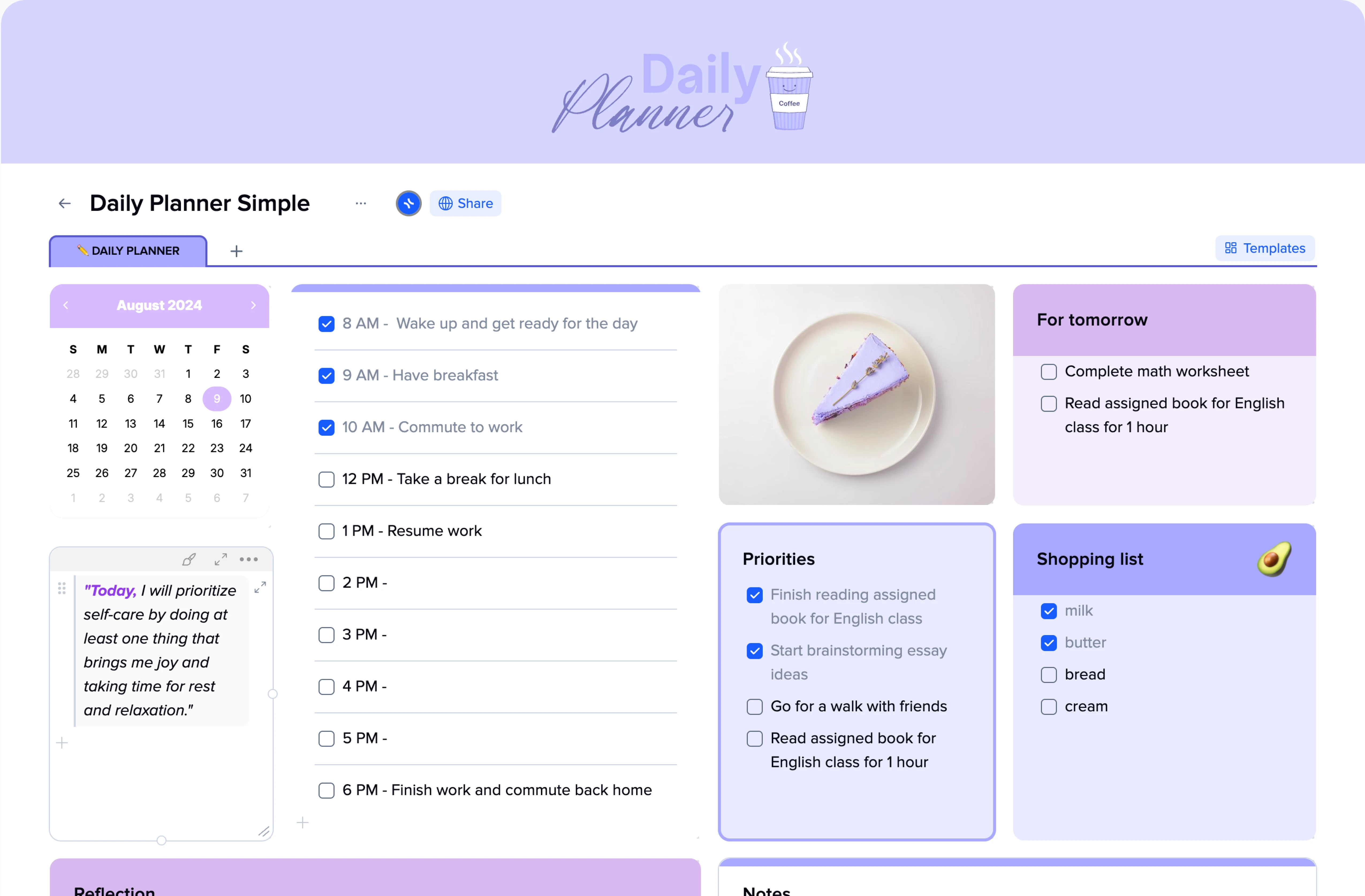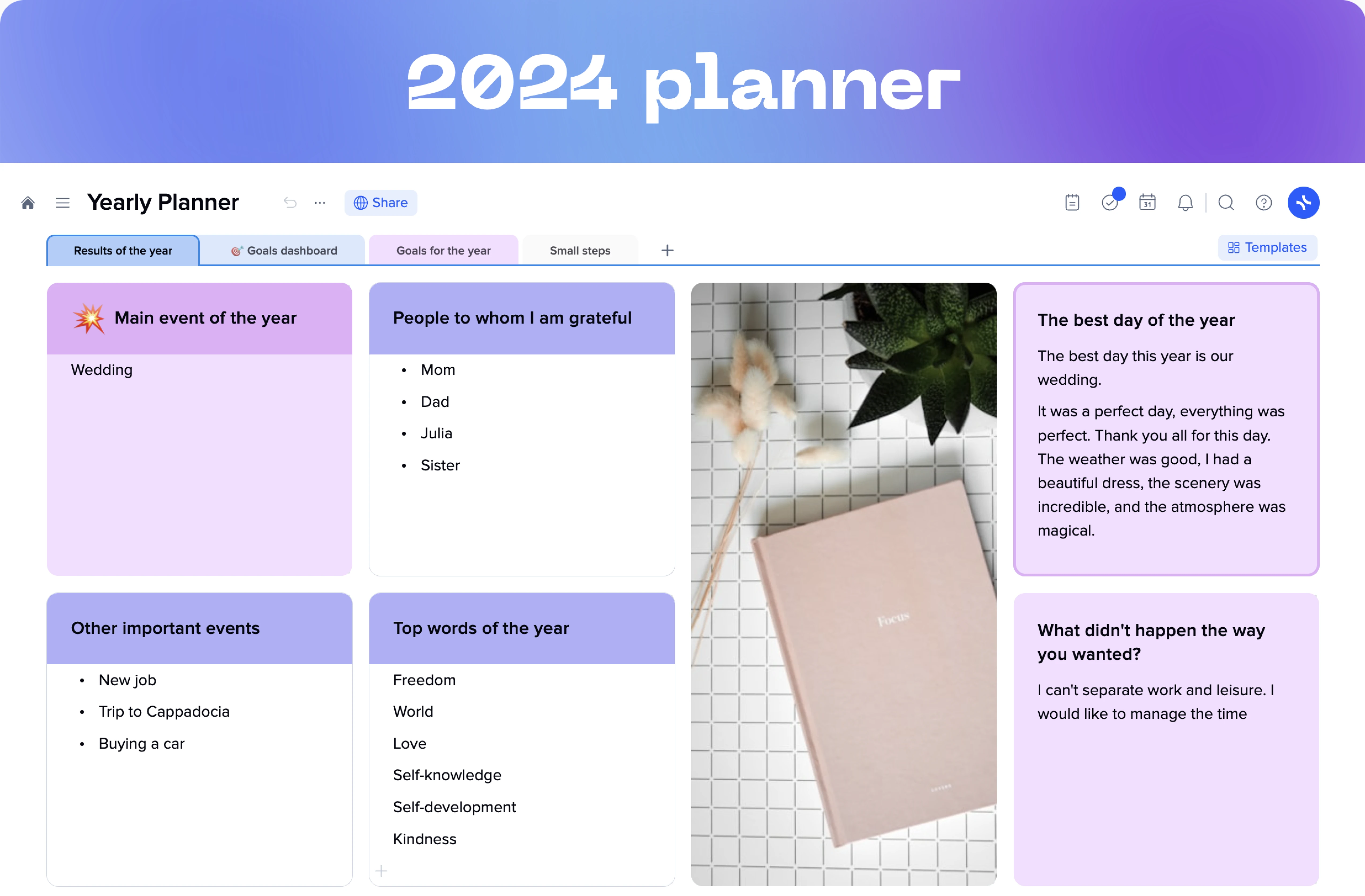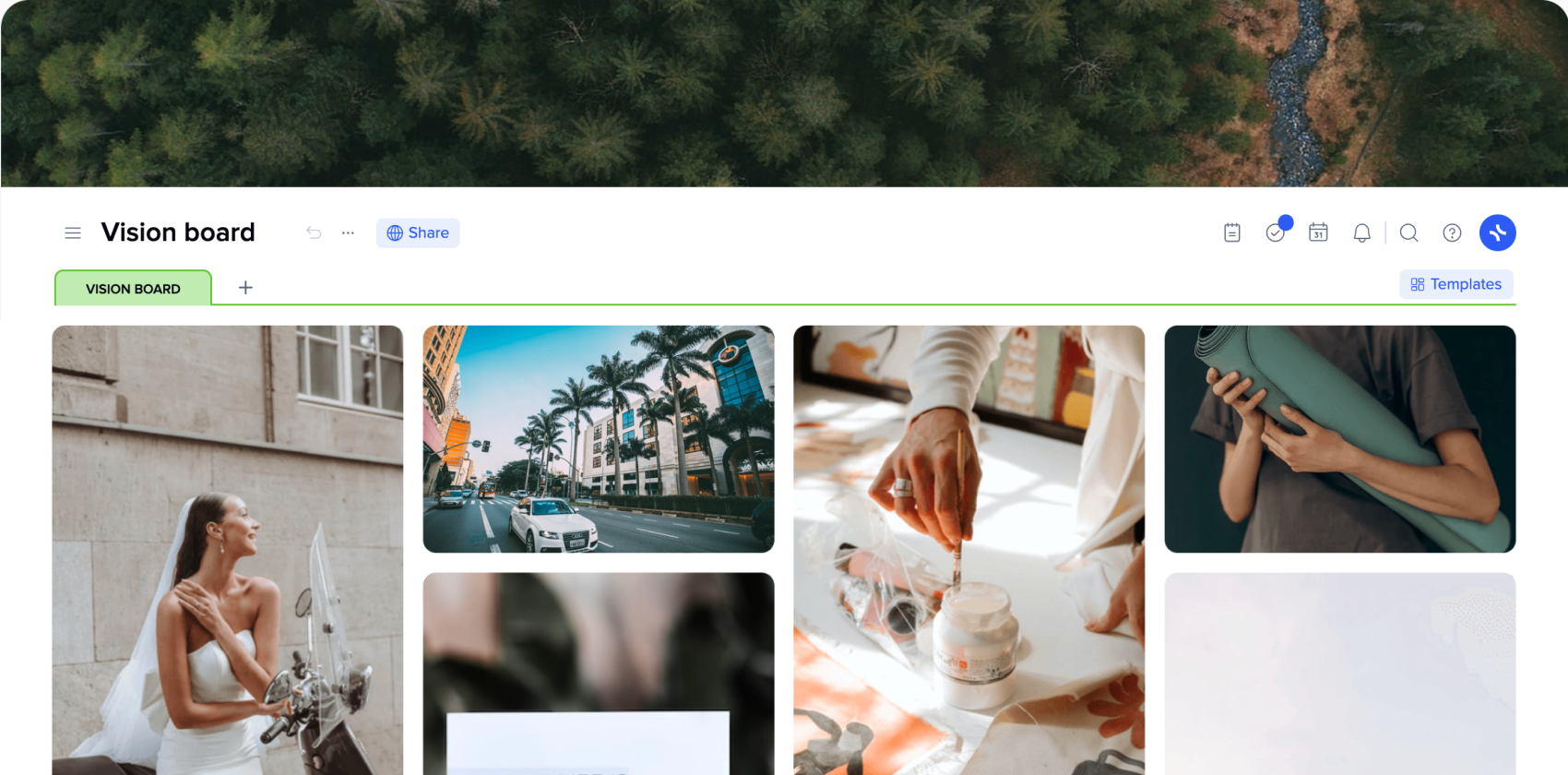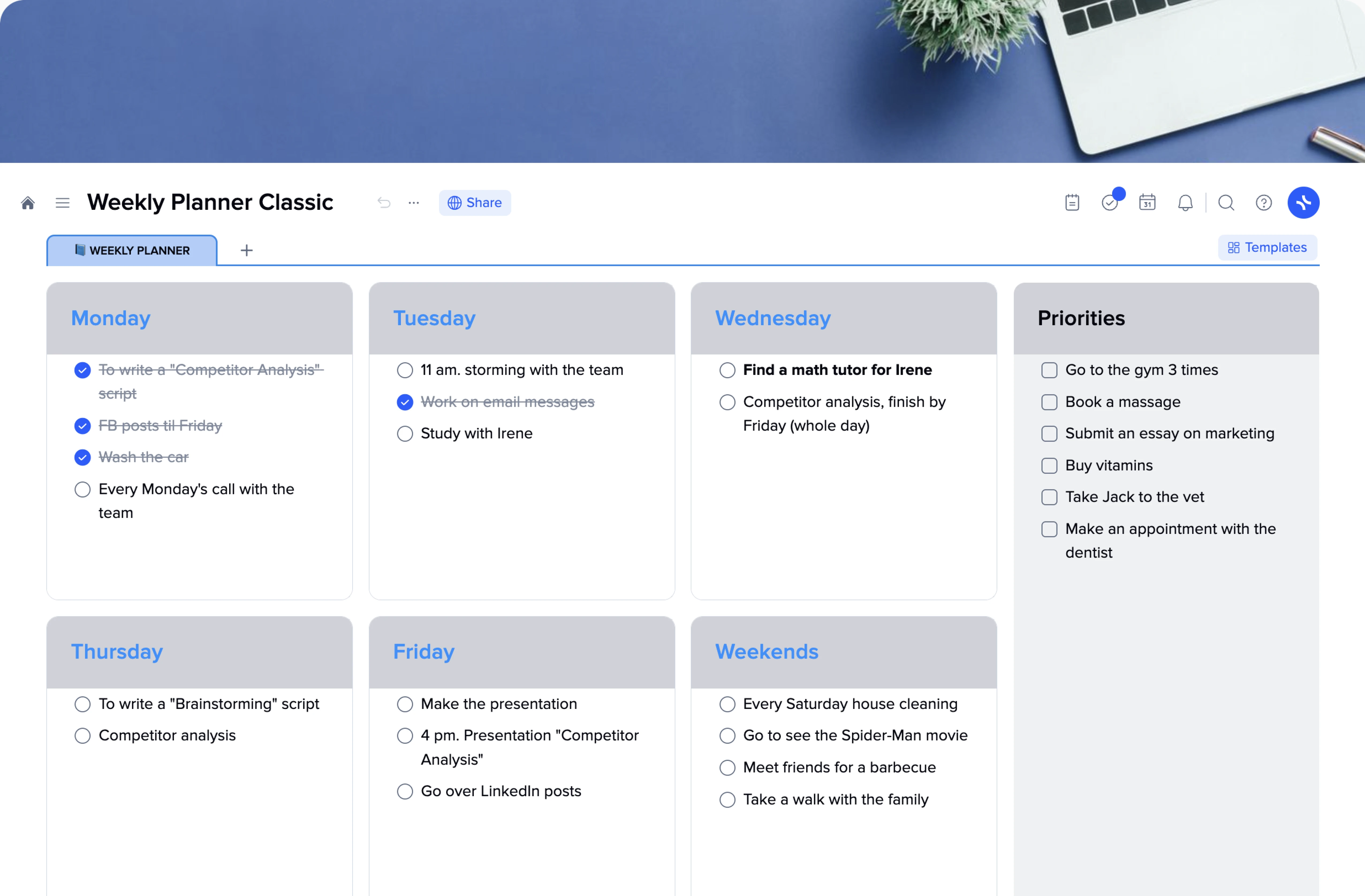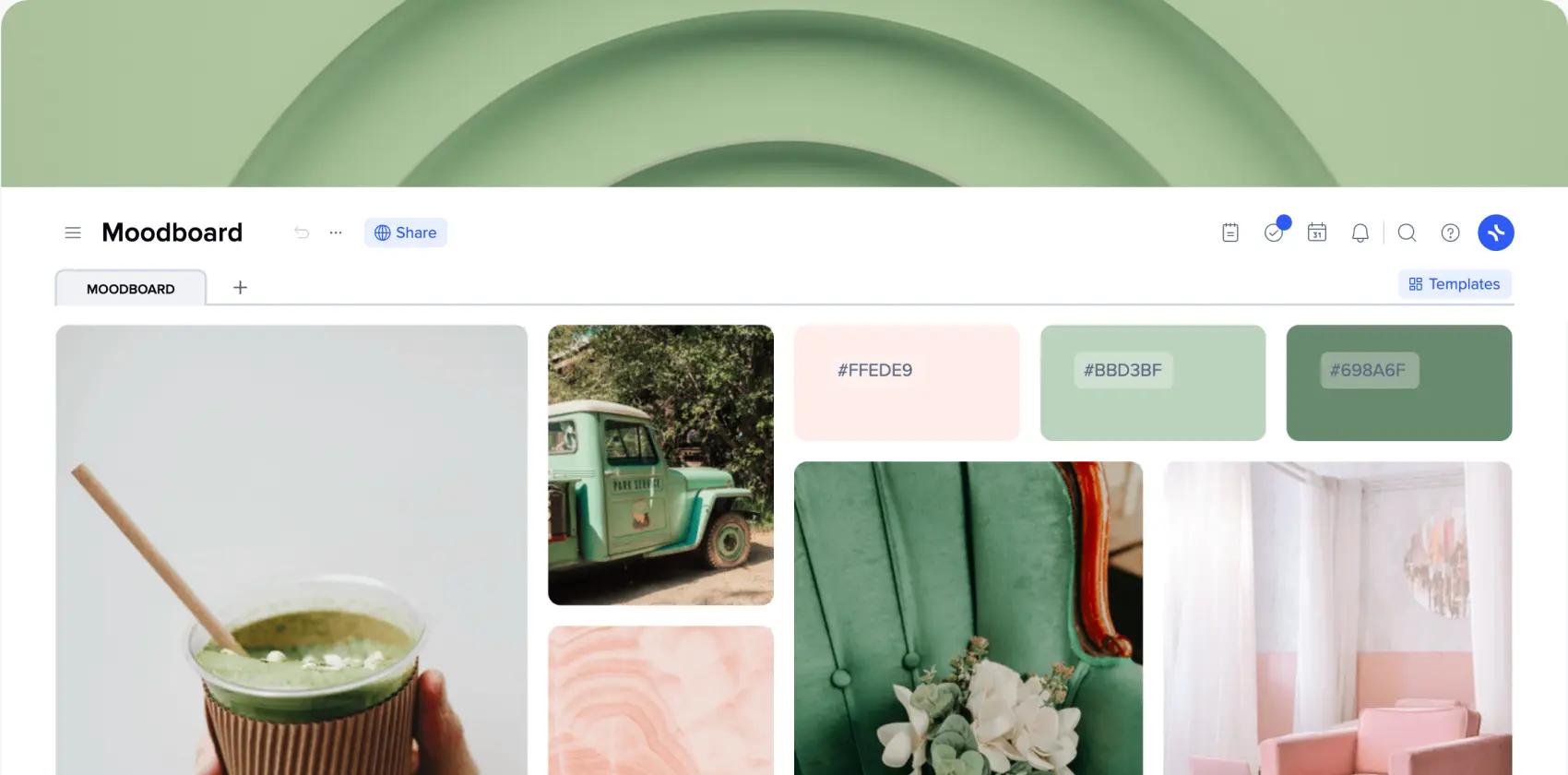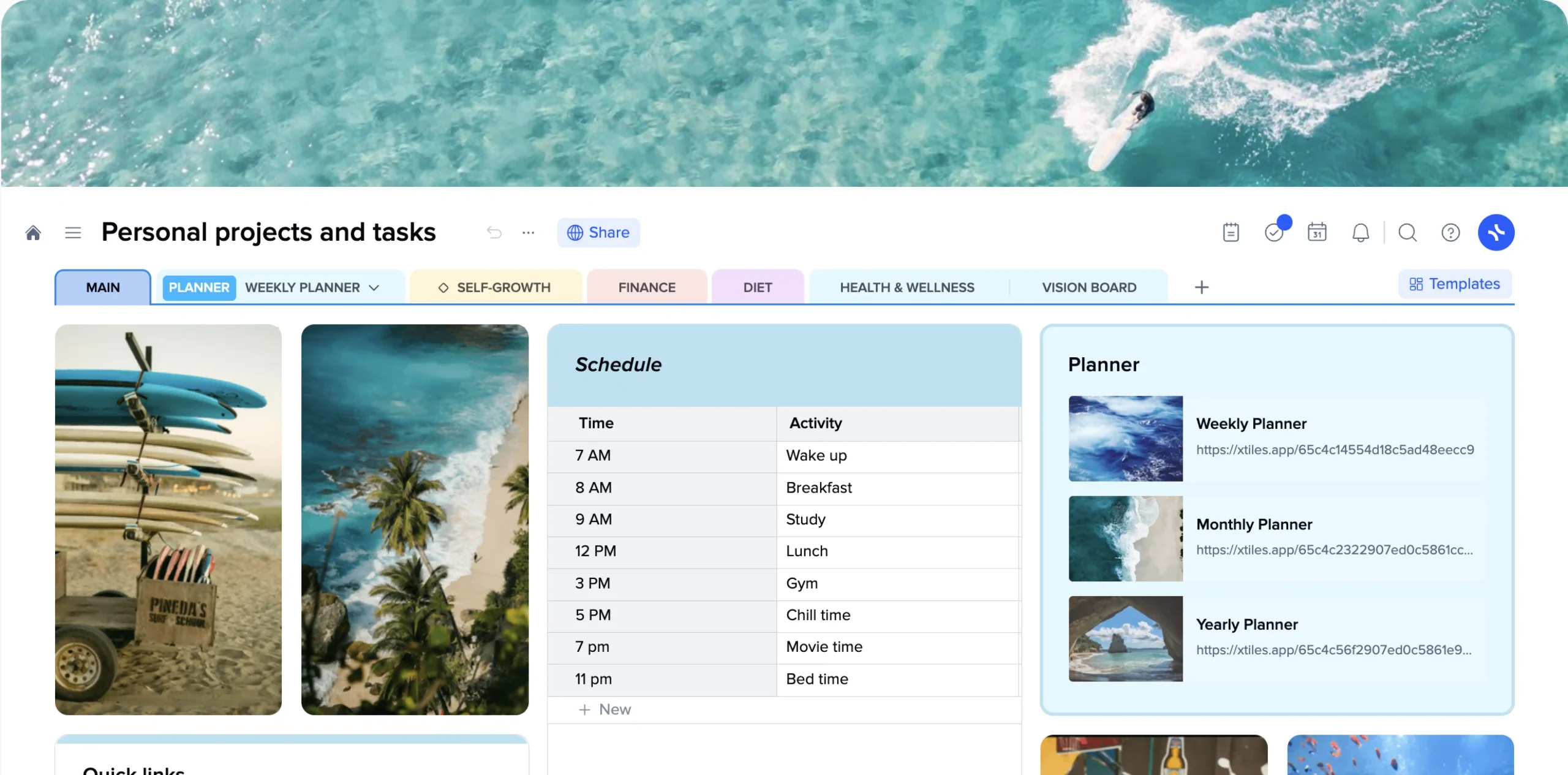A checklist template
When your task consists of many much smaller tasks, it’s easy to miss something. Those that might seem less important might get lost among more significant ones. However, in the end, you probably will see that the result is far from prediction because that one tiny element was lost.
That is a common case for big teams who work on complex tasks and projects. When many people are in charge simultaneously, a certain amount of chaos is inevitable. You need a checklist to decrease it and ensure all the tasks are done correctly, in a defined sequence, and on time.
A checklist template is a tool to keep track of all of your tasks. It will help you ensure that everything is indeed done and nothing is missed. While a checklist allows you to shorten the time you spend reviewing every process and component of your task or project, a checklist template gives you the opportunity to skip the technical part and go straight to filling in the data. The stage where you make a document and try to format everything, so it will be easy to understand and use is unnecessary now. Having a ready-to-go checklist template, the only manipulation you need to do is add the information and then mark what is done.
The xTiles Checklist Template was made according to the checklists’ main purpose, with room for your specific needs and additional information. It’s easy to use and easy to share with anyone on the Internet, so they can admire your progress and achievements or track it with you.
What is a checklist?
A checklist is a list of items/manipulations/processes that must be completed (very often in a specific order) to ensure that a task is achieved successfully. It may be used for various purposes – project management, quality control, task management, etc. However, they also may be used for living needs. You’re going on a trip and packing your suitcases? A checklist will help you to pack everything that you will need while traveling. You’re preparing a party? A checklist will help you to buy/order everything you need. You’re planning to renovate your house interior? A checklist will help you check everything you need to buy, throw away, change, etc., to reach the desired results.
Checklists provide a concise and clear way to organize and manage complex tasks. They will help you avoid mistakes (or at least decrease them if a task is especially complex) and ensure that all important steps and details are done correctly. They are suitable for individual use or for teams to help all the members to be on the same page.
Checklists may be created in different formats. It may be a paper-based list if you’re about traditional ways of recording your tasks. However, keep in mind that such a list doesn’t allow making changes whenever needed. After a few corrections, it turns into something pretty chaotic and unorganized. Another option, more convenient and easier to use, is digital checklists. In this case, you can make as many changes as you want and share your document with people who will need it. Also, this kind of checklist gives many options for visualization for better perception.
What is the difference between a checklist and a to-do list?
Many people think that a checklist is the same as their to-do list, so they choose to use only one of them. Although they have a pretty similar purpose, they can’t replace each other.
Checklists focus on ensuring that all necessary steps are completed, often in a specific order, and nothing is missed. To-do lists focus on managing and prioritizing tasks that do not necessarily have to be completed in a specific order.
Checklists are used for fields that require a high level of accuracy and precision, while to-do lists leave more space for improvisation.
You may use a to-do list and a checklist for one complex task to minimize the chances of missing something important. These two will back up each other, allowing you to control everything easily yet efficiently. Also, a checklist may be the last stage of your project after you’ve marked the last task on your to-do list.
When do I need a checklist?
A checklist is a useful tool for a wide variety of processes and tasks when you need to ensure that they are completed correctly. No matter whether you work on a team or alone, no matter whether it’s for your personal affairs or some kind of work task, a checklist is a great way to ensure you accomplish everything without mistakes. And in case there were some, a checklist will help you find them and correct them.
- Complex and critically important tasks.
When accuracy is a top priority, a checklist is your first and most reliable helper. For example, when you work in the healthcare or manufacturing industries, checklists are part of your daily working routine. Sometimes they may be known as protocols to teach you every step and their sequence.
- Safety procedures.
A checklist will help you ensure that all precautions are taken so the chances of an accident or injuries are as low as possible.
- Project management.
A checklist will be a useful tool to keep track of the working process of a team. It helps to ensure everything is done on time according to the established order.
- Task management.
A checklist will help you manage your personal and work-related tasks and prioritize them depending on your needs or current abilities. It may be a grocery list, a list of bills you need to pay, working assignments, etc.
- Quality assurance.
A checklist will help to test a product or service to determine whether it meets specific standards and initial expectations.
How to make a checklist?
A checklist makes life and work processes easier. That’s why the steps you need to take to create a workable checklist won’t take you much time and effort.
By following the next easy guide, you can create an effective checklist to help you accomplish your tasks successfully and quickly.
- Define your purpose.
- Choose whether you want a paper-based or digital checklist.
- List the tasks/steps in the correct/logical order.
- Add important and relevant details.
- Go over your checklist. In case you see that something is illogical and unsuitable for your initial purpose, change it.
- Use your checklist and review it regularly to ensure it remains relevant.
How to use the xTiles checklist template?
We offer you a ready-to-use template suitable for a variety of cases and situations. However, we’re aware that every situation and task is different and may have many specific needs, or your way of planning may be unique. So, you’re free to add needed components.
The structure we offer you is divided into points you need to check to ensure the task is completed correctly and on time. Define them depending on your task’s purposes and check each relevant detail.
We also suggest you add a description for your checklist, so other people can understand why they need to use it and what exactly they will be checking.