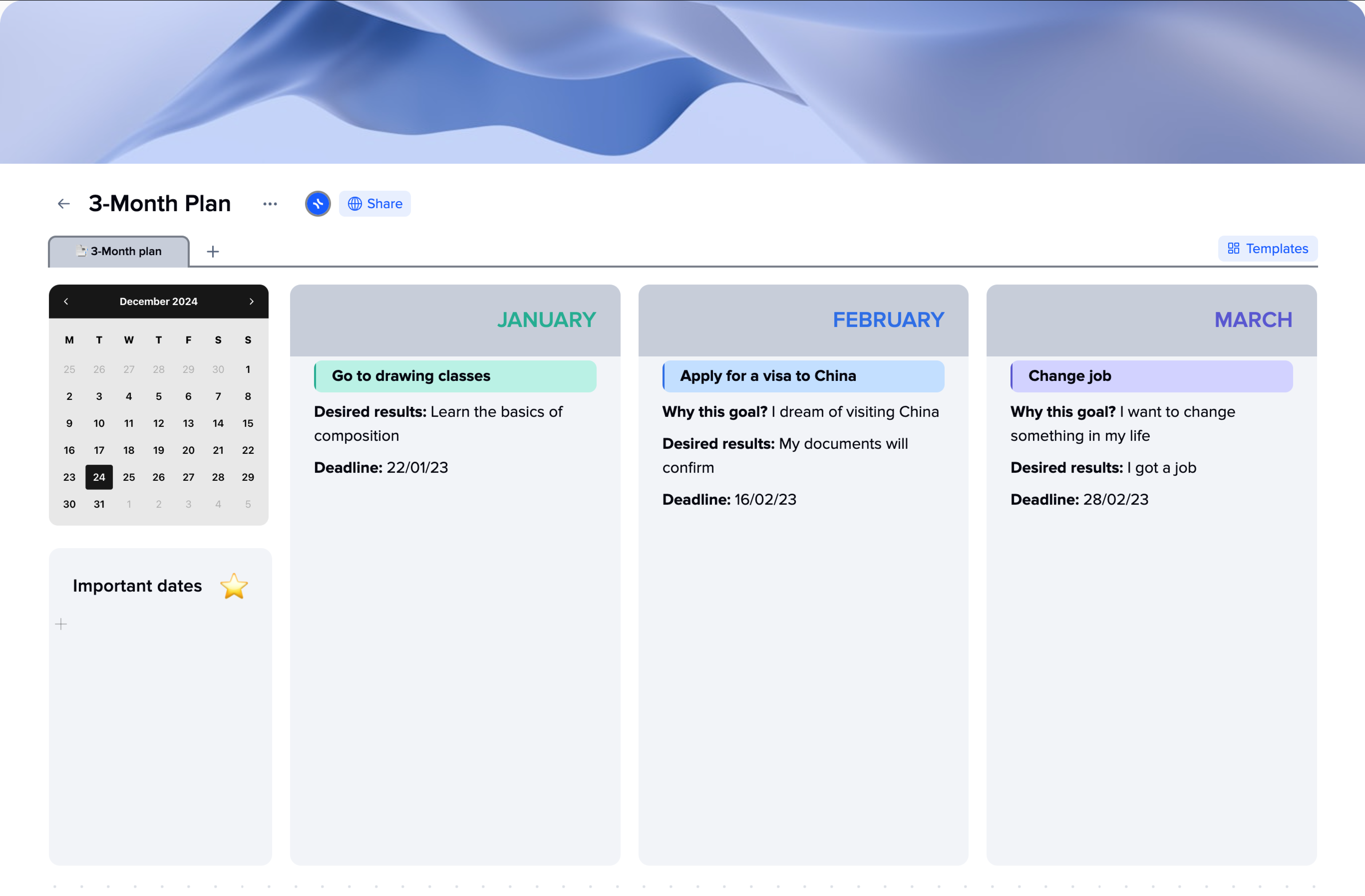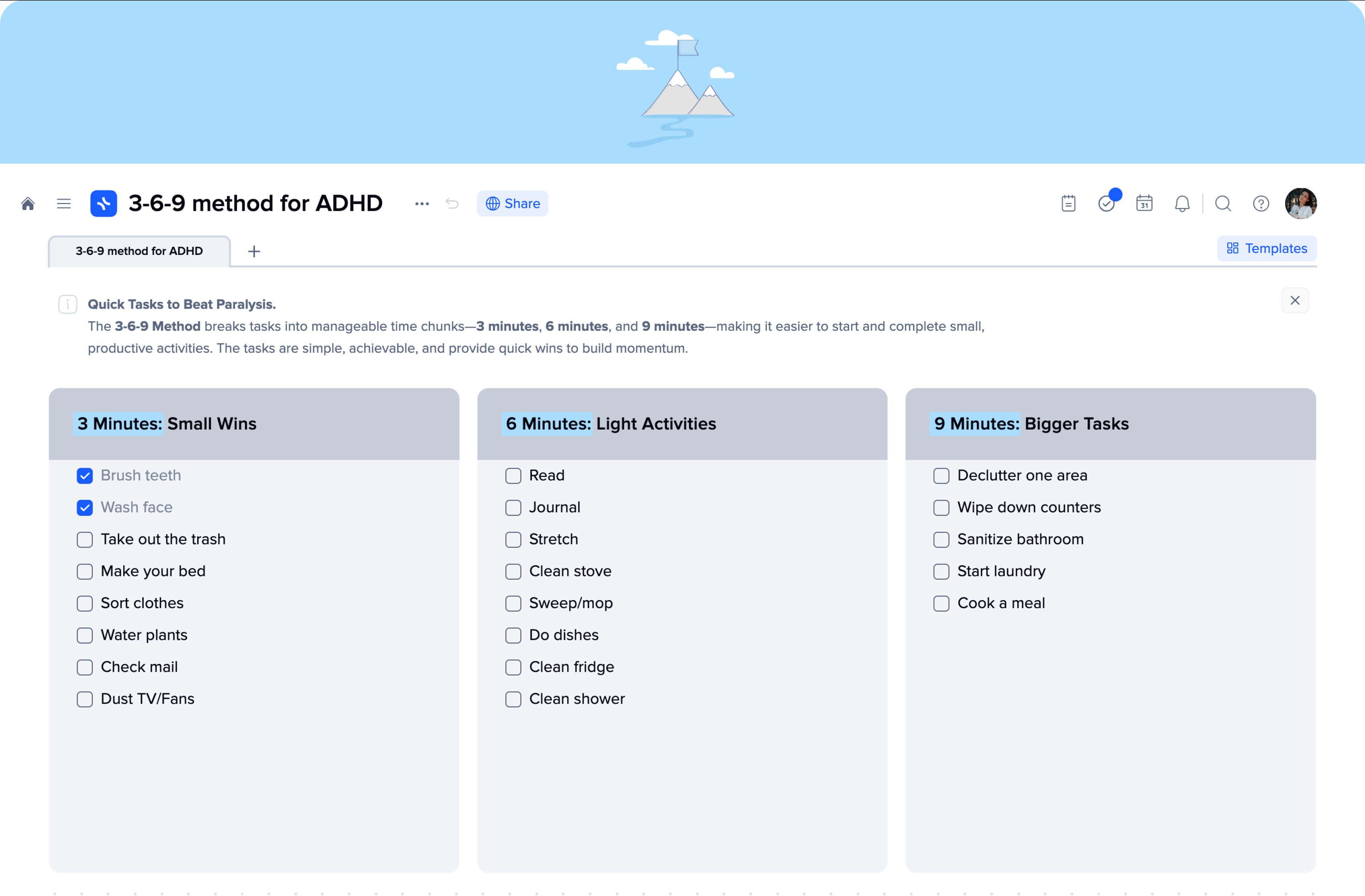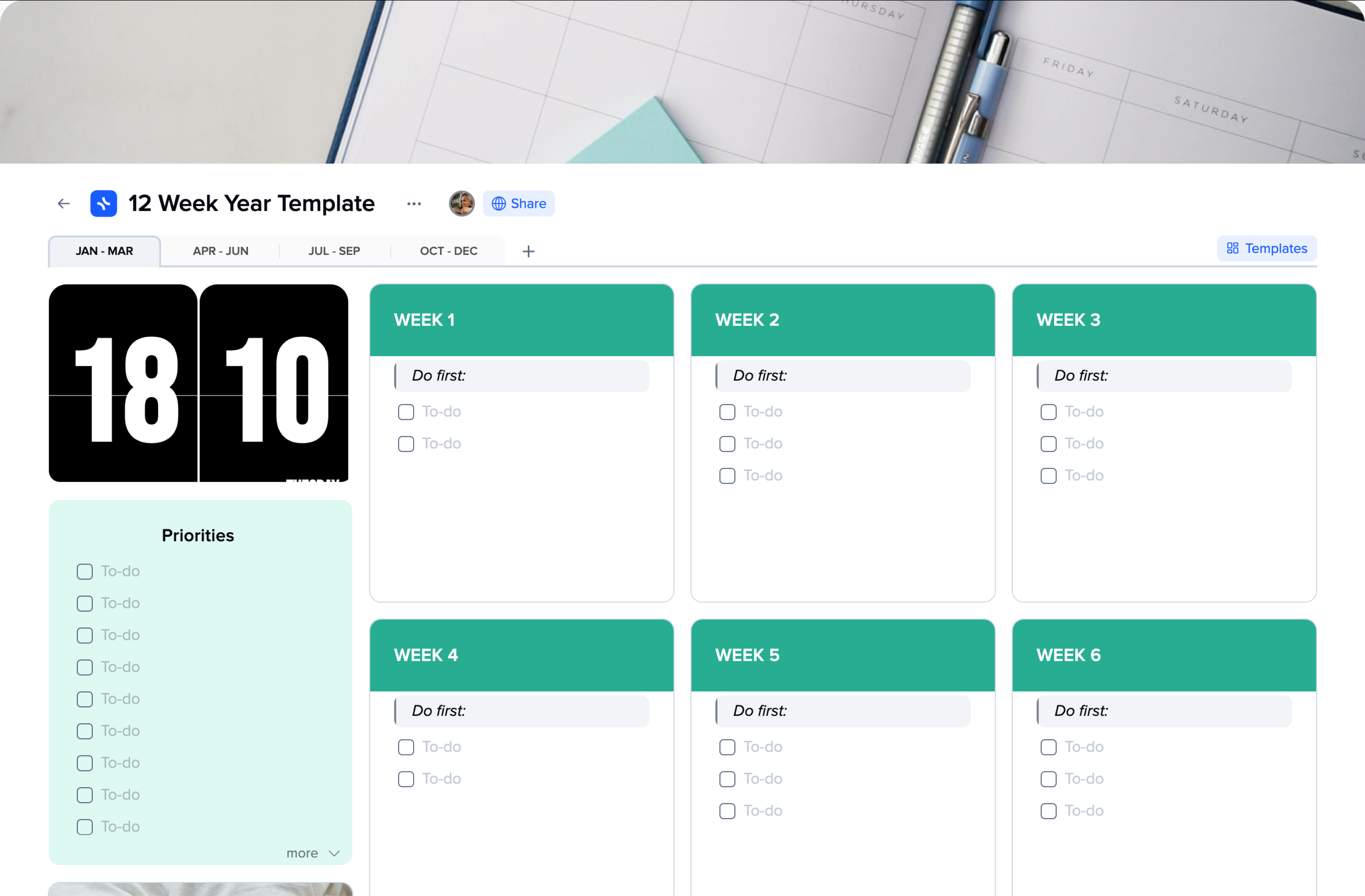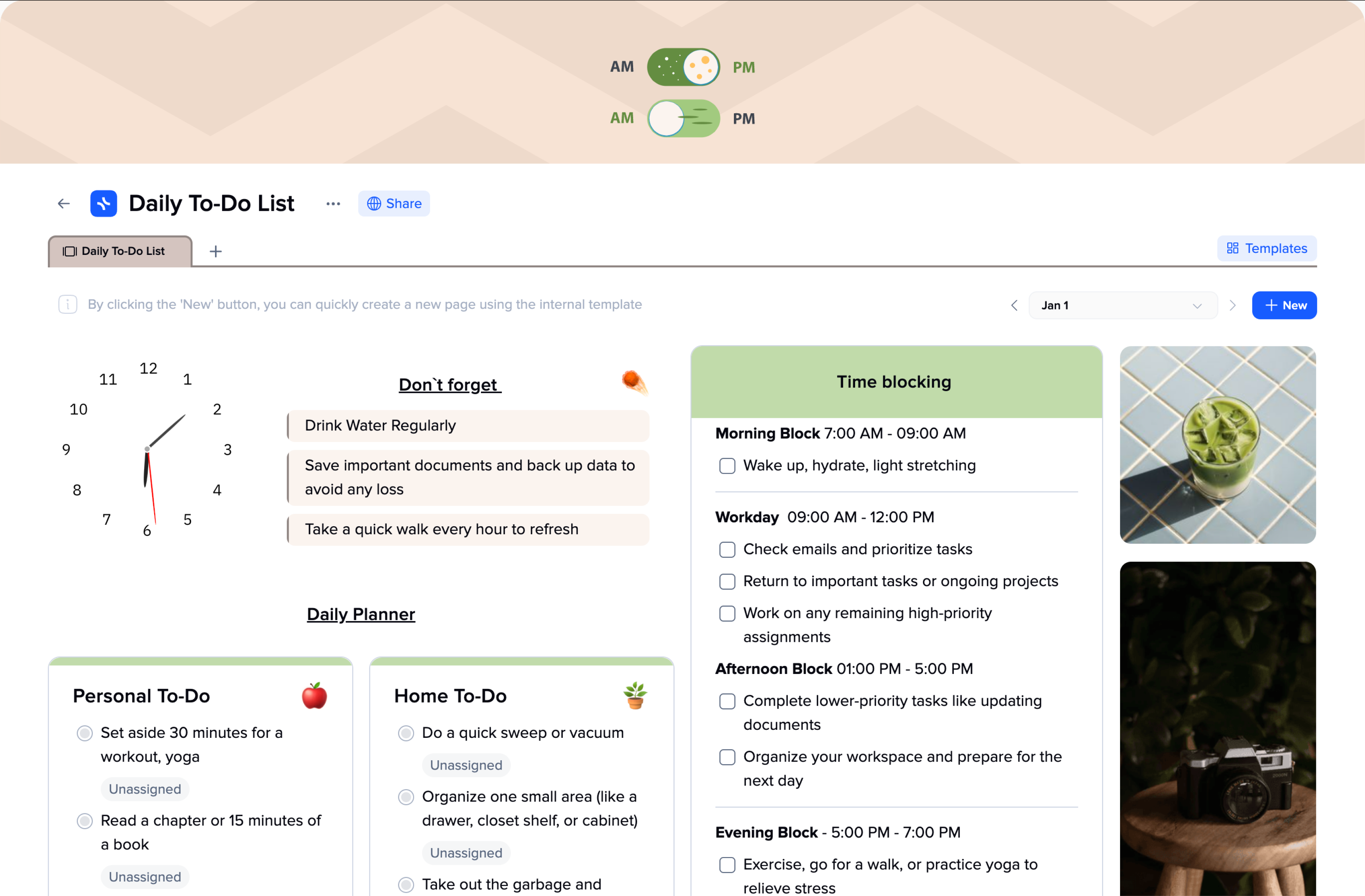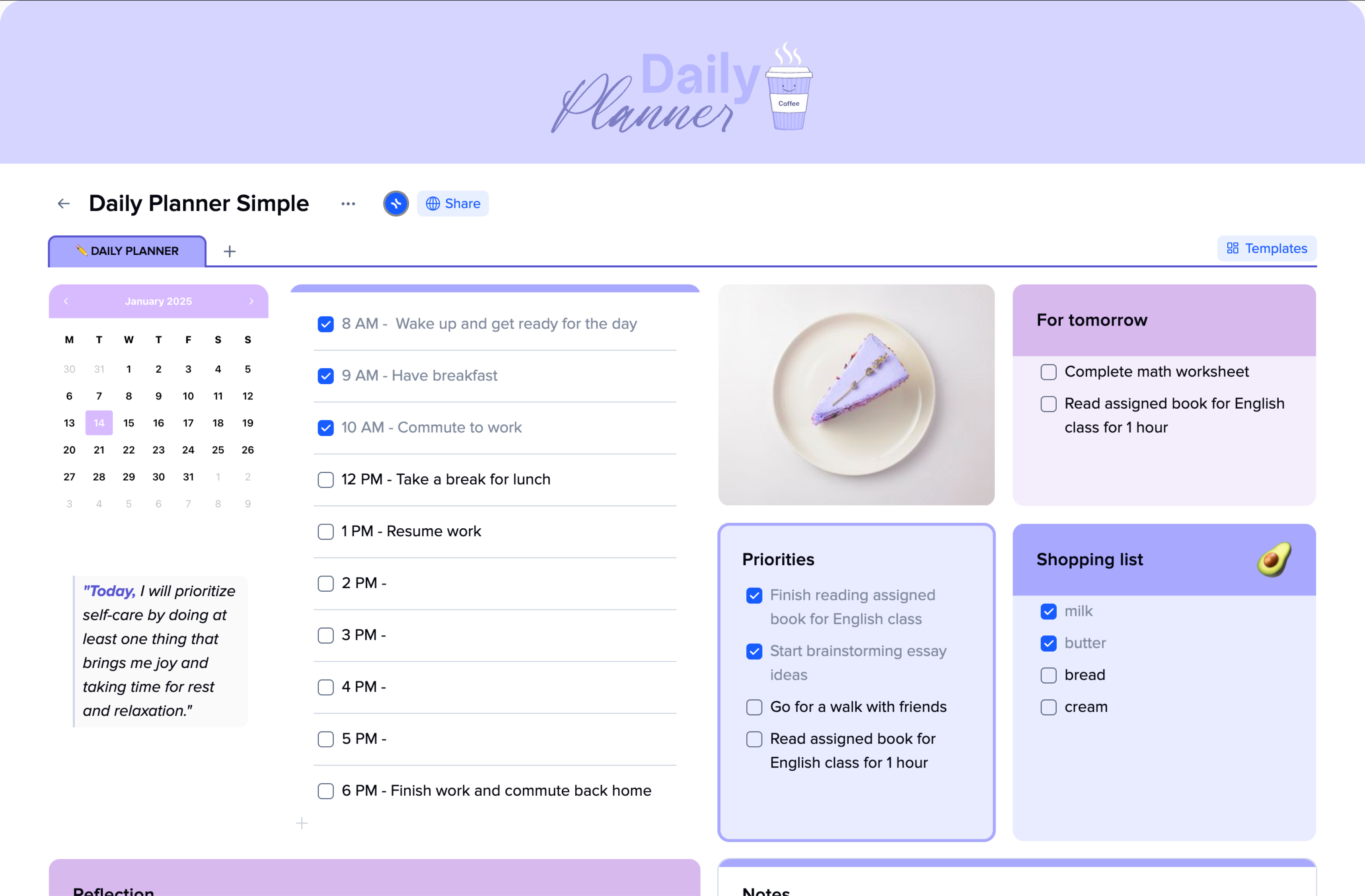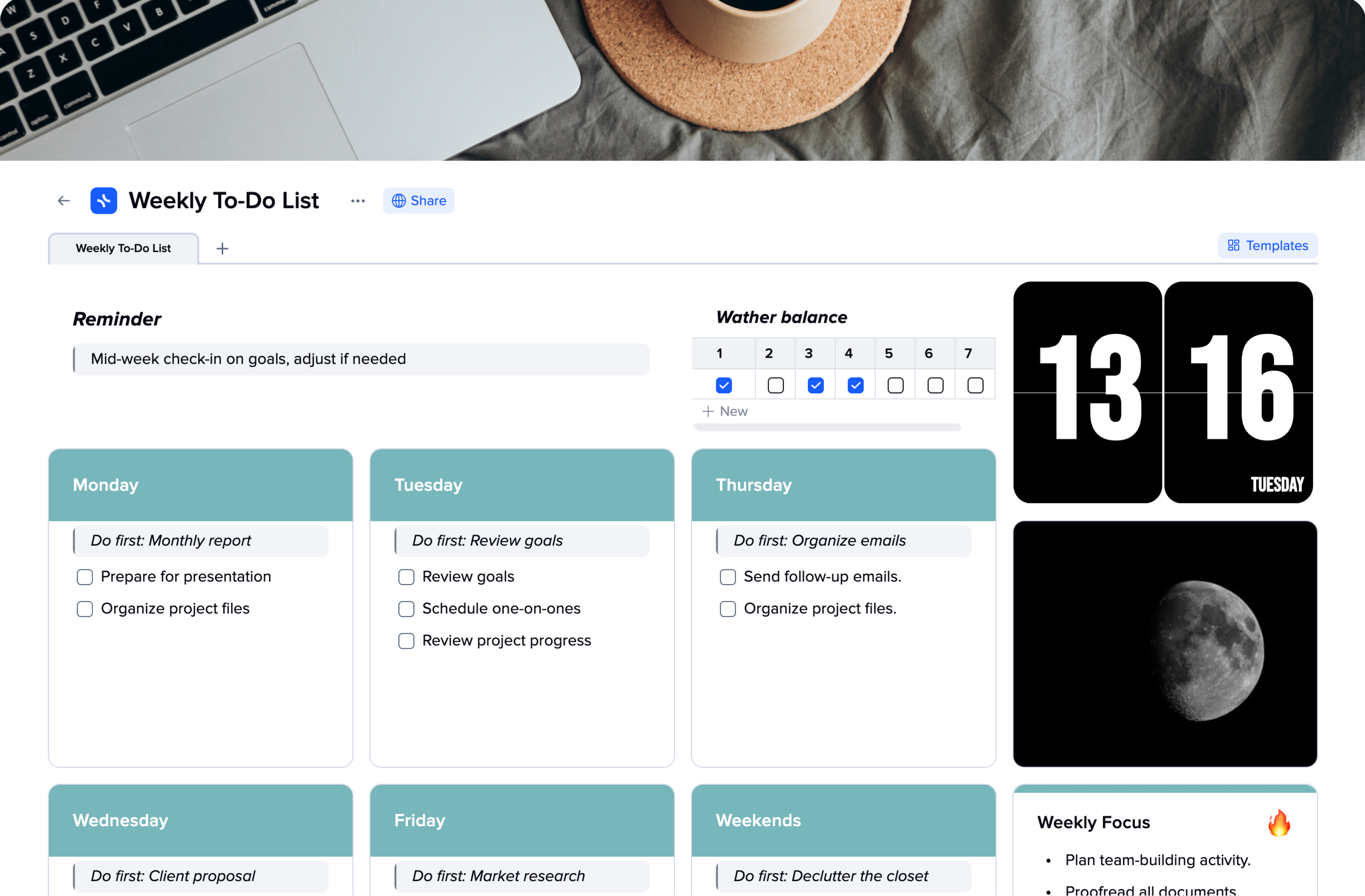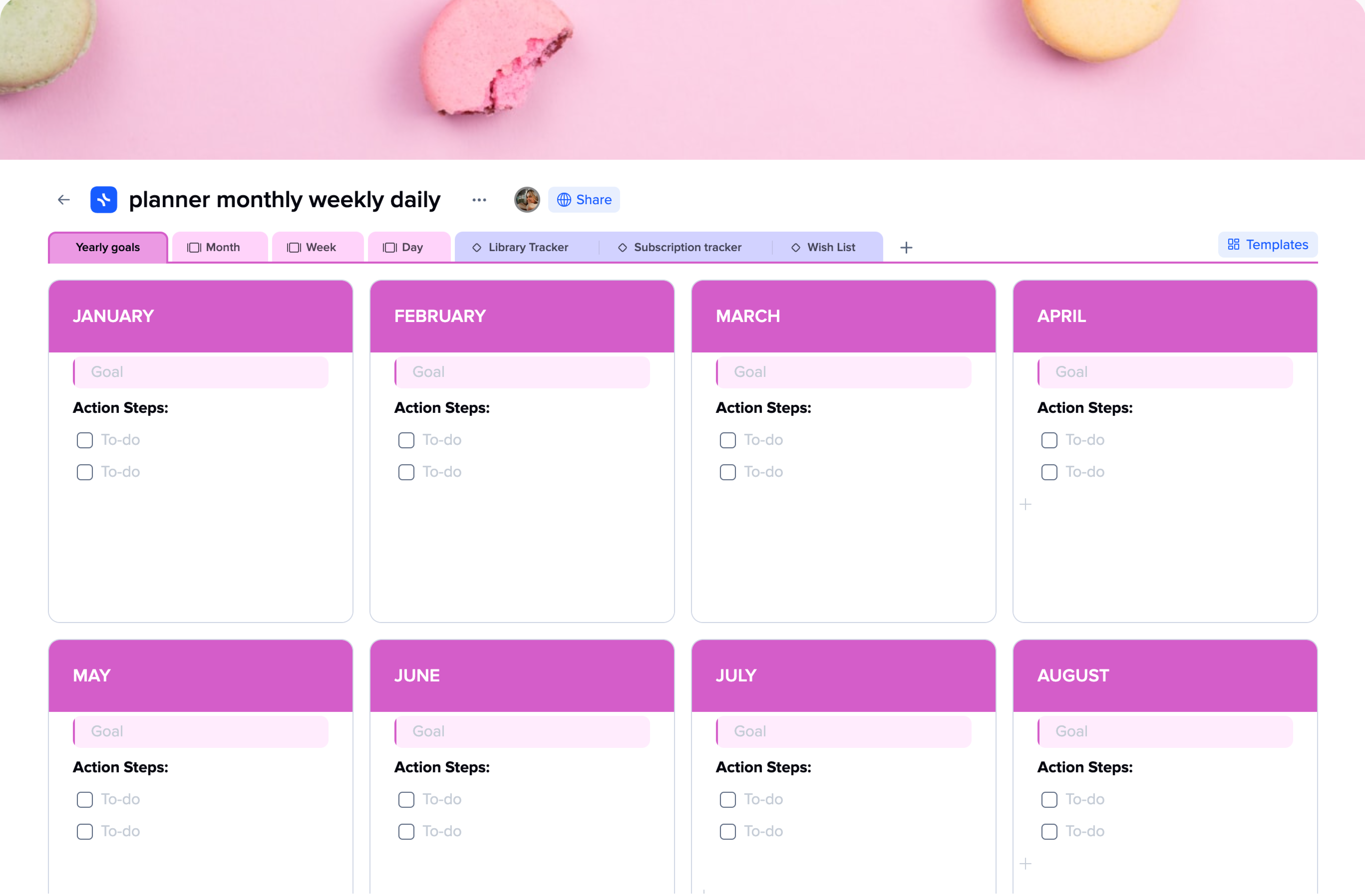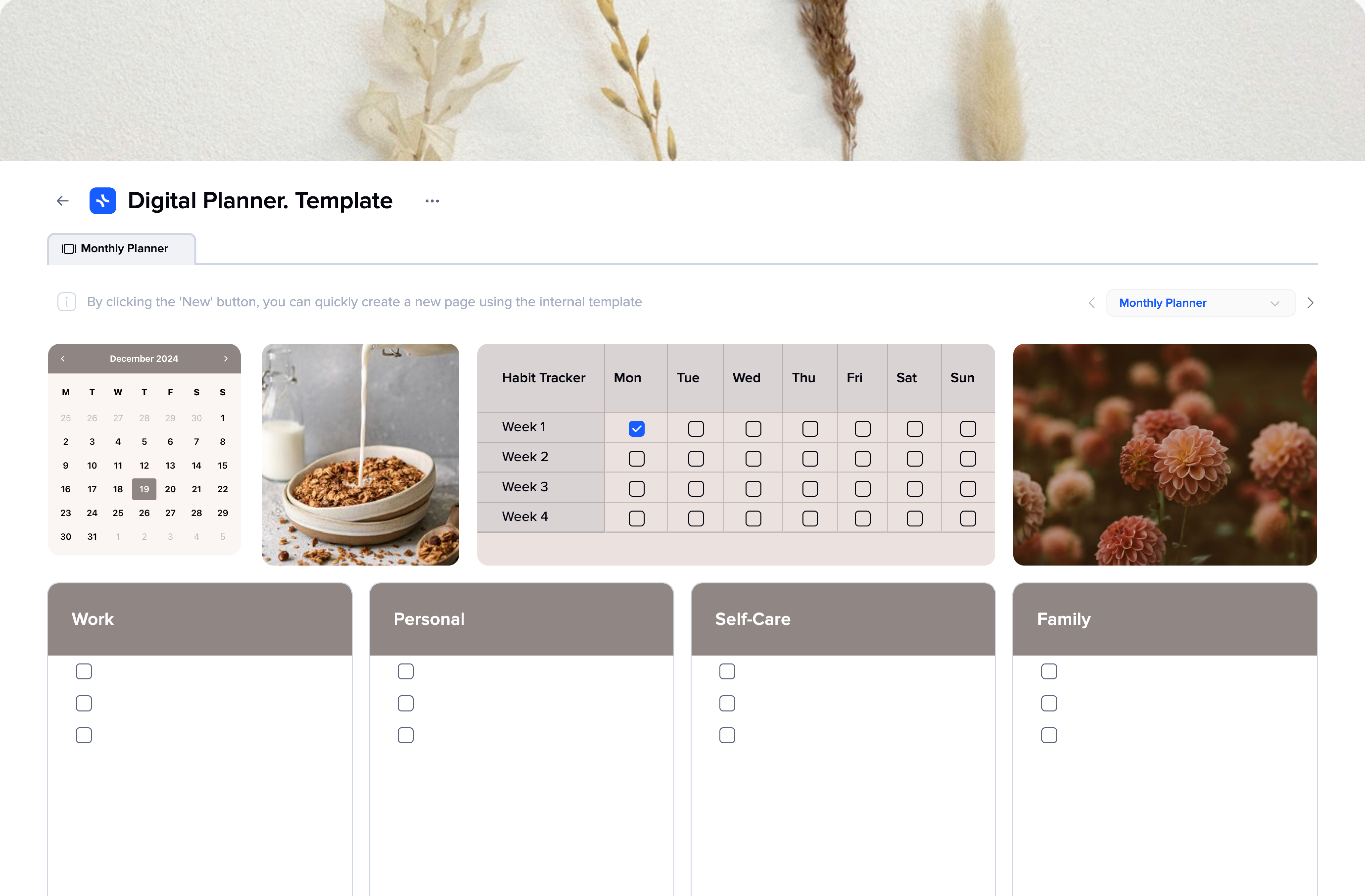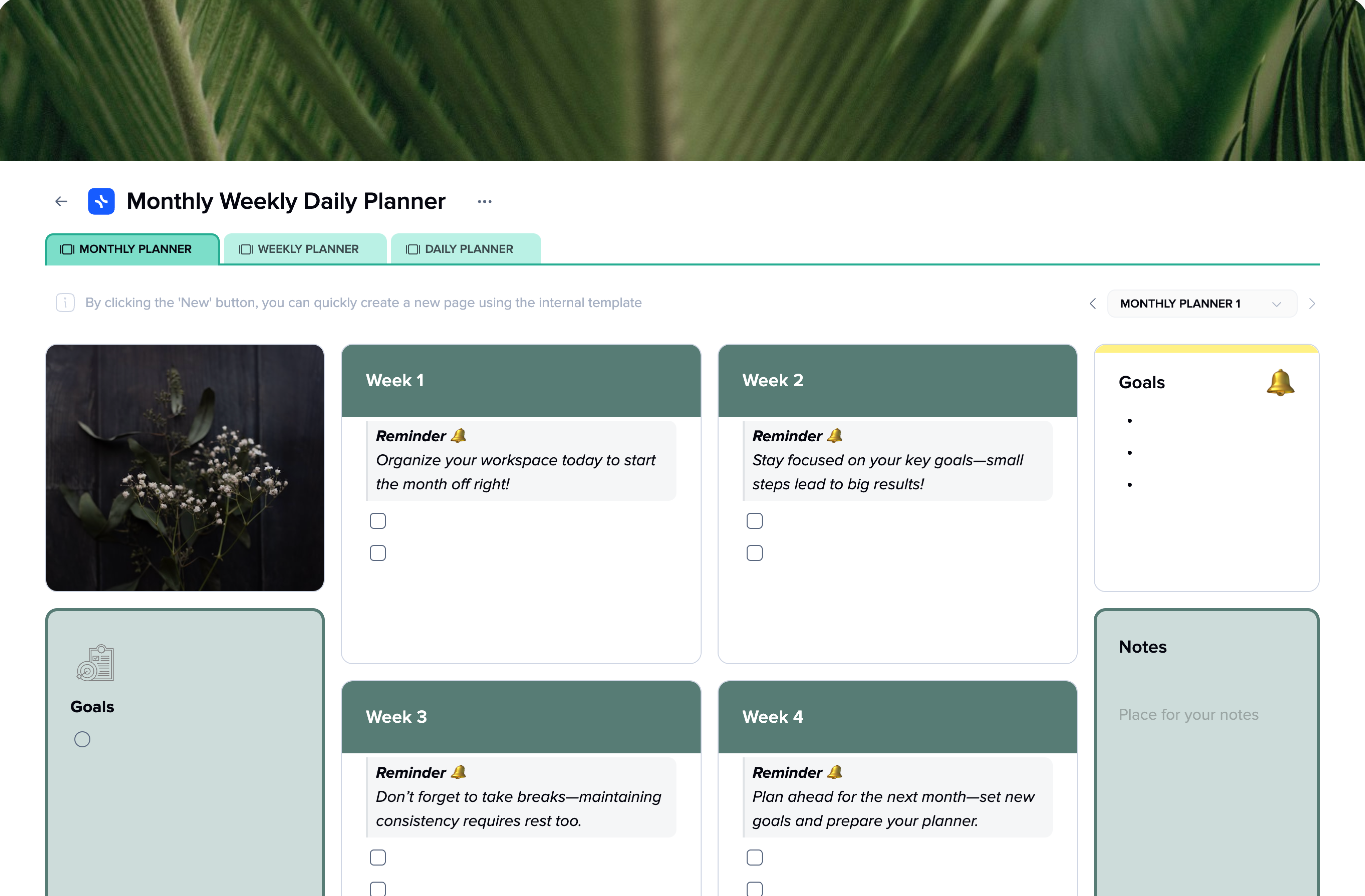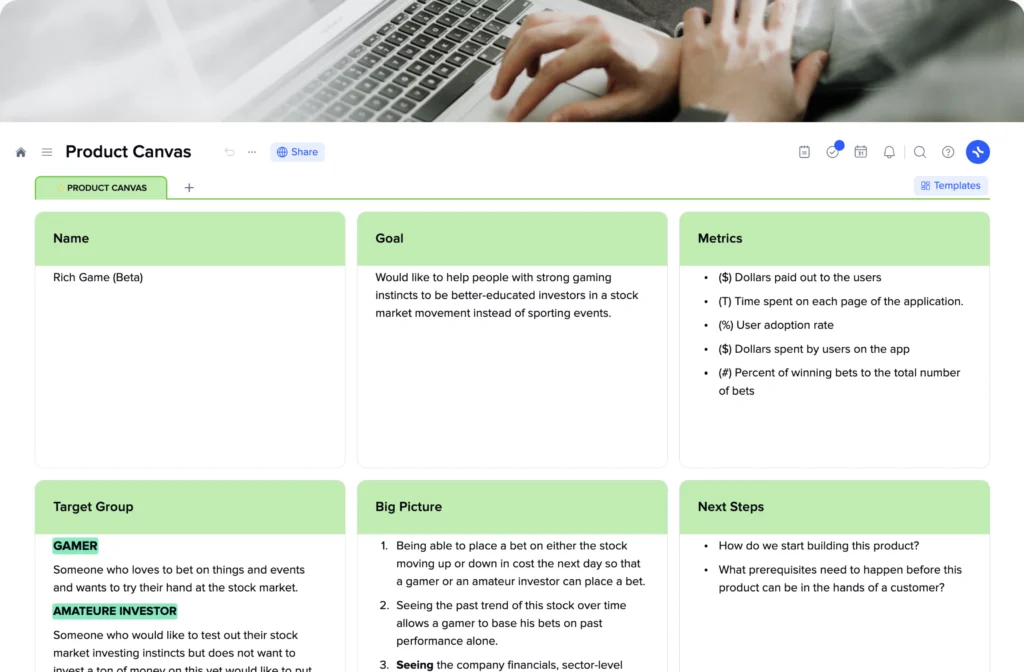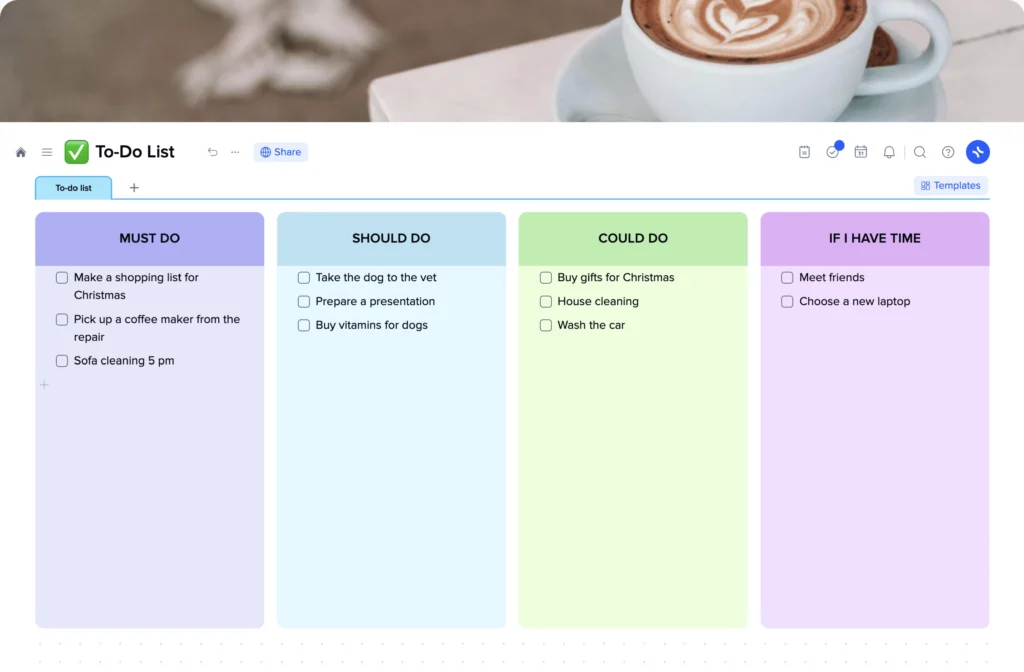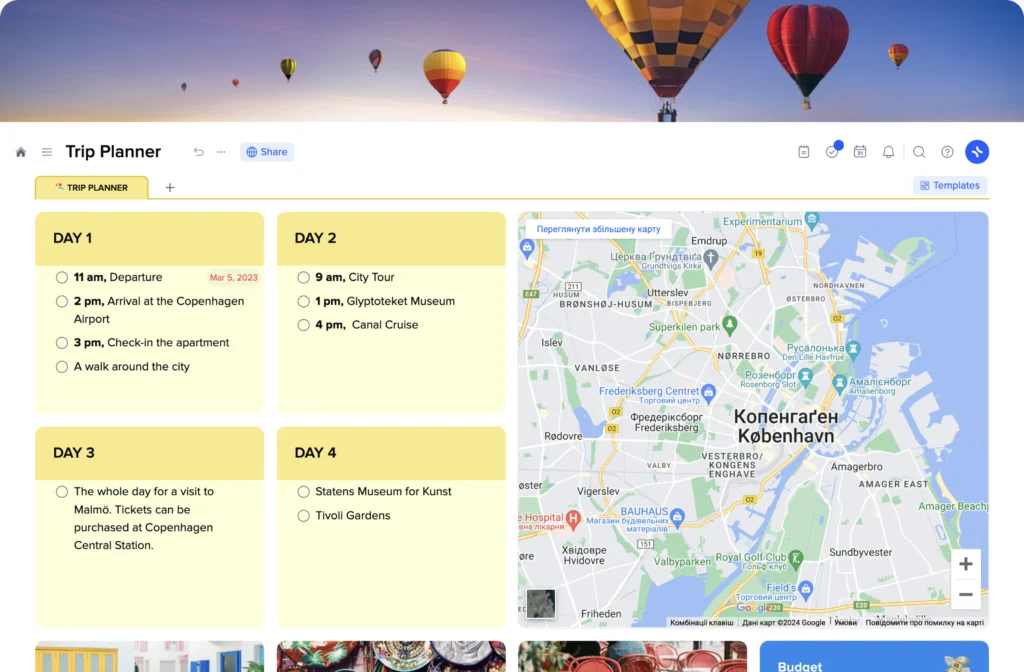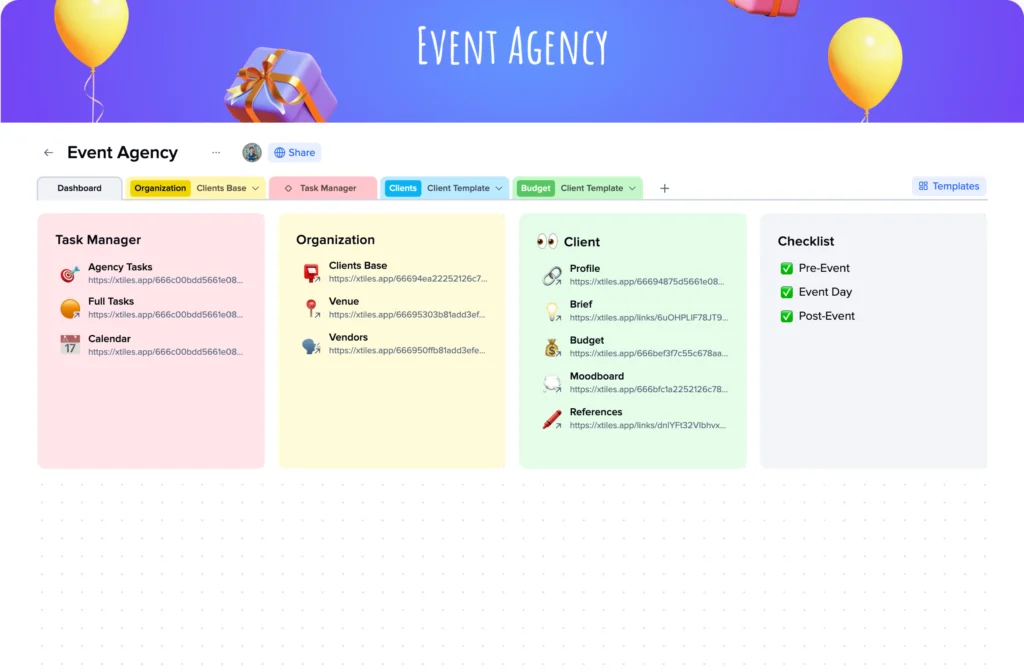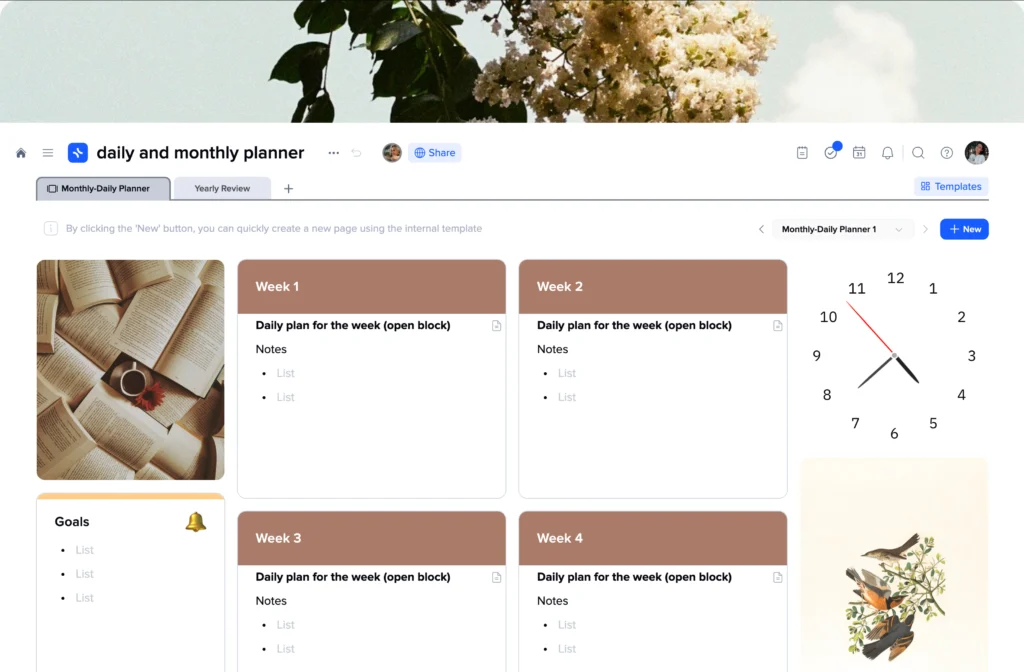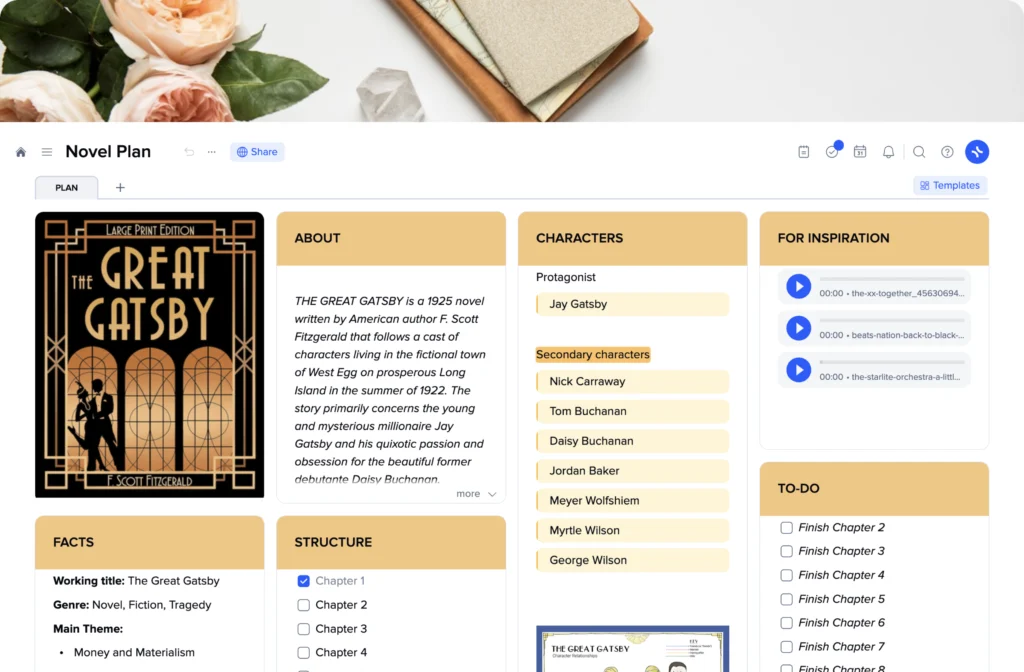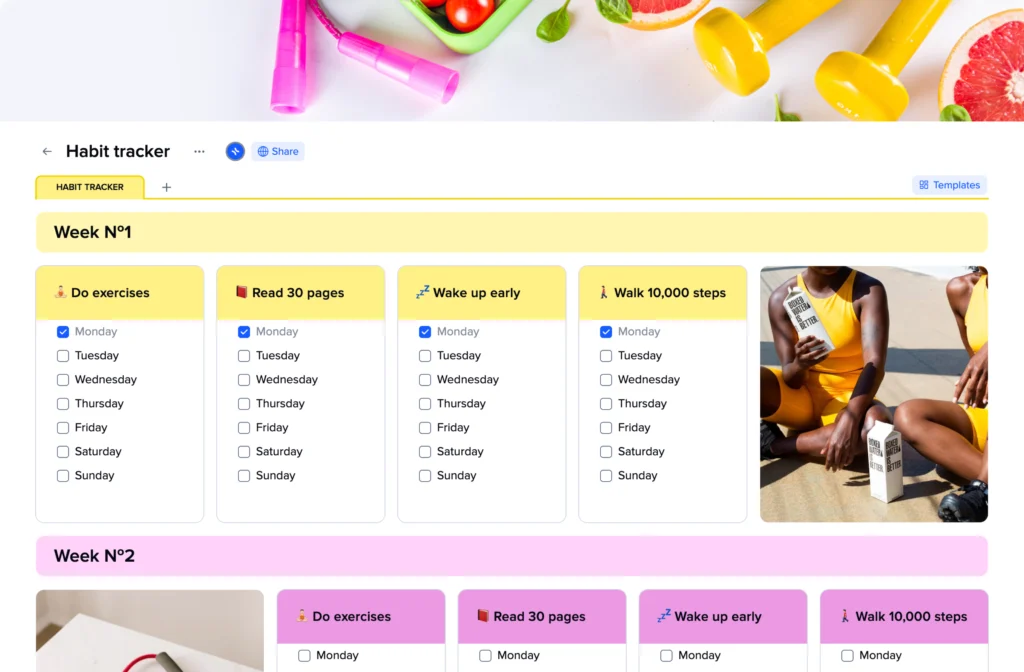📆 xTiles 3-month Plan Template ✅
Personal and professional development depends on many aspects, unexpected opportunities, and valuable insights you get during the process. However, it will be much easier if you have a strict plan in place, guiding you through uncertainties and ensuring you stick to it.
The xTiles 3-month Plan Template is a tool to help with many tasks and goals that require long-term planning. Whether you’re organizing an onboarding process or training sessions for new team members, measuring employee’s progress for performance review, or planning major product releases and feature updates, this template provides a structured framework to break down your objectives into manageable quarterly milestones and track progress effectively over time.
What is a 3-month Plan Template?
Reaching your goals is easier when you can see the finishing point. Long-term goals often become discouraging after some time of hard work with barely visible results. That’s why many people choose to work with a 90-day plan, measuring their progress every three months. Plans that span shorter periods of time prove to be more effective in the long run. Also, this approach is more flexible, allowing one to set realistic goals and adjust them accordingly whenever the need arises.
A 3-month plan helps to establish goals and reach them without losing motivation in the middle of the path. Additionally, it helps to better understand yourself, your needs, capacities, and natural inclinations without wasting your time. When a 90-day plan is a part of a company culture, its employees tend to understand their strengths and weaknesses better, contributing to fulfilling the company’s mission and creating a more focused, goal-oriented work environment.
A quarterly planner template helps to quickly build plans for different purposes for 3 month periods of time. You can create such a plan for various purposes, such as personal development, project management, business growth, or academic pursuits.
This structured approach enables project managers to effectively coordinate team collaboration and ensure all key stakeholders remain aligned with key objectives throughout the quarter. The template typically breaks down goals into monthly milestones, with specific deliverables building up to final outcomes in the third month. This systematic organization helps maintain clear communication across the team structure and prevents important tasks from falling through the cracks.
Whether you’re working on a major product launch, implementing new processes, or developing team capabilities, the quarterly format provides enough time to achieve substantial progress while maintaining focus and momentum. It also allows other team members to clearly understand their roles and responsibilities, making it easier to track progress and adjust strategies as needed. The three-month timeframe strikes an ideal balance between short-term action items and longer-term strategic goals.
The xTiles 3 month plan template allows you to set and adjust if needed later, your goals. It may become a perfect framework for planning and organizing activities, helping individuals or organizations stay focused and work toward their desired outcomes within the designated timeframe.