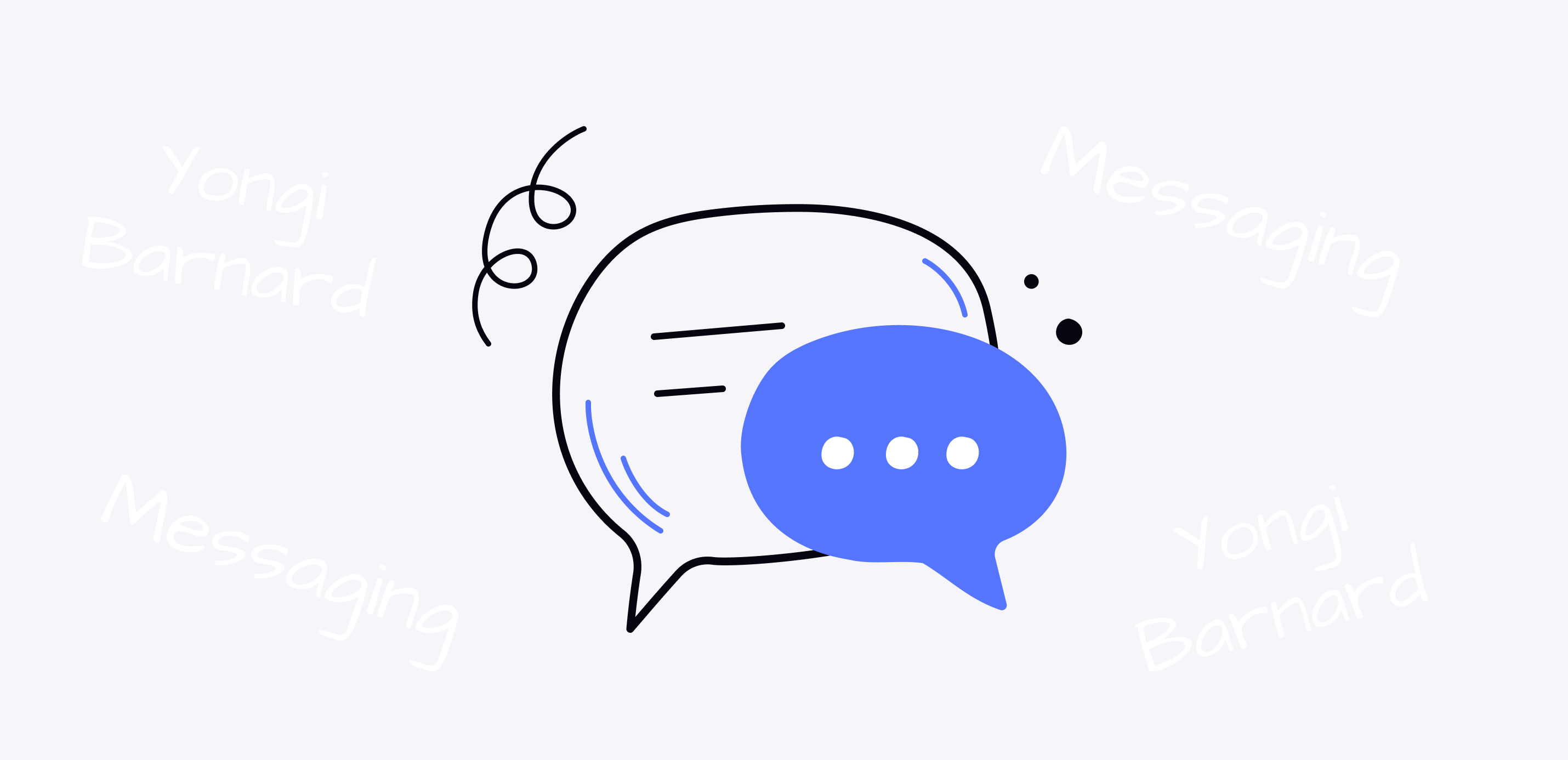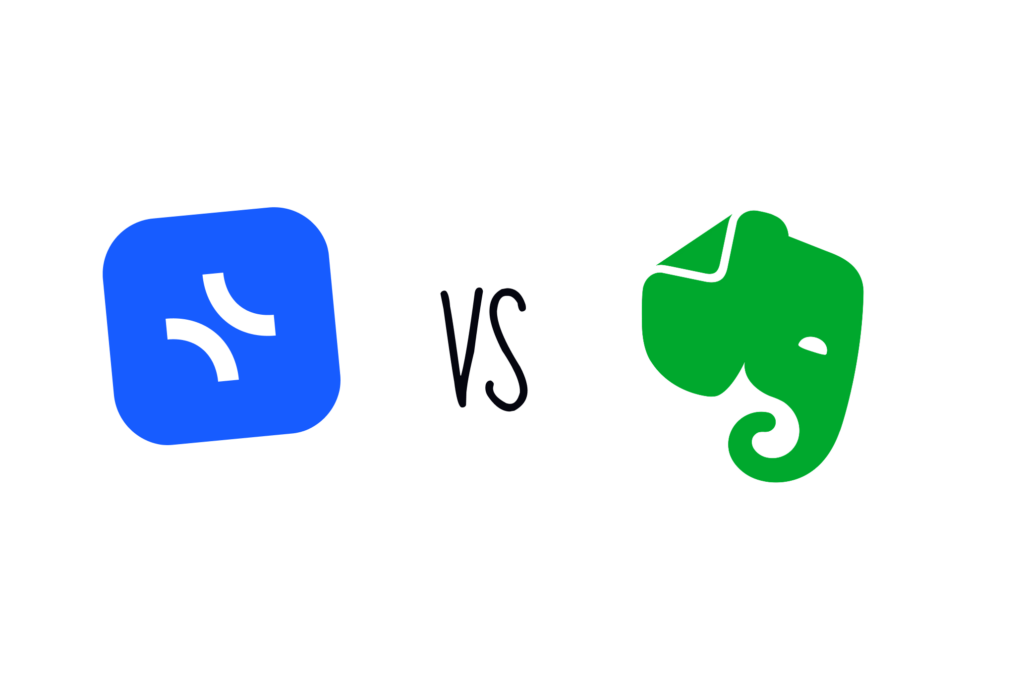Yongi Barnard runs 1-to-1 remote workshops to help founders develop their value proposition, positioning strategy, and brand messaging. xTiles provides structure and organization to these workshops.
Yongi maps out all the workshop details on xTiles which she shares with the client. This means that throughout the workshop, they have a micro and macro view of the activities. They can see how the workshop is progressing and what tasks they need to focus on. This makes running the workshop very manageable.
“I love how all the workshop resources and activities are accessible on one page. The clients prefer seeing everything too because it gives them a sense of control over what’s happening.”
Summary
Effortless Workshop Collaboration
Workshops exist for participants to get things done. They set aside this time to sit down and do the work.
This can pose a lot of pressure for a remote workshop facilitator.
Yongi says, “You don’t want a workshop to resemble a webinar. You want it to be interactive — for the participants to do the work and for the facilitator to give feedback in real-time.
”With xTiles, this collaborative and interactive environment has been easier for her to harness. Since all the resources and worksheets are on one page, everyone can see what’s going on — making collaboration in remote environments straightforward and painless.
During the workshop, Yongi will always be on the same page as the participant. Then when it’s time to do the work, they can easily add their ideas on xTiles. Yongi can see what they’re doing — which means that she can help them think through it and give advice when necessary.
At the same time, for multi-day workshops, a participant can sign in to xTiles at any time and do the task assigned asynchronously.
“I find xTiles very intuitive. It mirrors a lot of the ways that other apps like this work. But better. So if you’ve been using other similar apps for a while, xTiles is a breath of fresh air. I also find that when I use it during my workshops, I don’t have to explain how to use it. Participants just get it. This makes it so much easier to focus on running the workshop instead of worrying about the tech.”
No-fuss Remote Workshop Planning & Organization
Running a remote workshop requires a lot of planning and organization. You’re doing it not only for yourself — so you can run it well. But also for the participants — so that it’s easy for them to follow along.
xTiles helps Yongi do both of these in one go. Each workshop gets its own page. Within this page are many tabs that follow the flow of the workshop. Each tab has specific details of a task.
Once she’s finished doing that, she’s already mapped out the flow of the workshop.
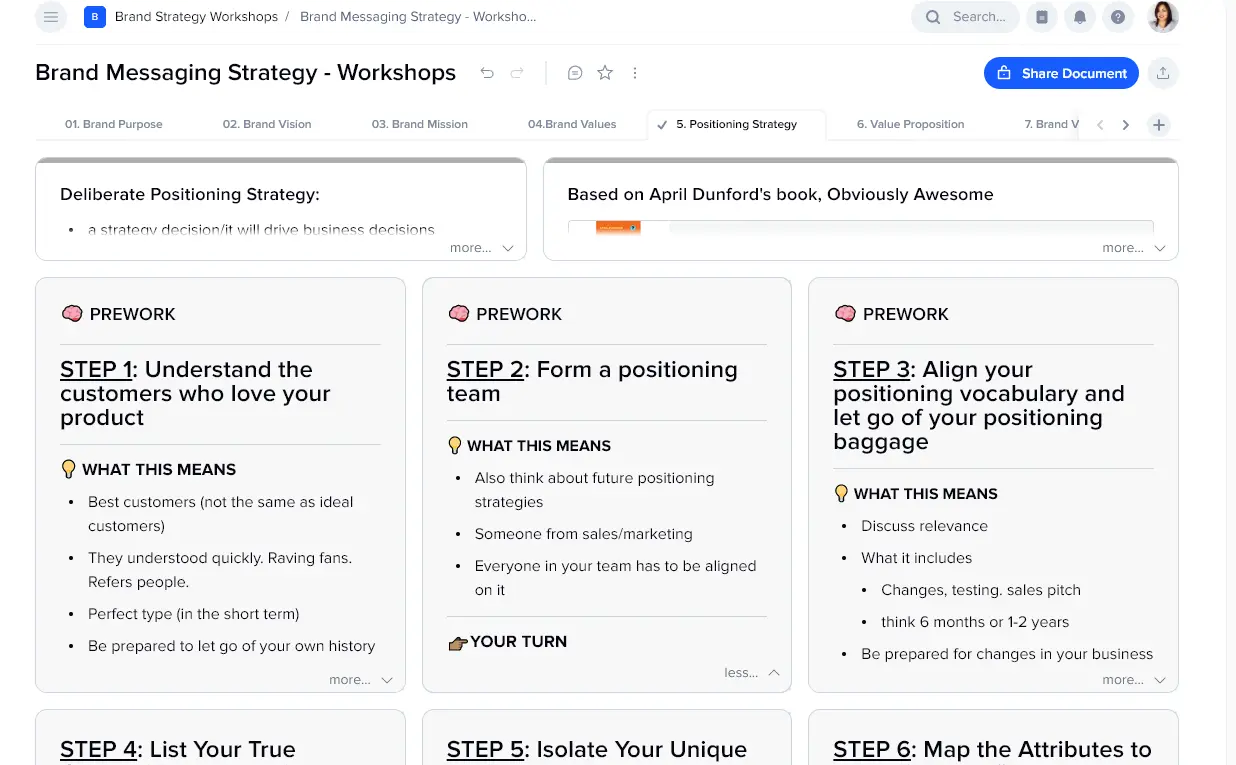
Here’s an example of how Yongi uses xTiles for a value proposition workshop. Each step in the process has its own tab. And on each tab are all the resources, worksheets, links, and presentations for that step. This means no more switching between browser tabs and faster delivery of the workshop.
“I’m not known for my organizational skills. But xTiles has helped me a lot with workshop organization. I love how easily I can switch between the big picture and specific tasks.”
Saying Goodbye to Blanking Out
When you’re running a remote workshop, you have to think on your feet. You’re focused on the participant — constantly teasing out all the many ideas they have to find golden nuggets and epiphanies. You’re always listening. Always giving feedback. And always on the lookout to keep the workshop on track.
You don’t have the mind space to figure out where all the workshop resources are. Or what the next step in the process is.
xTiles allows Yongi to do that without worrying she might forget something. Everything she needs to remember about running the remote workshop is all in one place for easy access.
“xTiles is like my remote workshop assistant. I never have to worry that I’ll forget something. Everything is already on one page. The tabs are also easily searchable and accessible. And the speed by which I can access all other collateral is amazing.”
No More Jitters about the Tech Failing
Running a virtual workshop is no easy feat. Apart from seeing to it that goals are met, you also have to make sure that the tech works properly. You can’t afford for tech to fail during the workshop.
That’s why Yongi loves using xTiles. It has never crashed on her so she trusts it to do the job she’s set for it to do.
“I’ve used other tools before but they were very resource heavy. They would slow down or worse, crash my pc. But with xTiles, I haven’t had that problem. I love the speed at which I can move between tabs. No lagging. No buffering. It just works.”