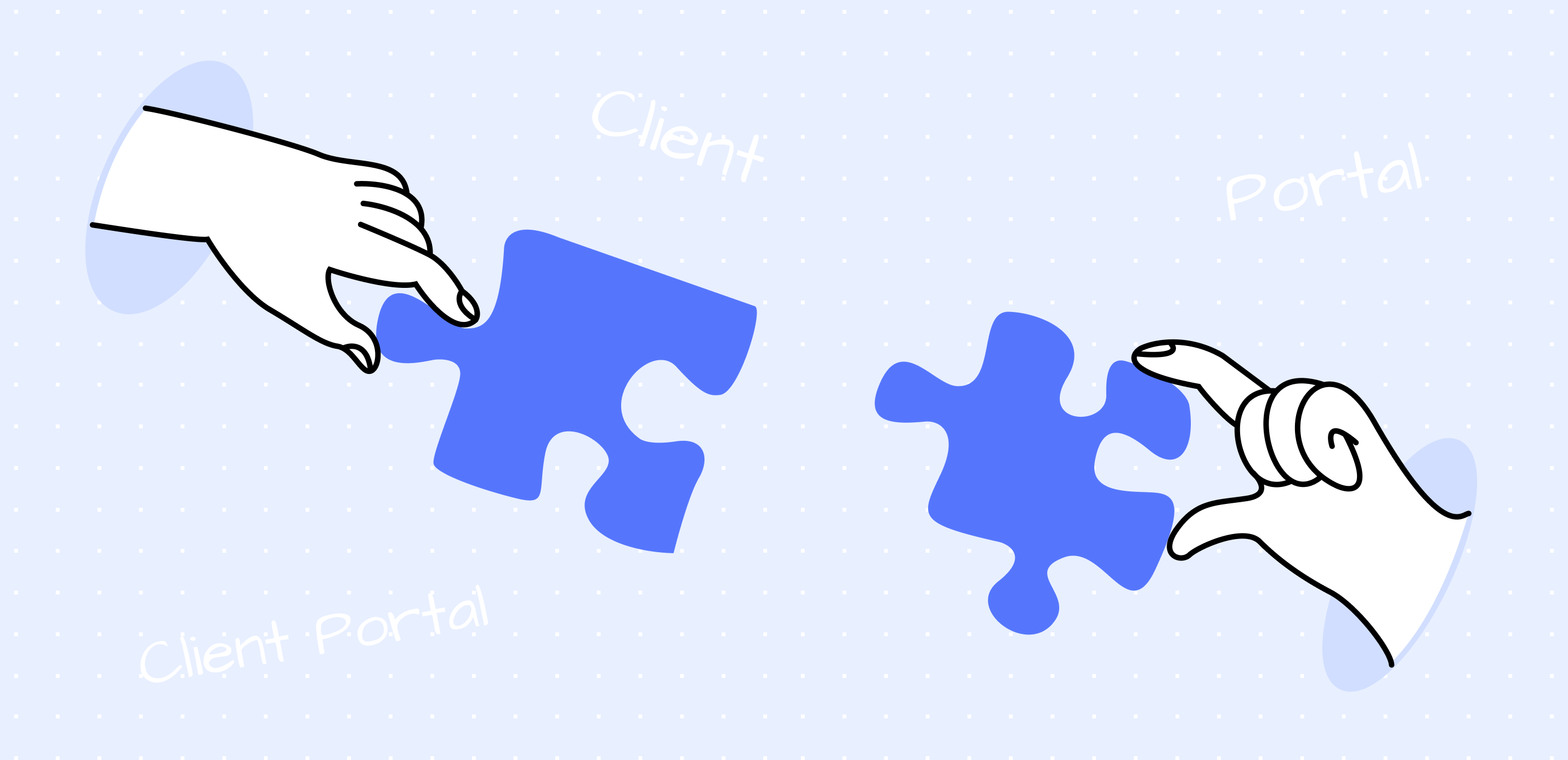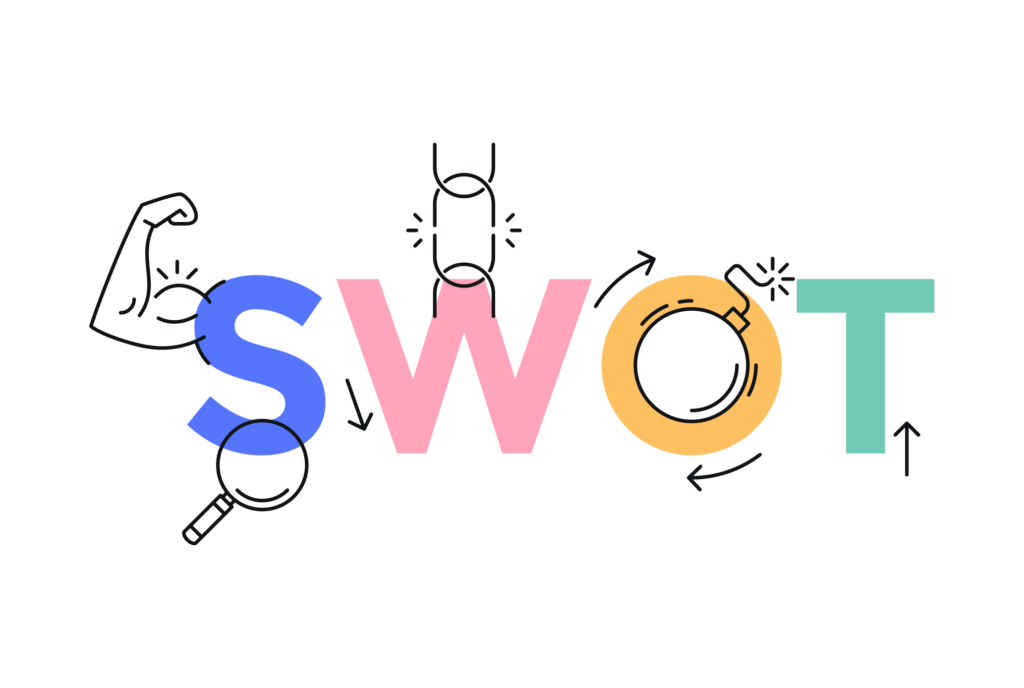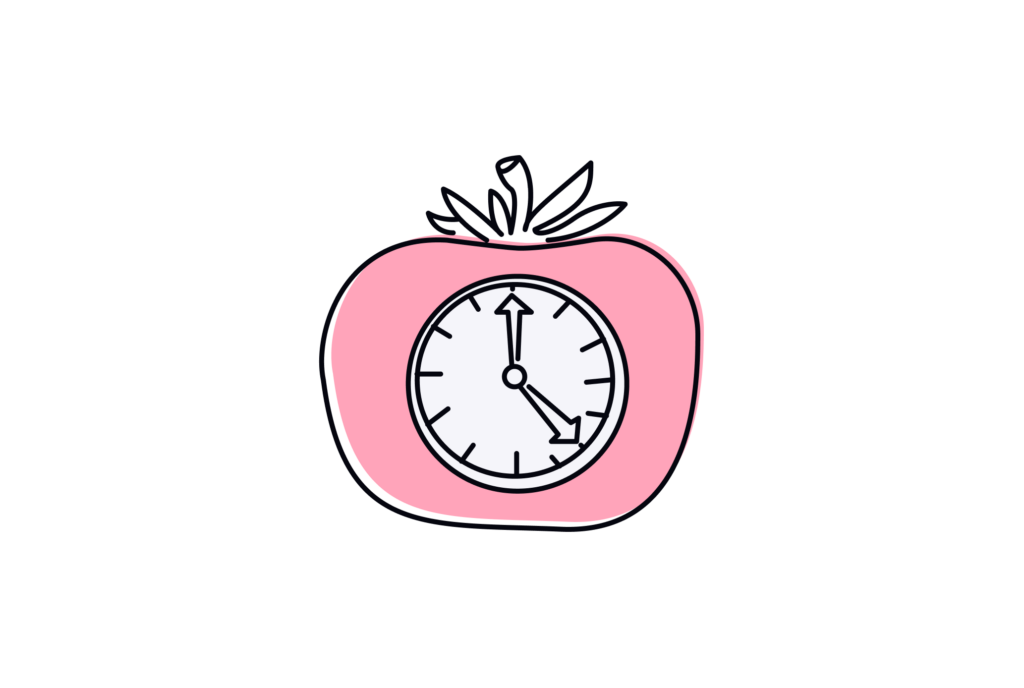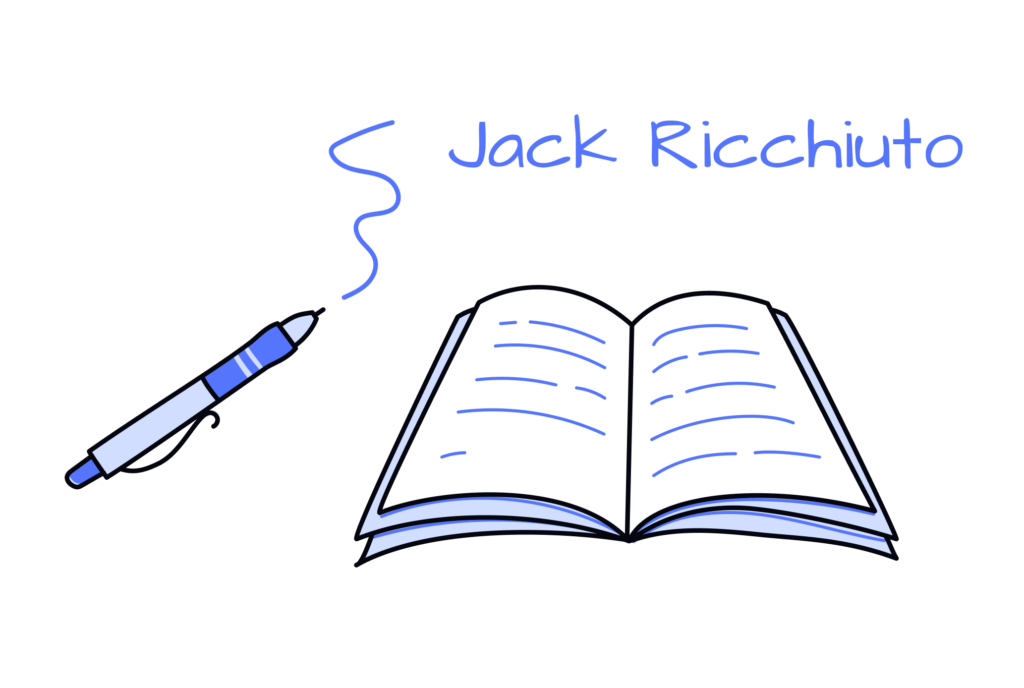Communication is the hardest thing people do, yet in business it’s a starting point and a guiding star of any cooperation. Many teams can’t reach their peak because they are lost in translation when it comes to understanding their client and explaining something to them. This challenge transcends language barriers; it’s about creating shared understanding.
The coin has two sides: specialized software and Spreadsheets + Docs + Emails + Messengers + etc. While the first one may be too expensive or irrelevant for some teams, the second one offers a system that is far from flexible and requires 100% of your focus.
SeoProfy is a leading SEO agency that serves clients across 40+ countries. As their relationships with clients become long-term, comes the need to manage extensive documentation and reporting effectively.
This is the story of how SeoProfy partnered with xTiles to transform their client communication, creating transparency that strengthened relationships and improved outcomes.
Challenges in client communication: Break free from chaotic document management

Client requests for project management tools that allow one to keep an eye on everything at a glance span across industries. Spreadsheet-based client portal software comes to mind first when you think about a centralized portal with all the needed data, especially SEO data like links, visitors, clicks, and more. This tool had become both backbone and bottleneck for many in business.
However, while incredibly functional, these rigid grades of data fail to engage a client to keep track of what was going on with their website. Client satisfaction may be lower even if the job is done on a high level simply because Excel or Google Sheets lack the visuality to present results in an easy form.
Teams need reliable tools to communicate all those ups and downs and ensure they and their client remain on the same page. Before discovering xTiles, SeoProfy used many channels to communicate with clients:
- Google Drive for file storage
- Google Docs for documentation
- Spreadsheets for data management and reporting
- Email and messengers for communication
- Google Slides for strategies
Yet, this versatility was rather disadvantageous. When clients access this digital labyrinth, they get lost after a few turns. The message “I can’t find that document you sent three months ago” became a routine. Even a diligent keywords system didn’t help. Essential documents kept getting lost. If your team faces the same challenges, you probably have noticed that over time client collaboration loses its warmth, trust, and efficiency, creating unnecessary barriers between agency expertise and client understanding.
If there was couples therapy for clients and agencies, it would suggest trying something new. That is what SeoProfy did.
How xTiles improved client communication
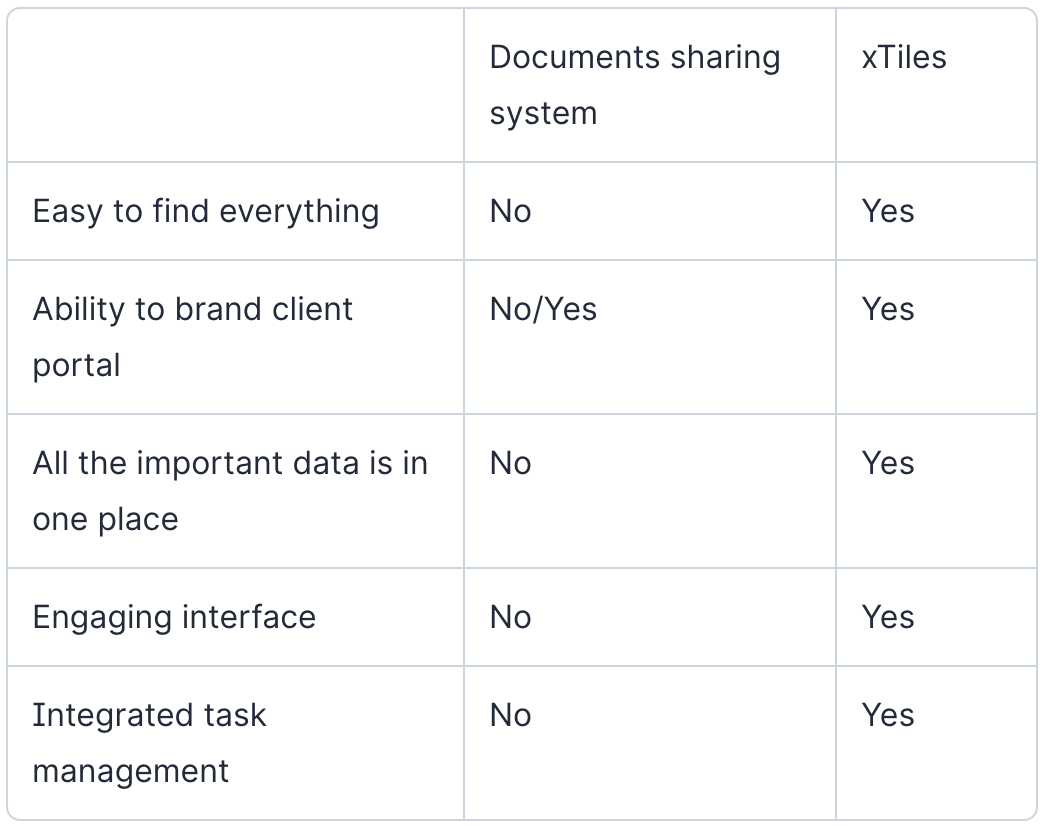
The foundation for this collaboration starts from an occasional video on YouTube about xTiles. The team wasn’t looking for new solutions actively, even though they understood the disadvantages of their current system. It was a matter of chance when one of the team members saw our video and decided to offer their team something new at least in those sphere that needs to be convenient for the client.
The transition to xTiles didn’t take too much time and brought a more rounded approach to client communication through several key features:
- Now, SeoProfy clients have their place of truth, where all the previous channels of communication are united. Tables, embedded documents, and statuses on one page make SEO data more visual. Clients get only one link to track everything. And this link will work on their mobile phones, too, allowing them to stay updated on project progress no matter where they are.
- Reports are more accessible and easier to understand, making SEO results more visible.
- Integrated task management that works in both directions for better project tracking. Tasks for the client’s project automatically go to the Calendar of the agency employees responsible for the execution.
- Possibility to add FAQ sections that proactively address client questions. Being a part of the template, the agency can use them for different clients adding changes when needed.
- Client portal tools allow to customize the experience to avoid possible restrictions due to the overall SEO strategy.
- Many old clients liked the new workspace because they didn’t like to work with Excel sheets. They admit that now the data looks better and the tool is much more interactive.
- The ability to brand the portal is a nice touch that allows teams to show that the company cares about their client’s identity.
- Now, one manager can manage a few projects without investing as much resources in looking for older reports and communication.
- The overall amount of communication and interactions decreased, yet this made cooperation more qualitative. That is especially helpful with clients from other time zones. Many a time, they don’t have to wait until the team starts working to find their answer, but can easily check their workspace.
When SeoProfy implemented xTiles as their dedicated client portal, communication ceased to be dependent on continuous document exchange. Their new centralized platform (client workspace) makes the information flow naturally between them and their clients through visual, interactive workspace. This wasn’t just project management, it was relationship management, which exceeded client expectations in many ways.
The team also noticed that innovation in their client management was received warmly:
“We’re already getting feedback from clients after we transferred our communication to xTiles. Needless to say with all the features that make their lives and tracking progress easier, they are pretty happy with this innovation,” says SeoProfy’s account manager.
xTiles represents more than just a tool – it’s rather a paradigm shift. SeoProfy’s experience demonstrates that truly effective client communication isn’t about managing documents, but about creating meaningful connections. By replacing complex, fragmented systems with an intuitive, human-centered platform, they discovered something profound: technology can actually make professional interactions more personal.
Transitioning from old systems to xTiles
The migration to xTiles has proven to be remarkably efficient. The team created a standardized template that streamlines the process of moving documentation to the new platform. The layout was created according to their workflow and previous experience. Migration helped to avoid mistakes that were forced by the precious channels features and restrictions with new clients, securing their further communication from the first move.
For existing clients
Many teams are afraid to present a new client portal to their client because they think that changes might affect cooperation. Even though change can be daunting, when that change simplifies complexity and brings genuine value, resistance melts away. However, if you’re unsure, you may ask your client directly how they like the current state of affairs and whether they would like to switch to something more intuitive.
From the technical point of view, the complete migration takes approximately one hour – that’s how long SeoProfy spent on transferring all the data to their new portal.
For new clients
Setting up a workspace from a template for a new SeoProfy client takes just 10 minutes. The template-based approach ensures consistency while maintaining flexibility. Each new client receives a meticulously crafted workspace that feels both familiar and innovative.
Account managers and SEO specialists at SeoProfy use xTiles as their primary communication platform, creating a unified, professional experience that sets the tone for the entire client relationship. The ability to brand the workspace with the client’s logo (cover) and colors, makes the portal already a bit familiar for the client who enters it for the first time.
Client portal template
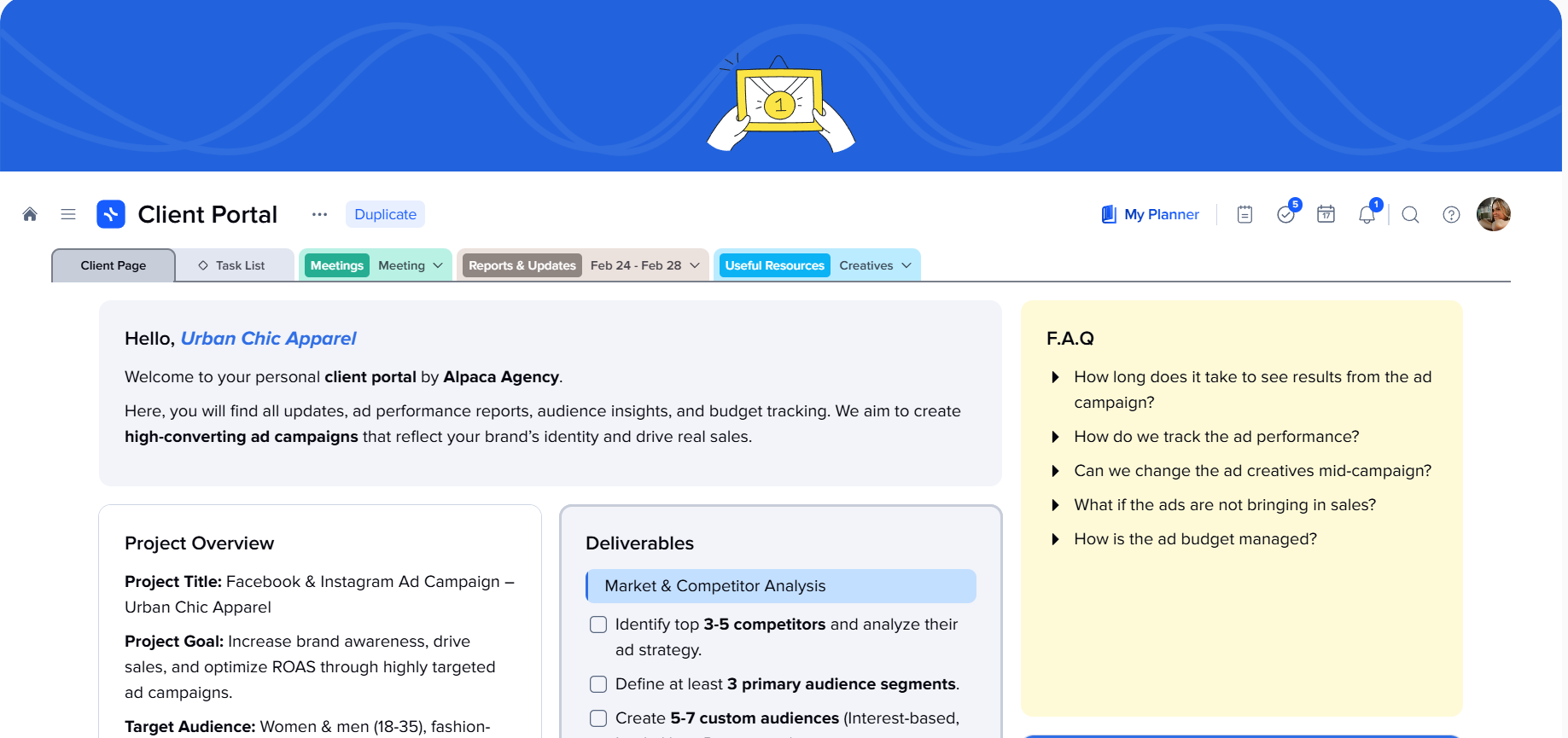
SeoProfy went their own way, creating a template suitable for their style of cooperation and their niche. If you think that the process is too intricate to start, we have a ready-to-go solution – client portal software in the form of a simple client portal template 😉 You don’t have to start from scratch, which is especially useful if you have never had a distinguished system, only pieces of it through all the possible channels of communication or if you’re new to xTiles.
It is perfect for complex projects due to its multi-level structure that considers all aspects of account management. Your clients get a branded client portal for secure document sharing and sensitive client information, track progress, access project updates, and more.
Getting your client to work through this portal takes a few steps. All you need to do is send an invite and ask your client to create an xTiles account – that can be managed through Google or AppleID. Then, your part is to change statuses, add meeting notes and all the relevant information and your client can access the portal any time they need it. Also, even if your client isn’t familiar with xTiles, finding something will be easy through tabs or search features.
Voilà! You keep your clients informed through only one tool. Spreadsheet columns are no longer haunting your team and client in their dreams.
Quick tip: Since xTiles isn’t a classic client portal software, it has numerous other features and the Templates Gallery to help you with many other tasks, like planning, brainstorming, presenting, and more.
Who can use xTiles as their client portal software?
We can find the answer to this question pretty quickly through another question – Do you work with clients? If yes, you may benefit from using it, no matter whether you have a few clients or a dozen.
If a company is willing to bear the complications their current client portal software causing them daily because they want to keep the client, the client may easily decide that they have had enough and choose someone that offers both – great services and a user-friendly way of communication.
Let’s check in detail who and how can use the xTiles agency client portal:
1. Creative agencies
It may seem that the creative sphere doesn’t work well with strict structures. Surely, that can be so, but when the structure is flexible like clay, the process becomes easier. Agencies can organize their communication with clients without bending to rules that are unnatural for them. Creative freedom is a part of what our template offers. Moreover, creative projects are likely to differ significantly, which might create additional trouble when using multiple channels like Google Drive, Spreadsheets, etc., which aren’t that good with customization and rich content integration.
2. Teams and companies that want to enhance client experience
If communication with clients takes as much time and resources as you put in execution, you steal your own productivity and time. Answering countless questions about uploaded files, project statuses, project lifecycle, and more makes collaboration harder for both parties. Many clients may feel bad about asking numerous questions, so they either choose to stay silent, trying to understand and find everything on their own, or looking for other teams with more automated collaboration.
If you want to ensure a positive, consistent experience for your clients, every time they enter the portal, try something that unites all the needed data into one organized space, is easy to use, and is easy to access.
3. Any team with multiple clients
Managing multiple clients isn’t just about juggling projects – it’s about maintaining individual relationships, unique contexts, and distinct communication rhythms. You may get tired only by reading this list of incredibly complex tasks, but what about the person or people who do that on a daily basis across very different projects, very often for clients from different countries?
Traditional tools force teams into uniform approaches, but reality is far more nuanced. xTiles understands this complexity. The platform allows you to create dedicated spaces for each client, ensuring that project specifics aren’t lost in generic templates. When your client portfolio spans different industries, communication styles, and project scopes, a one-size-fits-all approach becomes a liability. Our flexible client portal software adapts to your ecosystem, not the other way around.
4. Any team tired of document sharing
Document sharing has become a modern corporate nightmare. Endless email attachments, version conflicts, scattered file locations – these aren’t just inconveniences, they’re productivity killers. Teams spend hours searching for that “one document” sent weeks ago, creating frustration that erodes client trust. xTiles transforms this experience. Imagine a centralized client portal where documents live, breathe, and evolve in real time. No more “Can you resend that file?” No more digging through email archives. Just easy and intuitive access that turns document management from a chore into a smooth, almost invisible process that takes place somewhere in the background while you’re doing really important stuff.
5. Consultants and coaches
Consultants sell transformation, yet often get trapped in administrative quicksand. Your expertise should shine through strategic guidance, not get buried under communication overhead. That’s the picture your clients should see to know you’re professional.
xTiles recognizes that for coaches and consultants, every client interaction is a chance to demonstrate value. Our platform creates a dedicated client management space that can reflect your professional brand—clean, intuitive, and focused. Track progress, share insights, and maintain client relationships without the usual bureaucratic friction. It’s about turning client communication from a necessary task into a strategic advantage. Your clients who find verbal communication hard will likely appreciate you providing them with space where you two can interact to help them reach their goals without too much chit-chatting.
With xTiles, business trainers can easily create a back-office system for their clients. Clients gain access to a professionally branded portal where they can find their training materials, complete assignments, and communicate with their trainer without the frustration of juggling multiple platforms or searching through endless email threads.
Additionally, the xTiles client portal software will be especially helpful for small teams who can’t invest in costly CRM systems and want to offer services and cooperation that will make them stand out in the industry.
Conclusion
What makes a good client portal? Looking at the SeoProfy experience, we can highlight a few pillars of effective client collaboration:
- Dynamic Project Dashboard More than just a static overview, a powerful client portal requires a living, breathing dashboard. The ability to seamlessly embed tables, charts, and visual schemas transforms complex data into actionable insights.
- Comprehensive Task Management Gone are the days of fragmented task tracking. A robust portal integrates task management directly into the client’s view, creating transparency and shared accountability.
- Secure Information Ecosystem Robust file, document, and link sharing isn’t just a feature—it’s a trust mechanism. Security and accessibility must coexist harmoniously.
- Evolving Knowledge Base Projects are journeys of continuous learning. A client portal should capture and preserve institutional knowledge, turning each project into an opportunity for collective growth.
By adopting xTiles as its client portal solution, SeoProfy has significantly enhanced its client communication and project management capabilities. The platform serves as a centralized hub that not only streamlines internal workflows but also provides clients with a more engaging and professional experience. The ease of implementation and positive client feedback demonstrate that choosing the right client portal software can transform agency-client relationships and improve overall service delivery.
To explore how the xTiles client portal can transform your business, 👉 schedule a personalized team demo 👈 where our experts will address your specific goals and answer any questions you may have.
FAQ
How long does it take to migrate existing client data to xTiles?
It will depend on how much data and what kinds of data you need to transfer. If a client has been with you for years, it may be beneficial to move only relevant projects to keep your new client portal neat. However, for SeoProfy migration takes up to one hour when it concerns old clients.
What types of businesses can benefit from using xTiles as a client portal?
xTiles can help manage projects in various domains, including creative agencies, SEO companies, consultants, coaches, and, generally speaking, any team managing multiple clients at the same time. If you feel like you lack structure or your current client portal software causes more trouble than benefits, you can try our templates. It’s particularly valuable for organizations tired of document sharing across multiple platforms and those looking to enhance their client experience with a centralized communication hub through a ready-to-use solution.
How do clients typically respond to the transition from traditional tools to xTiles?
Based on SeoProfy’s experience, clients respond positively to the transition, particularly appreciating the more intuitive and interactive workspace compared to traditional spreadsheets. Even long-term clients who were accustomed to Excel sheets found the data presentation better and the tool more interactive. If you’re afraid that your clients may not like the change you’re about to offer, try to migrate to the xTiles client portal with a few clients, those who have been giving negative feedback on your multi-channel system, or those who trust you 100%. Gradually, you can transform the way things work in your team and forget about costly sales, CRM, and other support products.
What are the main advantages of using xTiles over multiple communication channels?
The main advantages include having a centralized “place of truth” for all client information, more visual and digestible reporting of complex data, integrated task management, reduced but more qualitative communication, customizable branding options, and the ability to create FAQ sections that proactively address client questions—all accessible through a single link. Let’s look at it from the client’s point of view – you get one link, where everything is waiting for you. One link to rule them all, instead of tons of different channels.
Can clients make changes to information in the portal?
xTiles offers different access levels for clients: “can view,” “can comment,” and “can edit.” The agency itself can decide which level of access to grant their clients for the portal. This flexibility allows you to maintain control over your content while still enabling collaboration where appropriate.
What is the cost of using xTiles as a client portal?
You can start with our Free plan to learn the product and try to arrange your first client portal. When you’re ready, you can go to the Team plan, where you will be charged $300 annually without an additional fee for adding new members to your workspace. You can add as many clients as needed and enjoy your user-friendly portal without worrying about limits.