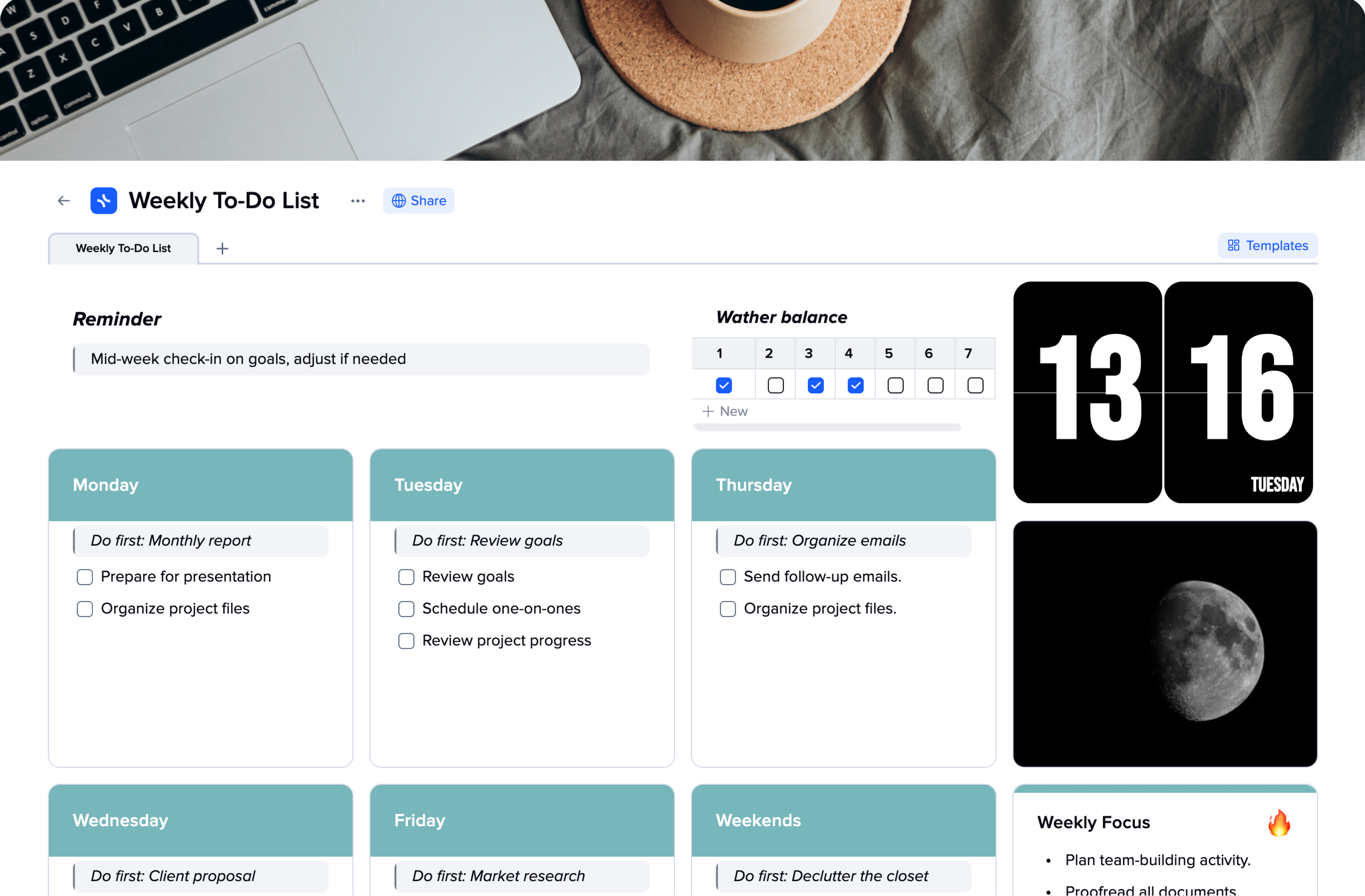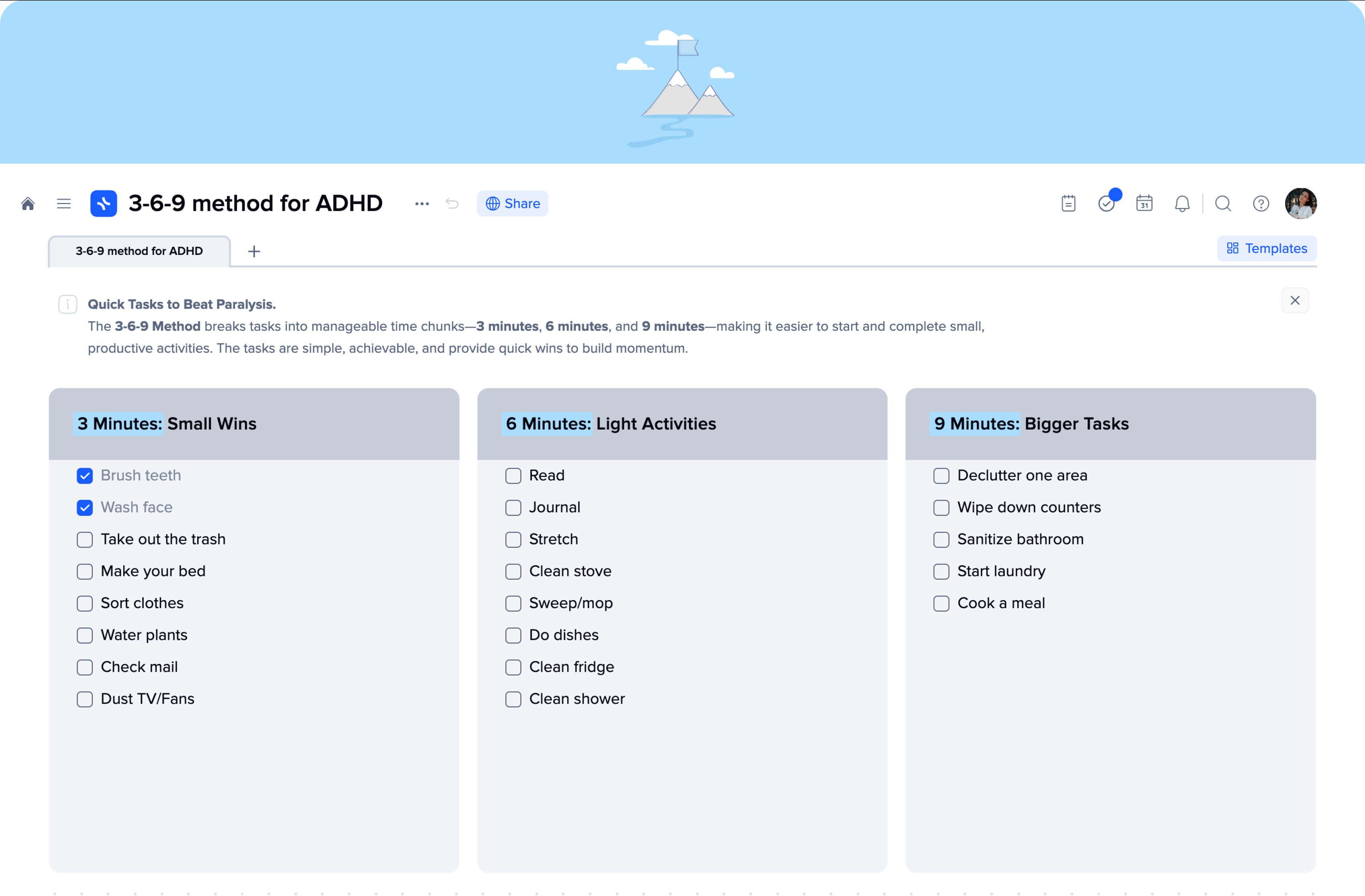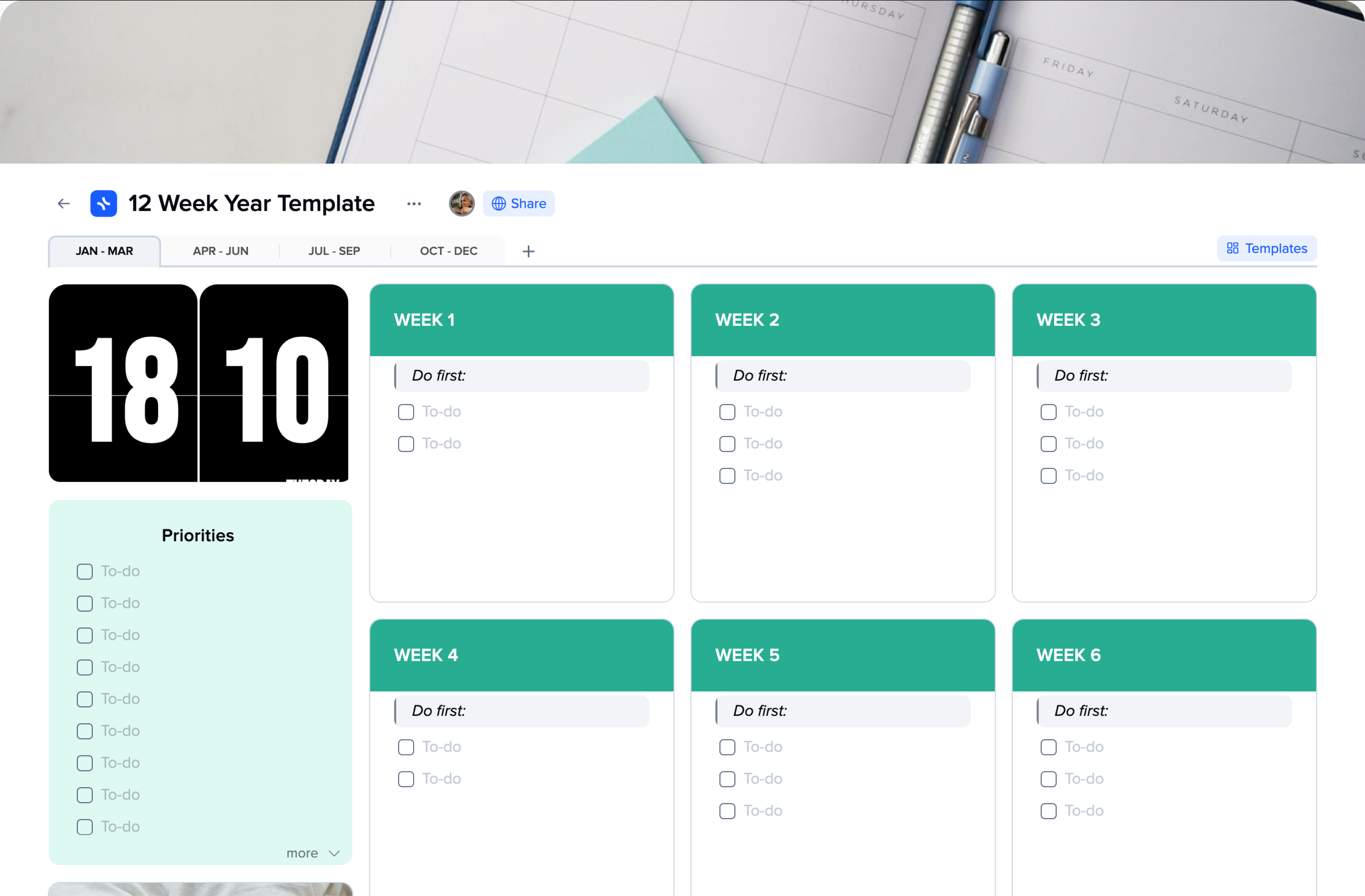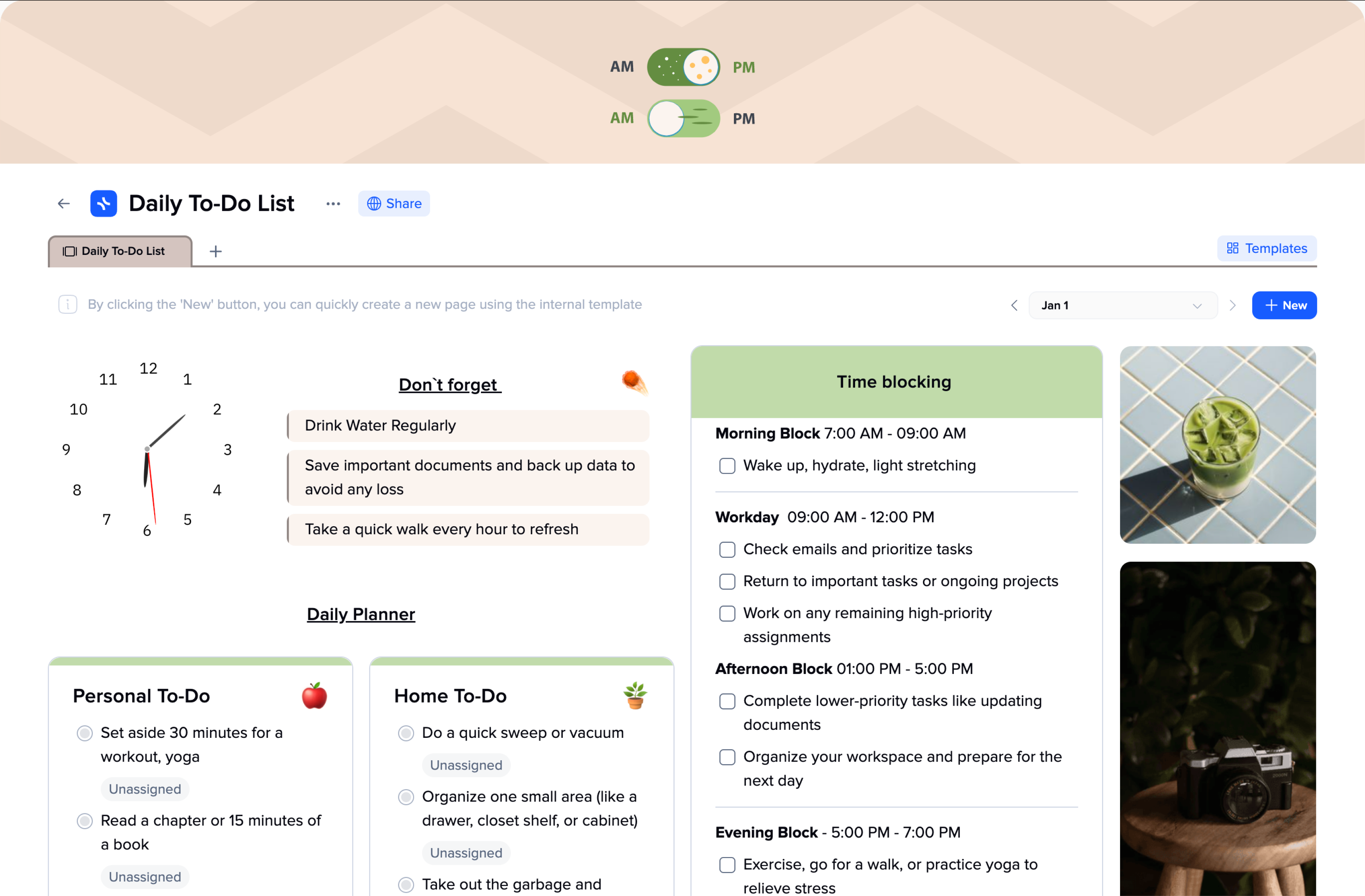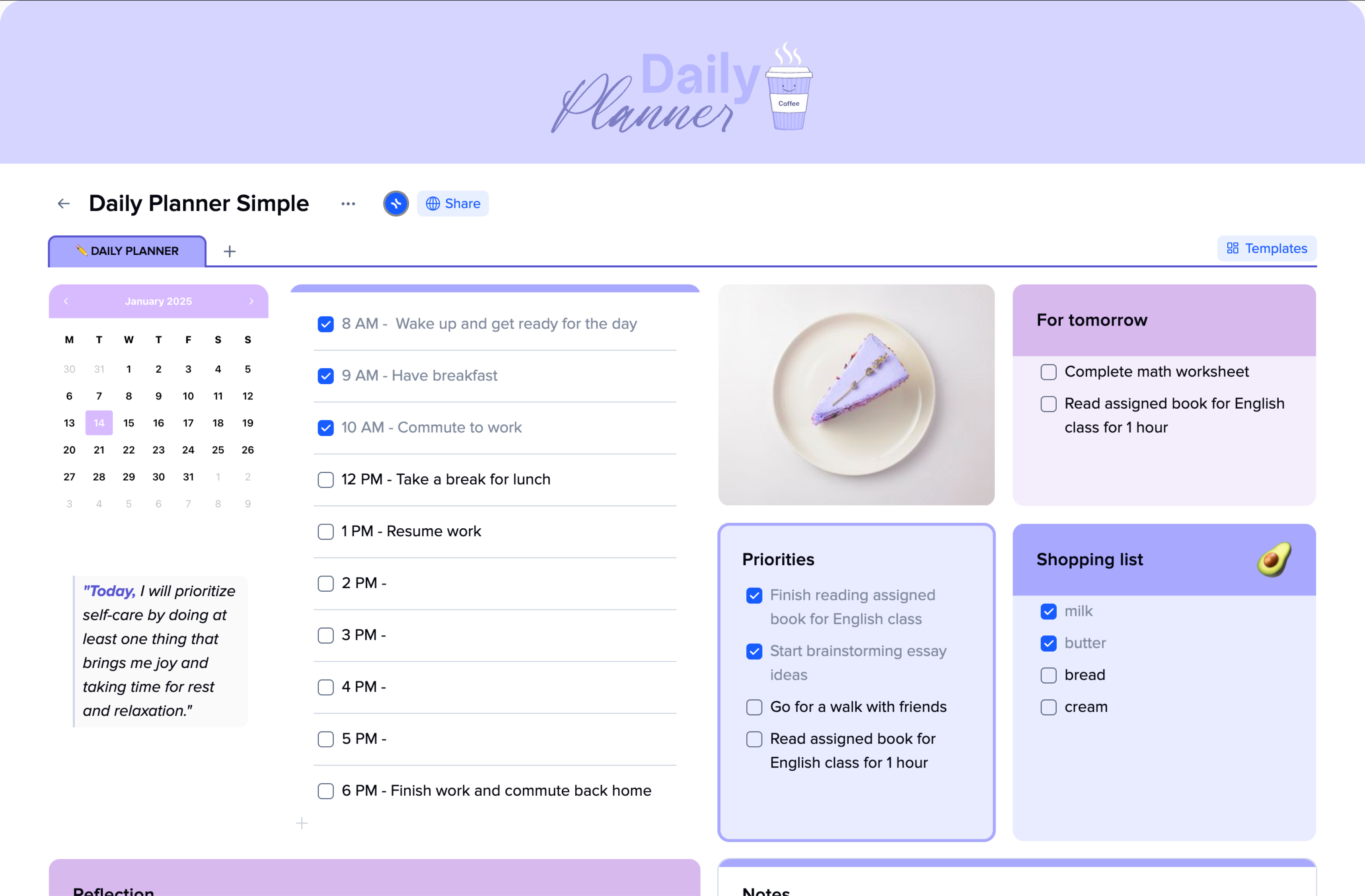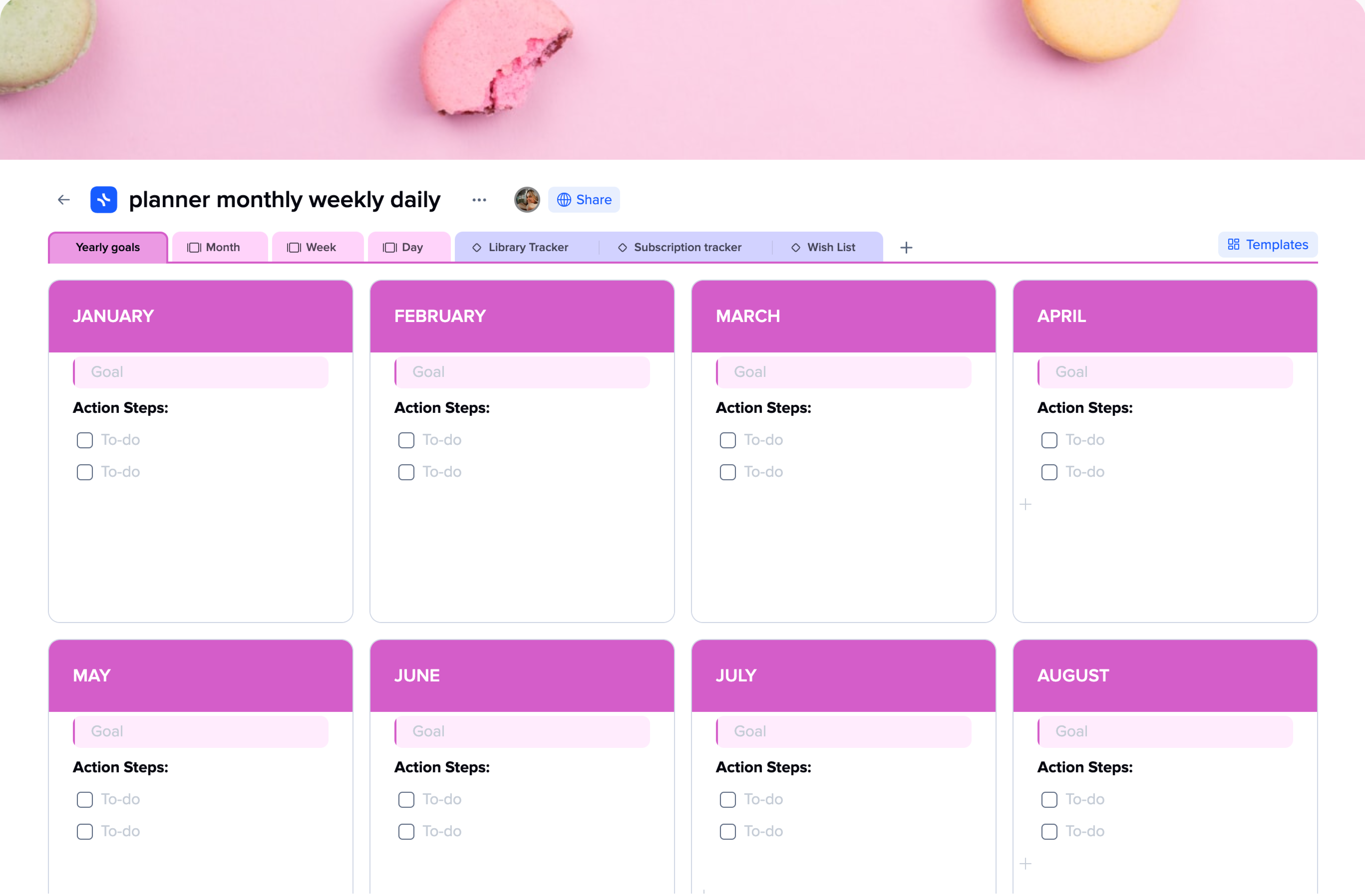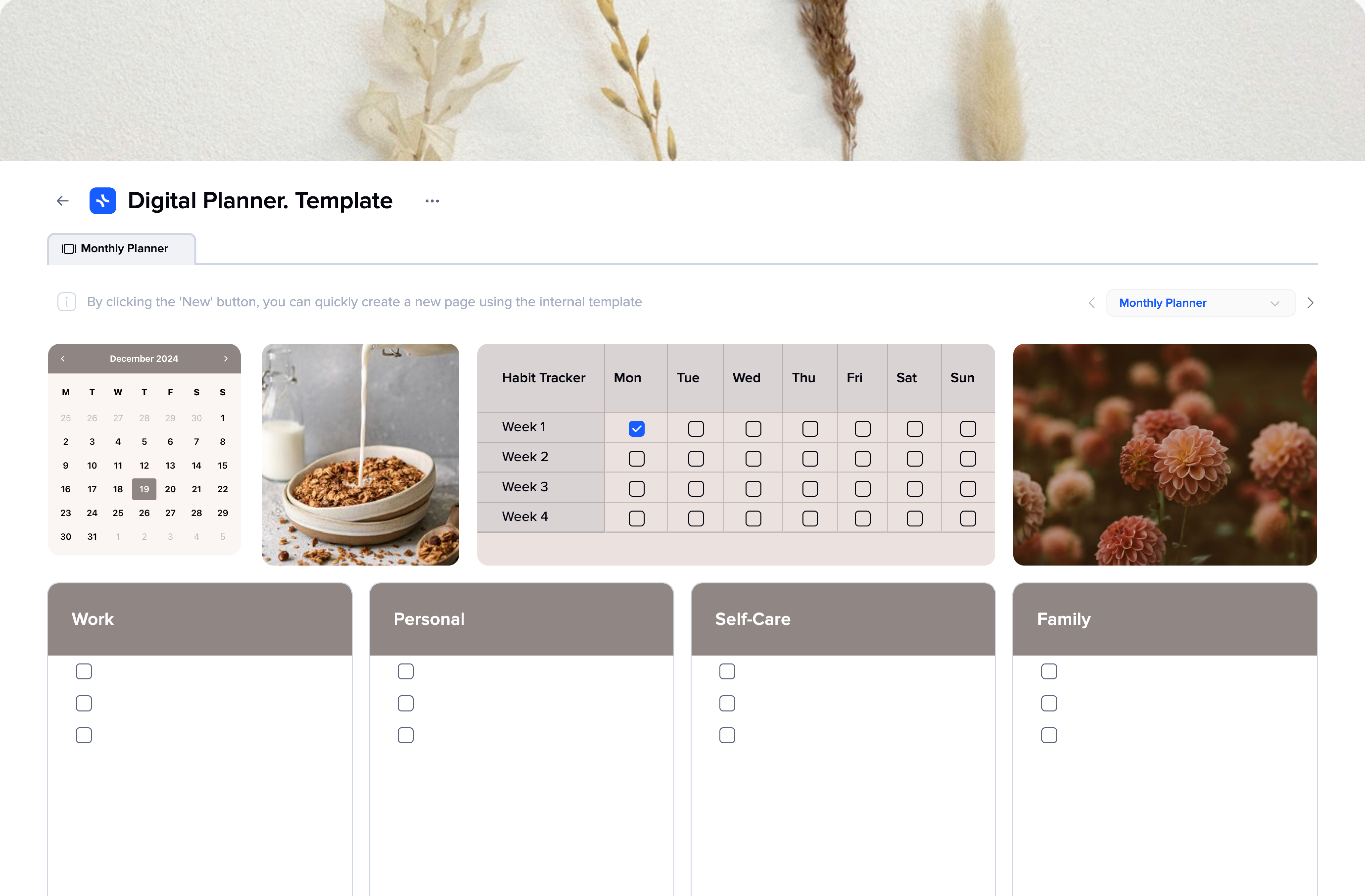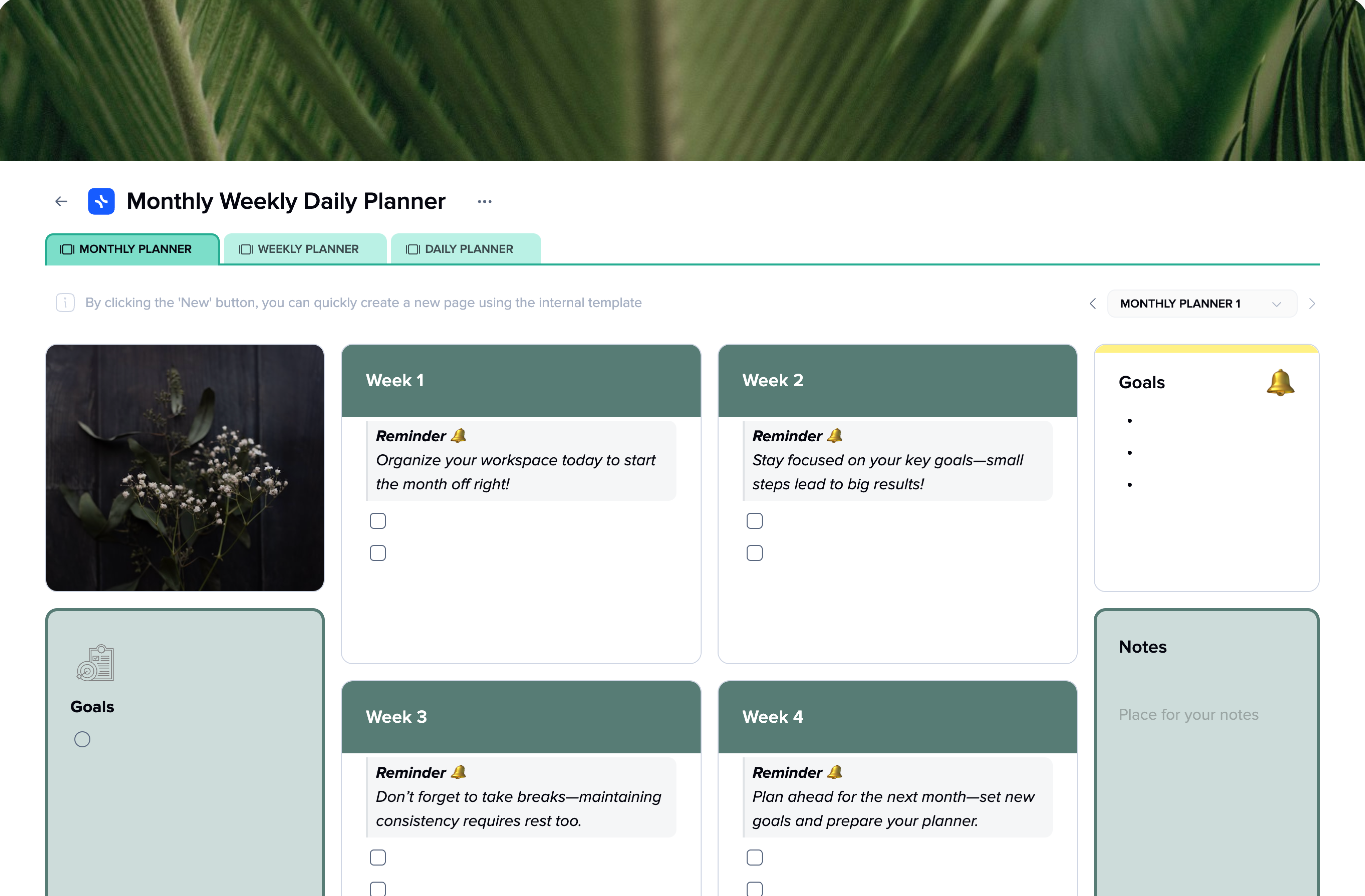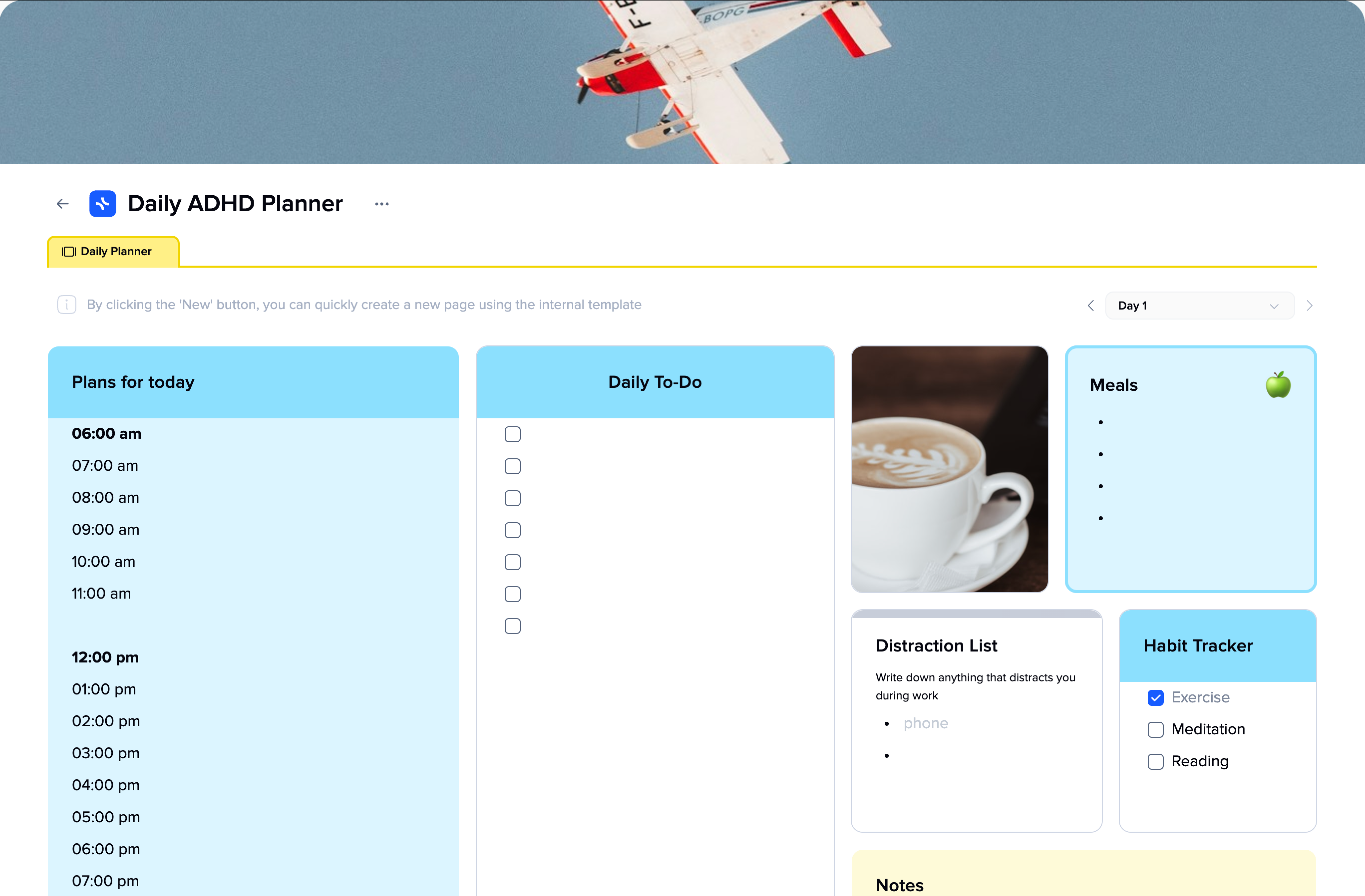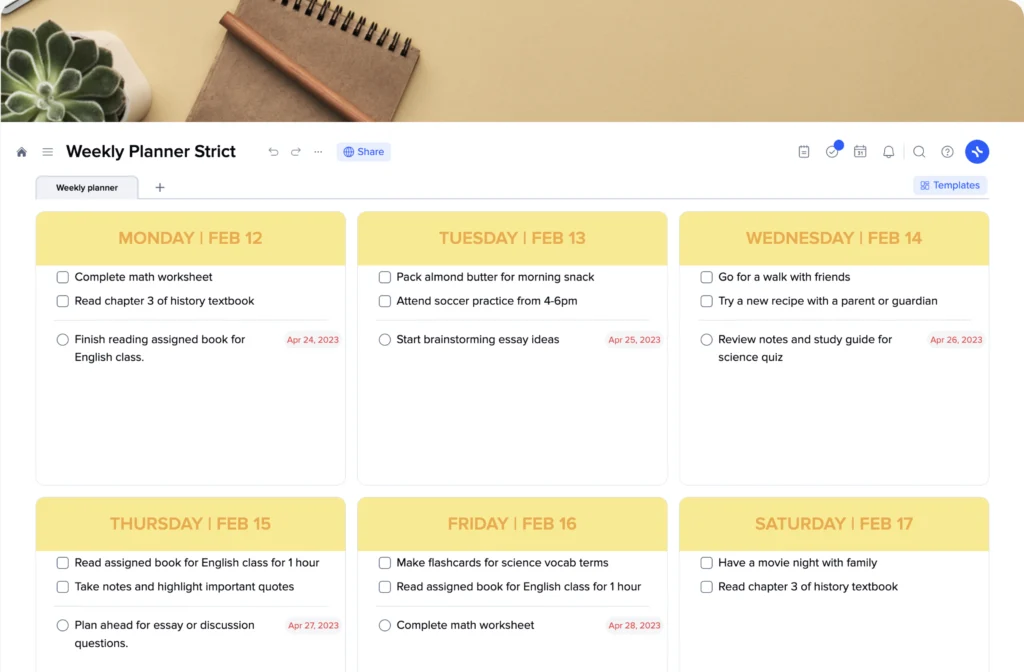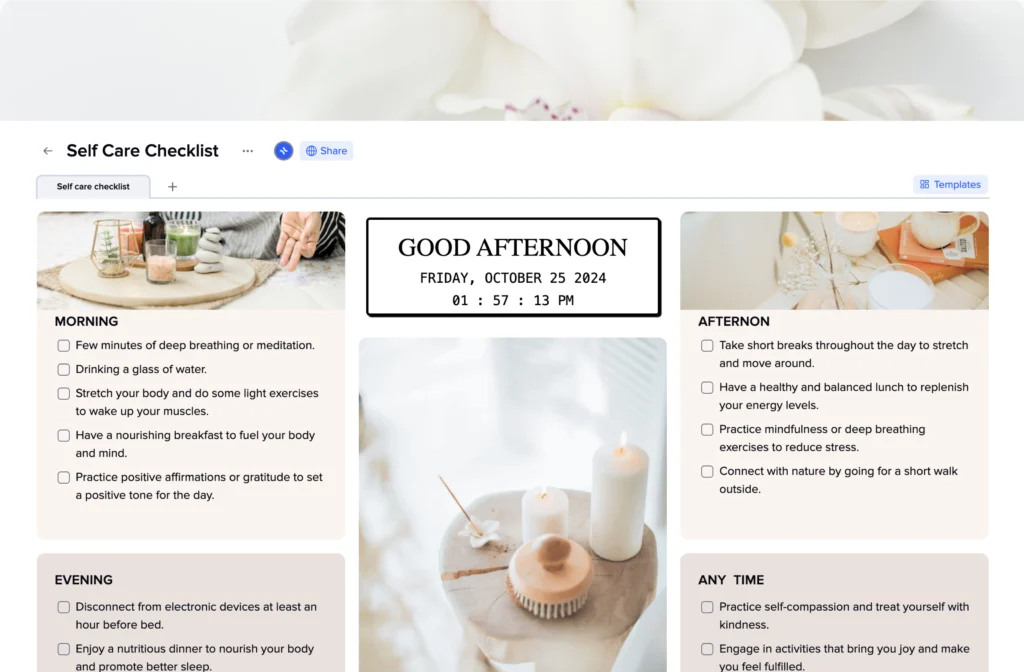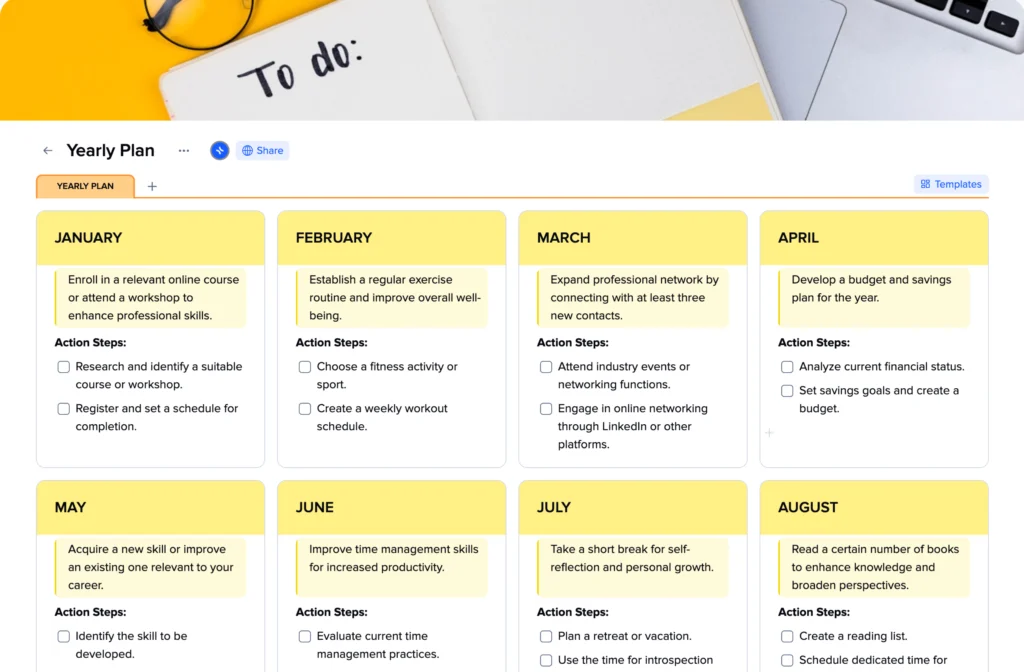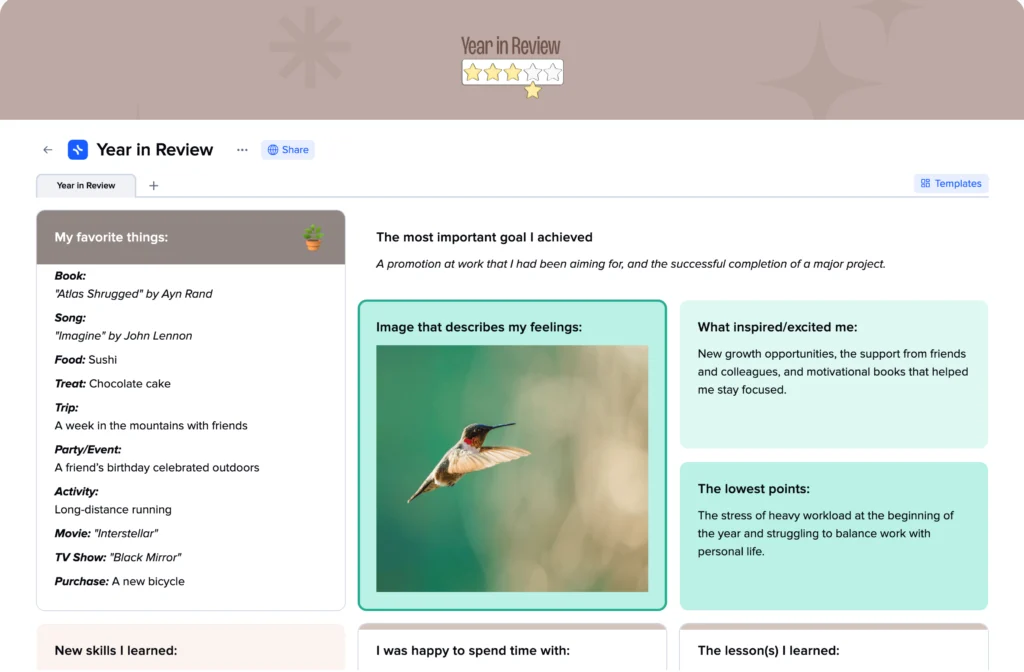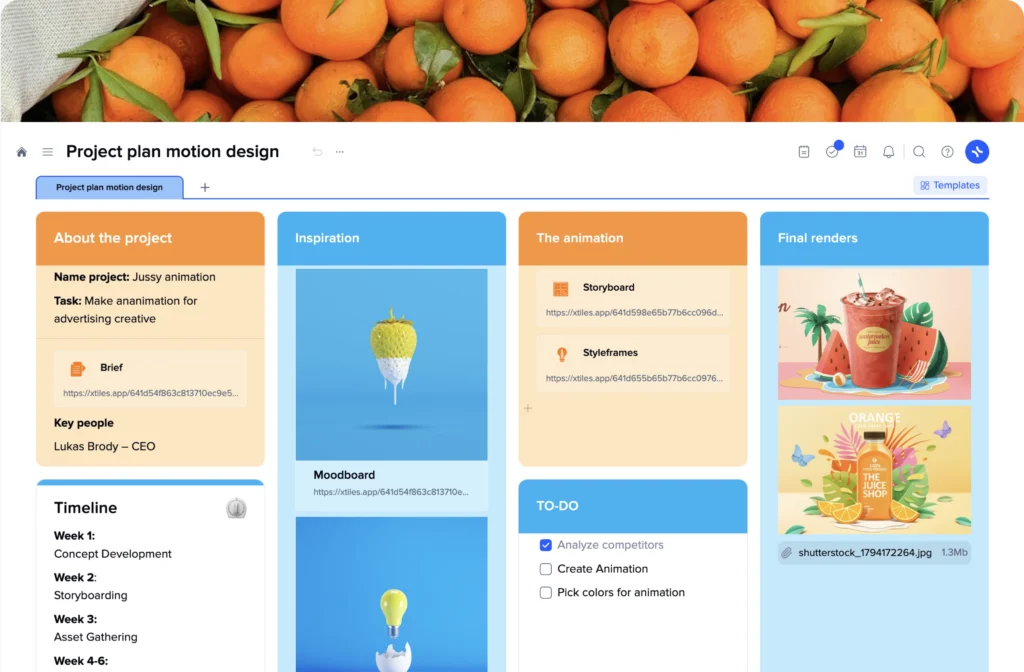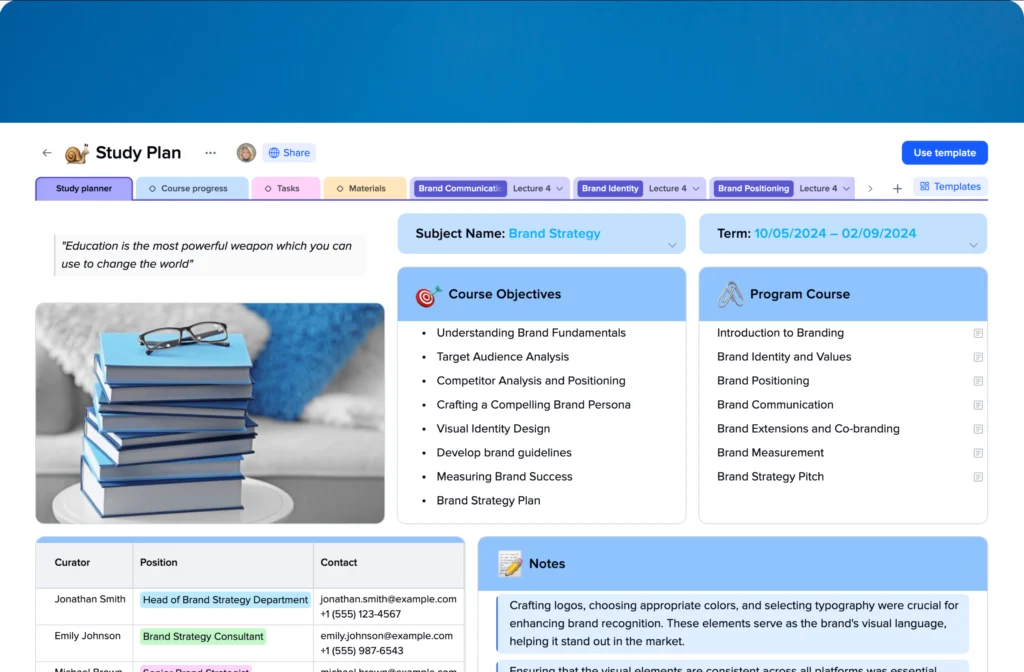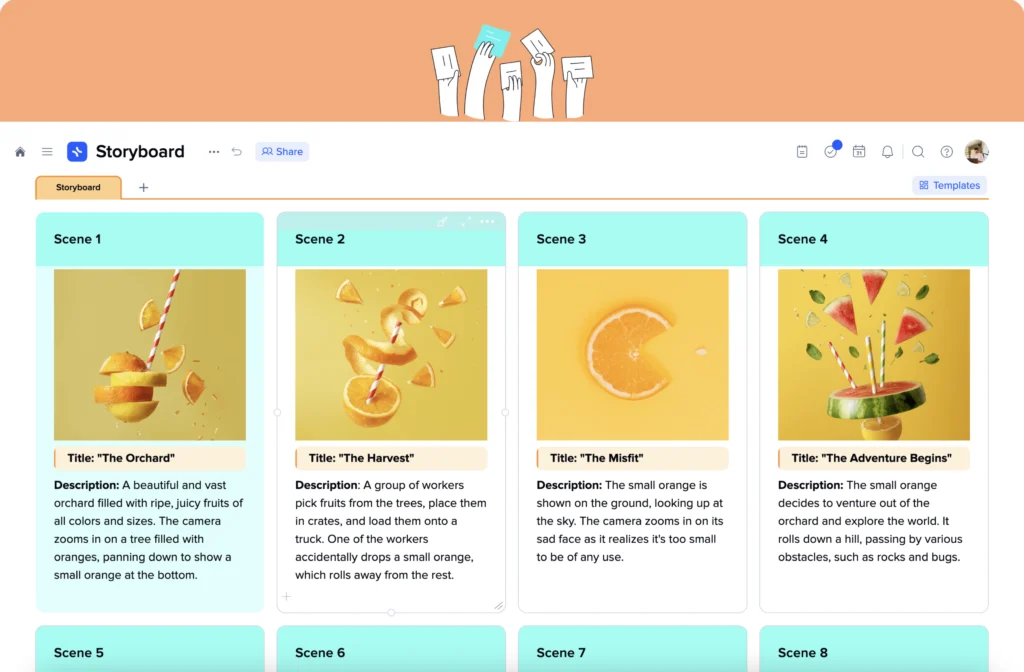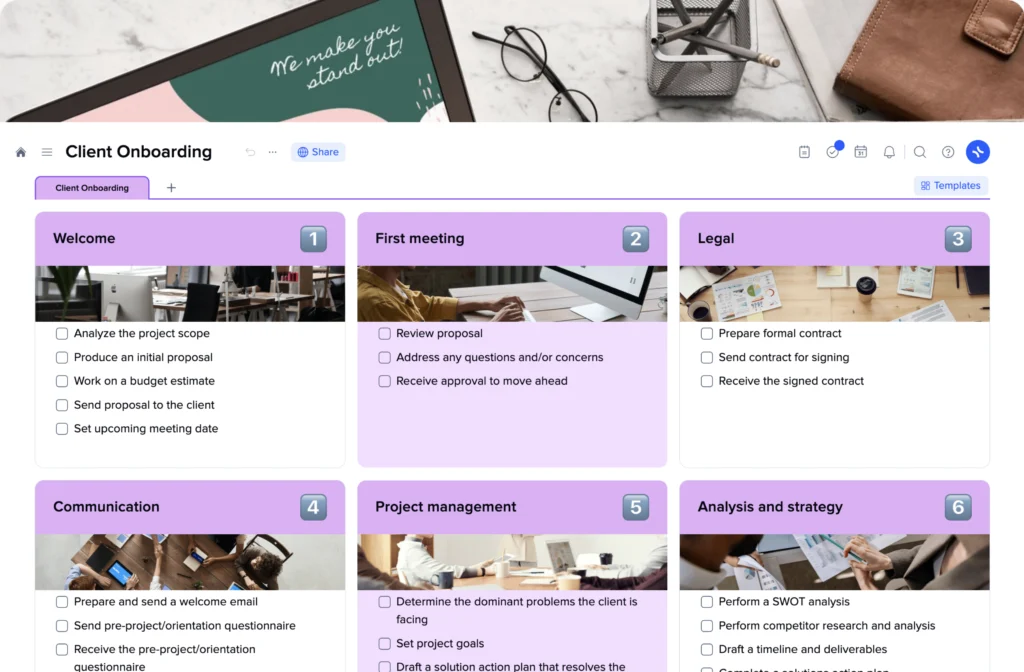How to plan a productive week with the xTiles Weekly to-do list template?
Planning doesn’t have to be hard even if you’re new to this. A weekly format is a perfect spot to start any big project. Now, let’s make your week more productive using the xTiles Weekly to-do list template!
Collect all of your tasks
First, sit down and think about what you want to achieve this week. Look at your current projects and write down all the tasks that come to mind. Don’t worry about ordering yet – just get them all out of your head and onto the page.
If you can’t divide them between days right now, start with some sort of a backlog – one grand weekly list. Then, think of the days when you’re the most productive and which task combination can bring the best results. For example, Mondays and Fridays might be the days when you need a bit less pressure. So, schedule your most important or time-consuming tasks on Tuesday or Wednesday. This order depends only on your natural inclinations and your current energy level.
Make your tasks manageable
The weekly format won’t work if you only add big goals. It will be quite complicated to identify your next steps if everything you have is “finish marketing report.” Break those tasks into smaller pieces. For example, write things like “gather sales numbers” or “make presentation slides.” This makes them easier to handle and check off.
These smaller tasks can be distributed throughout the whole week, allowing you to switch focus between tasks, while still having everything done on time in the end.
In xTiles, tasks are built-in, meaning they will be much more than a line on your list. You can add priorities and different properties to streamline the execution. Also, they will be visible in your calendar, helping you estimate your time wisely. You will be able to filter them based on assigned properties to find what you need at the moment quickly.
Prioritize your weekly tasks
Now comes the fun part – prioritize! Decide what tasks are really important and move them to the top of your list. Ask yourself: “What needs to get done first?” and “Which tasks will make the biggest difference?” You can use the “Eat the Frog” method for prioritization – do your least interesting, but most important task first thing in the morning or whenever you start working, so the rest of your day won’t be spoiled by this postponed threat.
Here’s a simple way to schedule your week:
- Put your most important tasks early in the week
- Save some space for unexpected things that might pop up
- Match tasks to your energy levels – do hard stuff when you’re fresh
- Create blocks of time where you can focus without interruptions
These simple tips will help you optimize your work process while remaining productive and effectively reflecting upon your tasks.
Keep your productivity and motivation high
Stable productivity during the week is a guarantee that all tasks are done. However, closer to Friday, it’s quite hard to focus on your checklist. During the week, remember to:
- Take breaks between tasks to stay sharp
- Keep your calendar open while planning so you don’t double-book
- Leave some breathing room – don’t pack every minute
- Try a Pomodoro method to keep your focus steady while getting rest
A good trick is to pick 2-3 main tasks for each day. This helps you focus on what’s really important instead of jumping between too many things.
A good trick is to pick 2-3 main tasks for each day. This helps you focus on what’s really important instead of jumping between too many things.
Want to feel good about your progress? Check off tasks as you finish them. It’s surprising how much this simple action can motivate you to keep going. You can do it using our to-do list app – the process is quick and gives you immediate satisfaction.
Need to change things around? That’s totally fine! With a digital planner, you don’t have to worry that changes might spoil the whole picture. Your to-do list should work for you, not the other way around. Move tasks around with the drag-and-drop feature if your week changes – the template makes this super easy.
Our productivity depends on many things and water balance is one of them. Rushing from task to task, people tend to forget about this need. Our planner also offers you a section where you can control your water intake during the week. It will help you remain healthy and full of energy.
Keep your most important tasks in a visible place
The template also provides a designated space for your most important tasks or things you need to focus on during the week. Add a few items depending on your current weekly plan. You can add notes to every item during the week to reflect upon later.
What matters most is that you end each week knowing what you got done and feeling ready for the next one. Ready to give it a try?