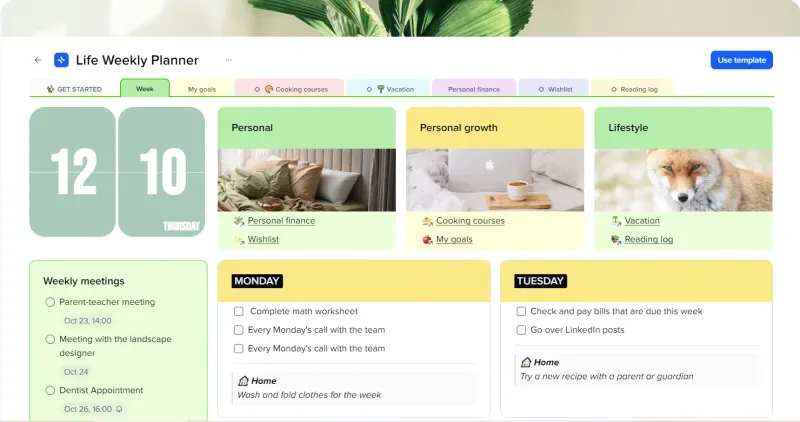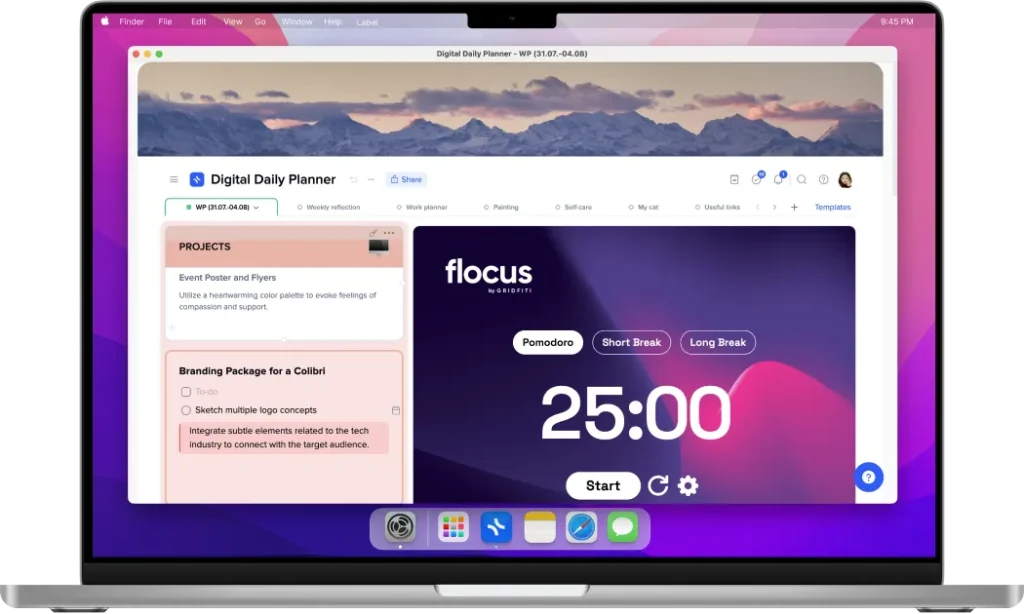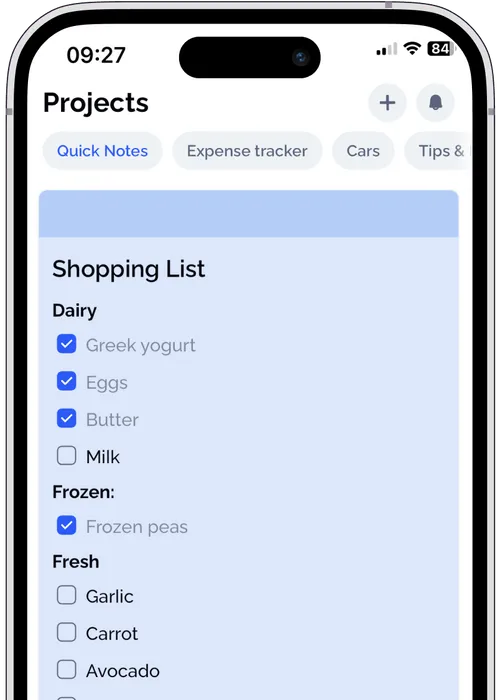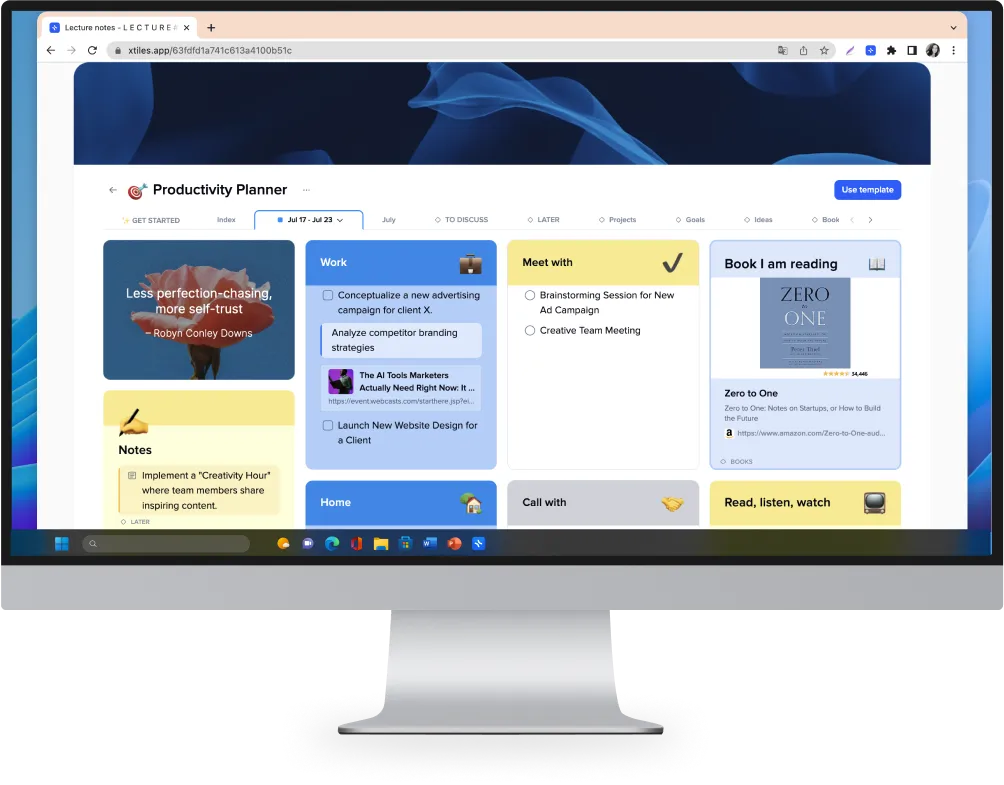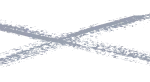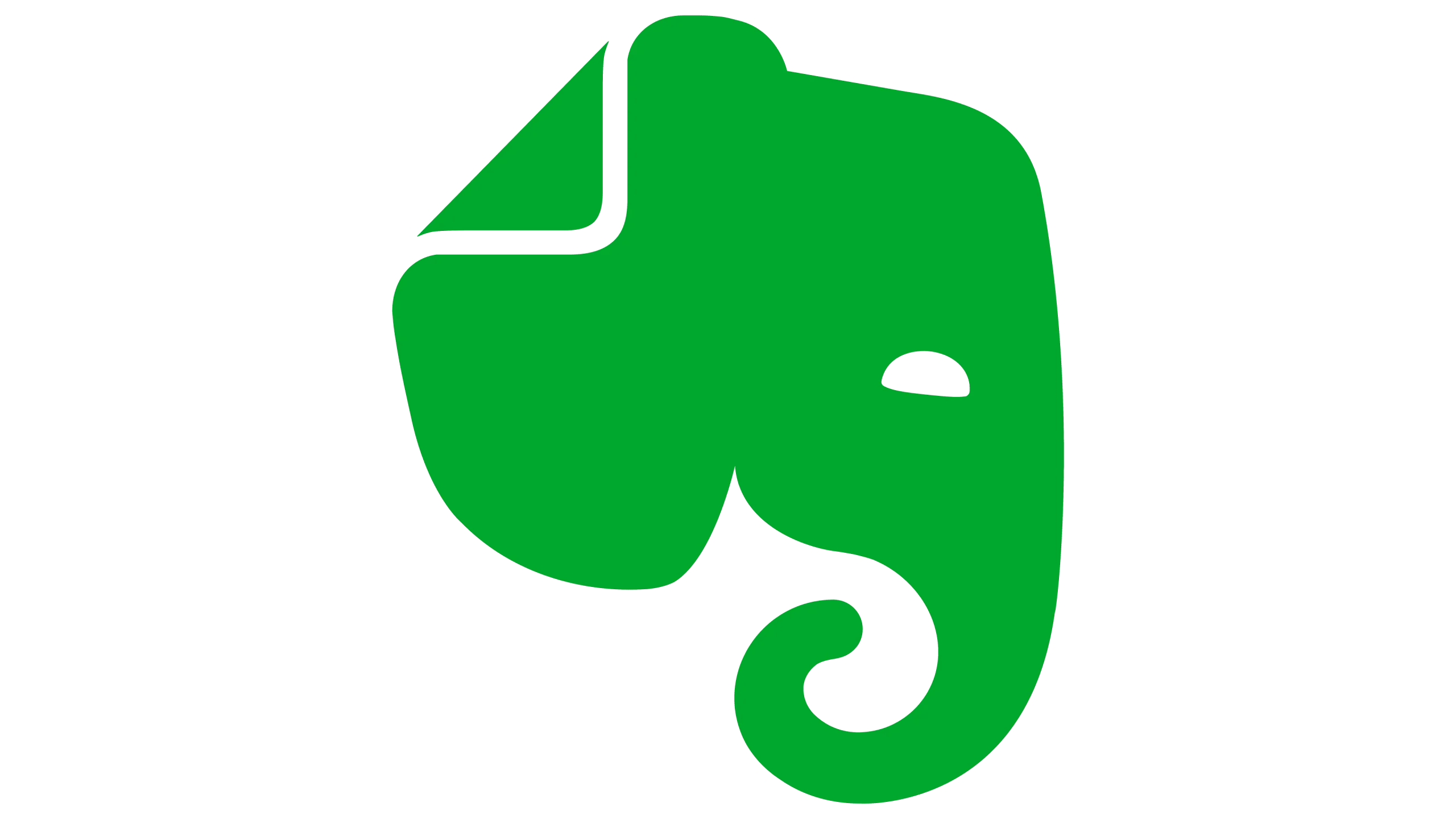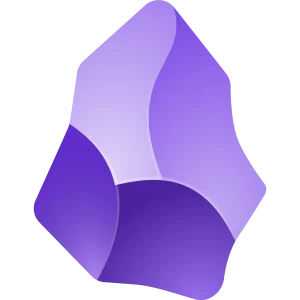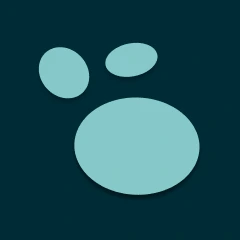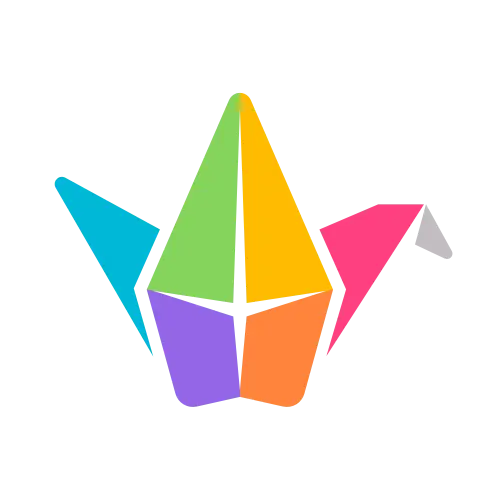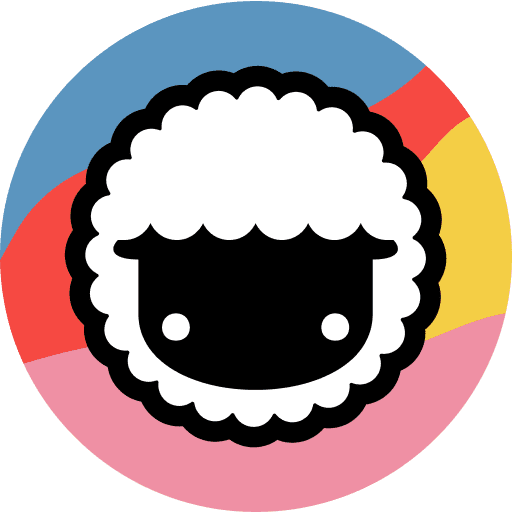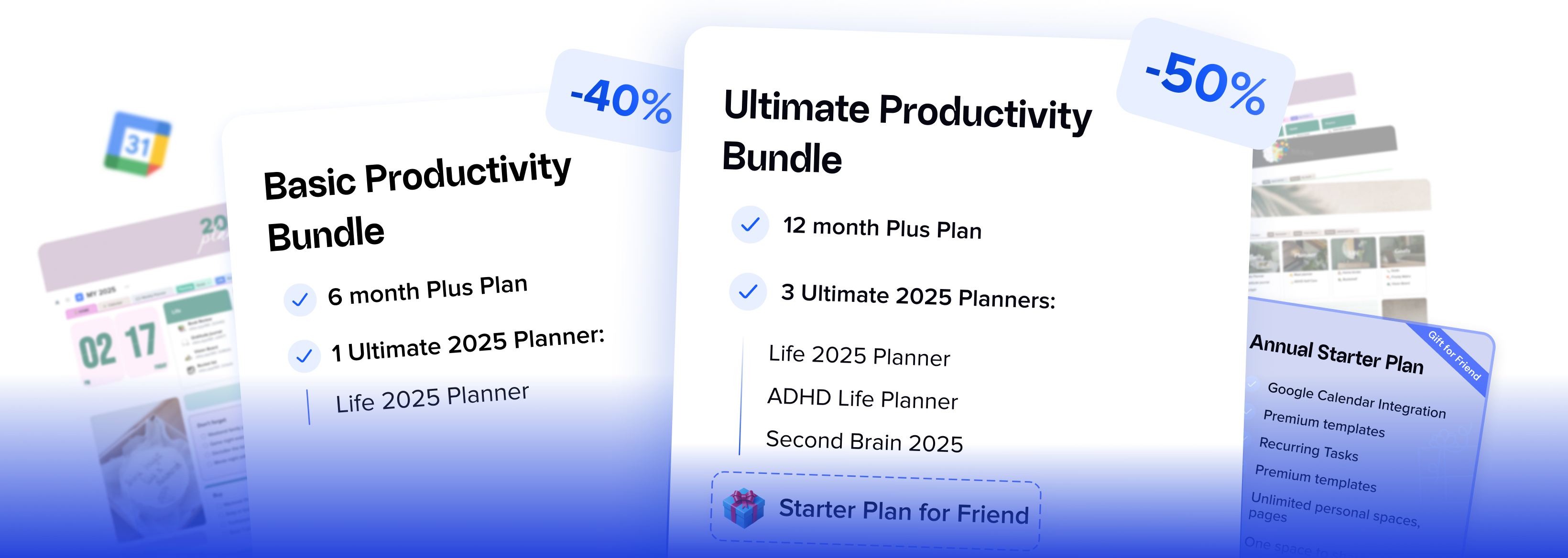Looking for a TickTick alternative?
Explore xTiles - it goes beyond being a simple TickTick alternative. xTiles is an all-in-one solution for task management and creating visually customizable projects. It's user-friendly, flexible, and aesthetically pleasing. Join xTiles to capture ideas, plan life, and do something creative daily 💙

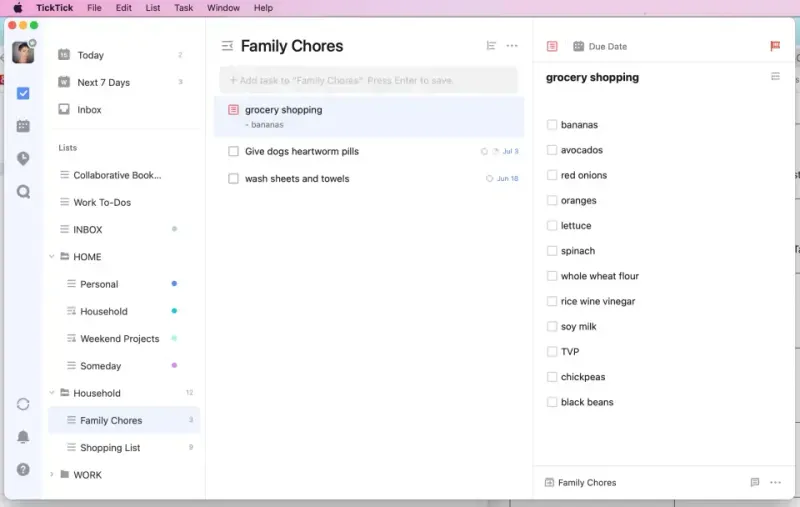
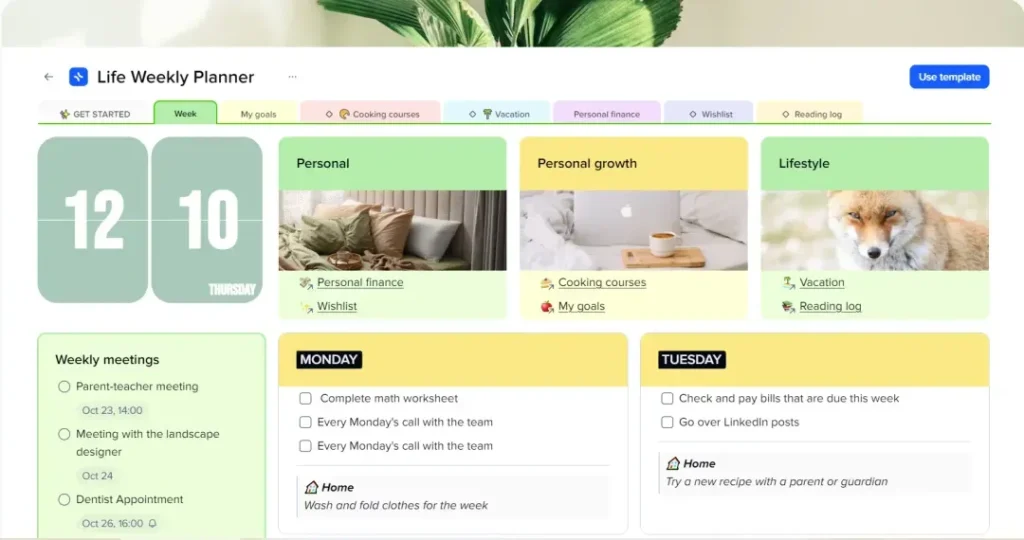
Are you searching for a single primary app that fits exactly to your workflow?
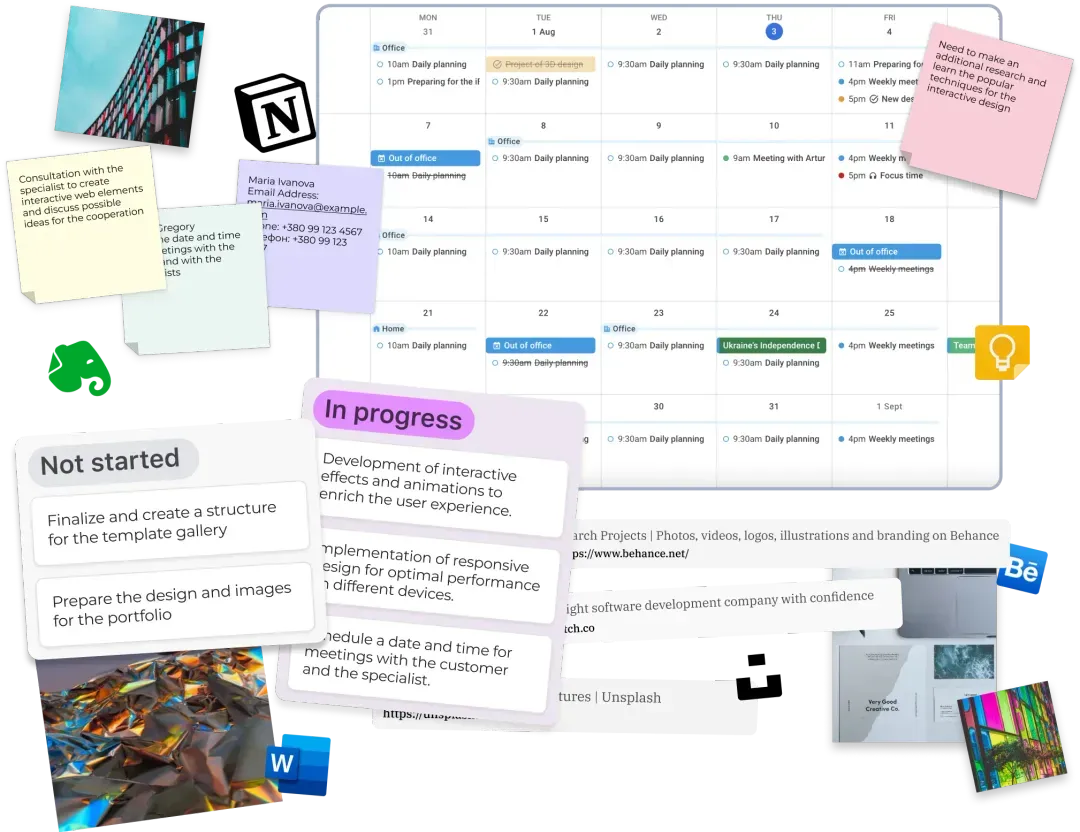
- 💻 A web-first app crafted for productivity enhancement
- 👍 Web clipper and additional functionalities for gathering comprehensive information
- 💙 A visual and flexible interface for attractive organizing information
- 📱 Mobile apps for on-the-go planning
- 😉 Ready-to-use planners and templates for a seamless beginning
- 🔁 Suitable for both synchronous and asynchronous teamwork
xTiles vs TickTick




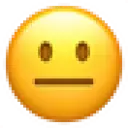

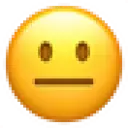



- TickTick offers essential task management features
- xTiles merges customizable projects with built-in tasks
- Tasks can be created from any note
- Access all your tasks across projects and on the mobile app
❌ No database function available
- Build your collection (database) as you work on your project
- Collection items can belong to several collections simultaneously
- Freedom to merge canvas and collections within a single project
$0
$0
- Compare Ticktick and xTiles for Task Management: Ticktick focus only on task management features with paid options for setting a duration to a task, full calendar functionality with access to more calendar views, setting estimation to tasks, and more advanced features. On the other hand, xTiles combines task management with customizable projects and offers advanced features like recurring tasks and Google Calendar integration for paid users.
- Database: Ticktick does not have a database function. xTiles offers flexible, visual, and easy-to-use collections (databases)
Convincing features
Here are a few more reasons why you should give xTiles a go...

Schedule and focus on what you're working on.
Instantly find notes, switch docs, and move content between projects
Add more details to your notes to diverge your thoughts and ideas.
Import or Export projects with PDF, PNG, and Markdown files.

Create notes directly linked to your calendar with one-click.

Kanban boards, tables, galleries, and more. Customize any workflow.
Converge your knowledge and see all needed contexts for your stuff.

Work faster. Write better. Brainstorm new ideas and first drafts
Get going on web or desktop
Download our apps to organize the perfect workflow for your needs
One app to replace them all
See how our price compares to bundling other apps together



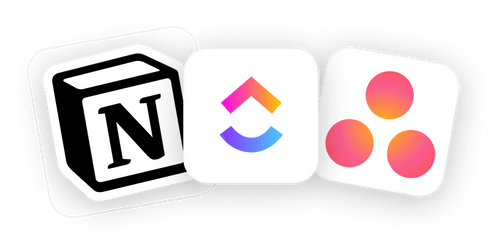
Discover more reviews about xTiles
Find out what bloggers, journalists, and users say about us
Alternatives
We asked our users about their previous tools, and here's the rundown
FAQ
Can’t find the answer here? Contact support`
How does xTiles differ from TickTick in terms of note-taking capabilities?
xTiles is designed to provide a collaborative environment for creating and managing various types of content, and notes are only one of them. It emphasizes real-time collaboration and the creation of interconnected documents. xTiles allows users to incorporate various content types, such as text, images, links, and more, into their notes, turning their notes into polished, well-structured little documents that can communicate through various content types and their combinations.
TickTick is primarily a task and project management tool, and while it supports note-taking, its focus is on managing tasks and to-do lists.
Are there differences in how xTiles and TickTick support planning and organization?
xTiles and TickTick differ in their approaches to planning and organization, reflecting their primary focuses on collaborative content creation and task management, respectively.
While xTiles is not primarily a task management tool, it offers many task-related features that contribute to the planning process and flexibility that provide people with an all-in-one solution for different purposes they may have in their professional and personal lives. xTiles provides a variety of customizable templates suitable for planning purposes, offering a structured approach to organizing information. Users can create interconnected documents and collections in xTiles, facilitating detailed planning and organization with links between related content. xTiles supports real-time collaboration, allowing team members to work simultaneously on planning documents, fostering effective teamwork. Users can assign tasks and due dates to their colleagues and have their tasks conveniently gathered in one place, even if they belong to different projects. Also, xTiles offers Google Calendar integration, allowing users to stay up-to-date with their meetings, deadlines, calls, etc.
While TickTick is designed primarily for task and project management, providing robust features for organizing tasks, setting priorities, and managing projects, people may need to include other tools in their everyday lives to manage other aspects and purposes.
Does xTiles offer recurring tasks like TickTick?
Yes, xTiles provides the functionality for recurring tasks available to paid users. This feature streamlines processes, enhances efficiency, and ensures tasks are never overlooked.
Does xTiles offer an Eisenhower Matrix like TickTick?
Absolutely! The Eisenhower Matrix is one of our free templates. You can find it via the link https://xtiles.app/en/templates/time-management-matrix-template
Does xTiles offer Habit Trackers like TickTick?
Yes, you can track your habits, learn new ones, and get rid of bad ones using our Habit Tracker Template. You can find it via the link https://xtiles.app/en/templates/habit-tracking-template
How do xTiles and TickTick facilitate the gathering of information, and are there notable differences?
xTiles and TickTick employ distinct strategies for facilitating information gathering due to their nature and primary purposes.
xTiles further facilitates a dynamic information-gathering process by allowing users to seamlessly incorporate various content types, including notes, documents, links, images, and more. The capability to establish links between information and elements, as well as the creation of nested elements, empowers the development of multi-level knowledge bases.
Additionally, xTiles offers a web clipper to assist users with collecting information whenever they stumble upon it, whether deliberately or by accident. You can download the xTiles Web Clipper using this link: https://xtiles.app/en/web-clipper.
TickTick is primarily a task management tool that integrates information gathering with tasks, associating notes with specific projects. TickTick allows users to create checklists and notes for basic information management. That’s why TickTick’s information gathering is often centered around tasks, aligning with its primary task management focus.
Which platform is better for creating and managing knowledge bases - xTiles or TickTick?
While TickTick primarily serves as a task management tool, offering features like checklist creation and note-taking, it may not provide the depth required for building a comprehensive knowledge base. On the other hand, xTiles distinguishes itself by offering a versatile set of tools and capabilities. It enables users to construct hierarchical knowledge bases comprising diverse content types, fostering easy management and organization.
Does xTiles offer cross-platform compatibility like TickTick?
Yes, xTiles ensures seamless cross-platform compatibility, enabling effortless access to your projects and templates across various devices and operating systems. The application is accessible on Windows, iOS, and Android platforms. To download either the mobile or desktop version, you can use the following links: https://xtiles.app/en/mobile-app-xtiles and https://xtiles.app/en/desktop-apps
Can I collaborate and share my documents in xTiles like in TickTick?
Absolutely! You have the ability to share your xTiles notes and engage in online collaboration, akin to the functionality in TickTick. xTiles provides collaborative features enabling you to share your notes, projects, and ideas with colleagues or collaborators. You have control over the level of access granted – whether they can edit, view, or comment on your projects. This facilitates real-time collaboration on shared projects, allowing for collaborative comments, reactions, and edits, ultimately enhancing teamwork and productivity.
Does xTiles integrate with Google Calendar like TickTick?
Absolutely, xTiles integrates with your Google Calendar. This feature is accessible to paid users. You can set up the integration either through your Account Settings in the ‘Integrations’ section or by using the ‘Tasks’ button on the menu bar, conveniently located to the left of your account avatar while working on your projects.
Does xTiles offer offline access like TickTick?
No, xTiles doesn’t offer offline access. However, our team is actively working on enabling this feature, allowing you to enjoy working on your projects even when offline soon. Stay up-to-date with our new features by referring to our Roadmap, accessible via the following link: https://xtiles.app/66bc9e624b4868432d1139b7
Try us. Switch from TickTick now and give xTiles a go!
You will love the xTiles experience 💙